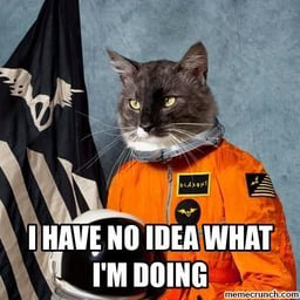Hello @TJwillians74 ,
If you omit the scenario then your "netsh trace" command will just capture the network traffic; the events generated by other Event Tracing for Windows (ETW) providers will not be included in the trace file.
The list of scenarios is obtained by querying the registry; the list of scenarios on a Windows 11 client includes the NetConnection scenario.
A scenario is just a list of additional ETW providers (with associated keywords and levels) - you can trace the same data by just listing the ETW providers in the "netsh trace" command.
Which additional providers, present in the NetConnection scenario, are of particular use to you? How do you analyse the resulting trace file?
Gary