Hi @Maitra-v, Anirban ,
I understand that you have listed the correct client secret but are still receiving the following error:
invalid_client AADSTS7000215: Invalid client secret is provided.
Here are some things to check when running into this problem:
1) If you have added the correct client secret and it is still not working, you can try adding a new client secret to see if you still receive the error.
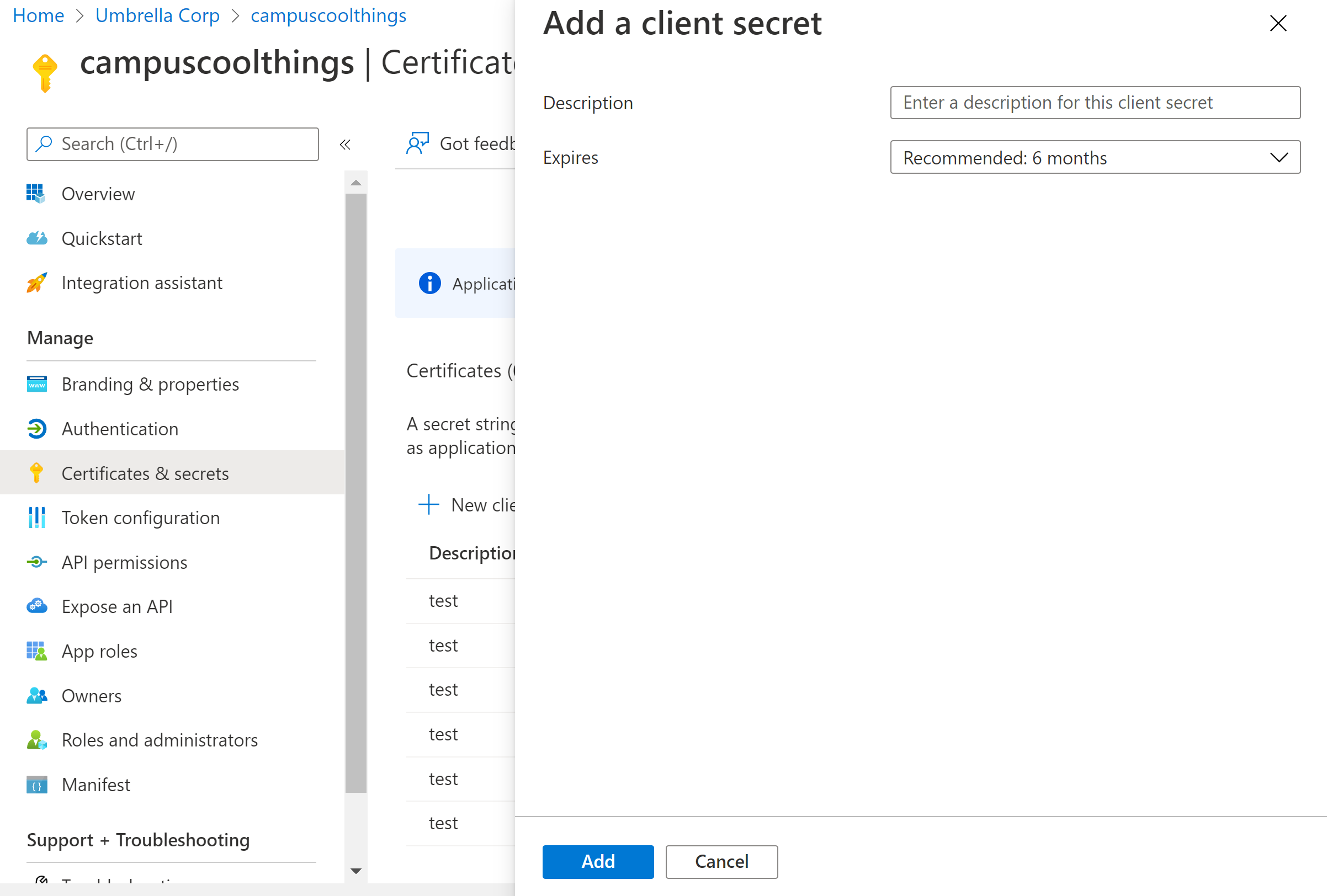
2) Confirm that you are adding the client secret value and not the Secret ID.
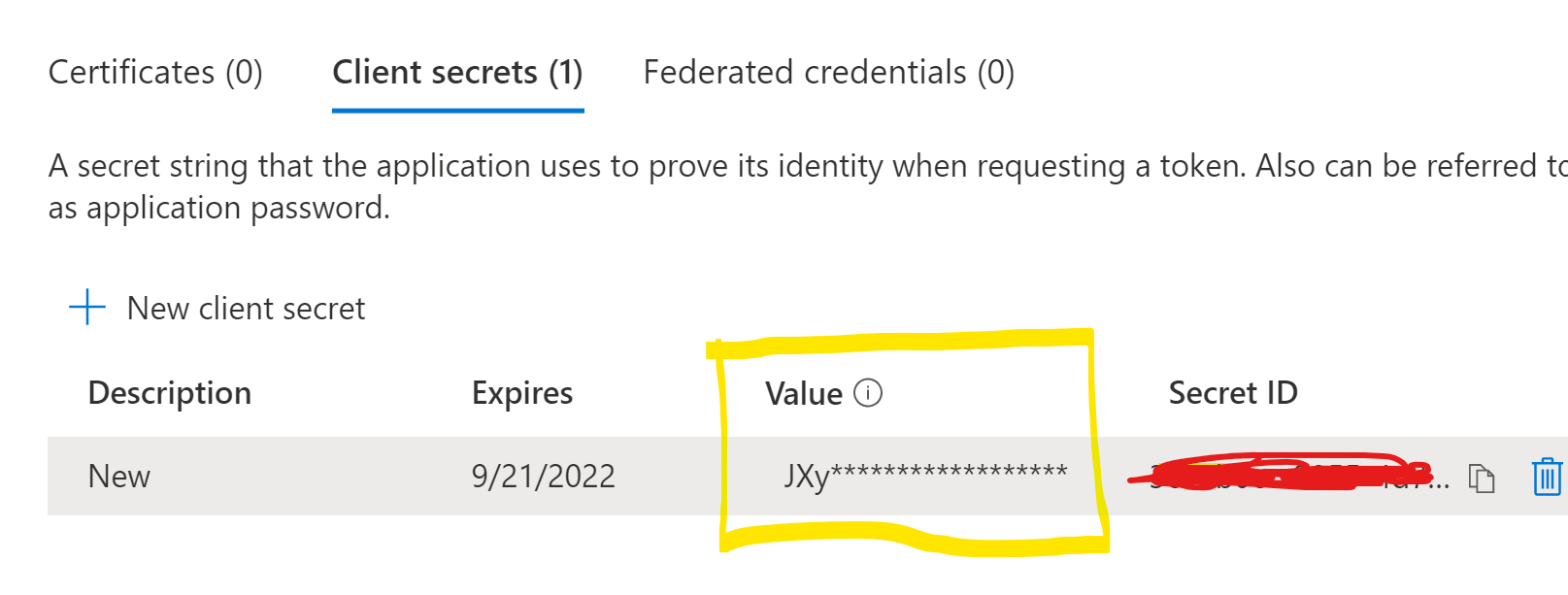
3) Make sure the URL is encoded properly, as mentioned here. If the secret has special characters they need to be urlencoded. If you don't encode the URL, one workaround is to regenerate a secret that mostly just has upper and lower case letters.
4) Check that the expiration time is set to six, 12, or 18 months, as a few users have reported seeing issues setting the expiration time to 24 months.
Let me know if this helps and if you still face the issue after trying these steps.
-
If this answer helps resolve your question, please remember to "mark as answer" so that others in the community with similar issues can more easily find a solution.