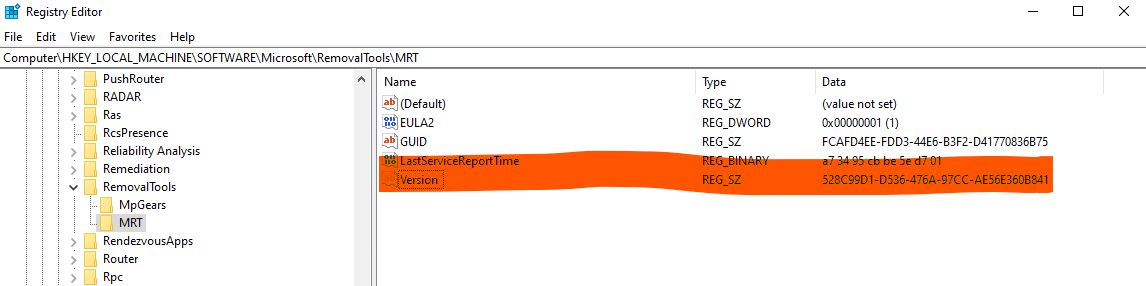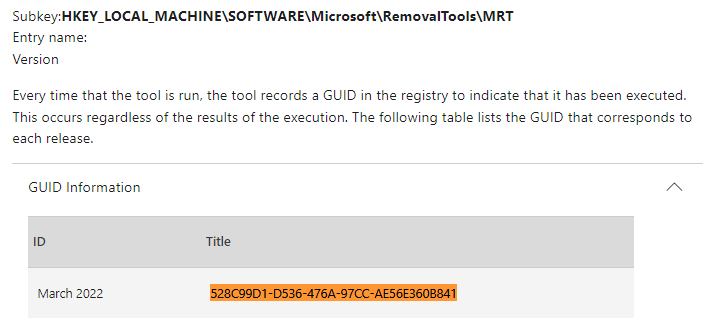see FAQ section at bottom, Q2
Windows Malicious Software Removal Tool - KB890830 - Not showing as an installed update
Hello good day,
Today i came accross a weird sitiation that on windows settings, Update history i can see that Windows Malicious Software Removal Tool - KB890830 is installed but checking on control panel -> Installed Updates or with wmic or powershell i cannot see them at all.
Can anyone help me getting understant why is the reason for this?
I know that the latest version is installed because if i launch it i can see the correct version.
Thanks,
3 answers
Sort by: Most helpful
-
-
Rui Garcia 6 Reputation points
2022-03-23T09:27:41.92+00:00 Thanks you all for all your help.
@Rita Hu -MSFT is there any Microsoft link that might explain why MRT can not be listed with either wmic or powershell and not showing on "installed updates" ?
Thanks
-
Rita Hu -MSFT 9,626 Reputation points
2022-03-23T05:43:19.973+00:00 anonymous user
Thanks for your posting on Q&A.I have reviewed my lab. The result is as the same as your environment. The Windows Malicious Software Removal Tool - KB890830 updates didn't shown on the Control Panel\Installed Updates.
But I noticed that the Windows Malicious Software Removal Tool - KB890830 updates shown on the View update history in the Settings. Here is a screenshot for you:
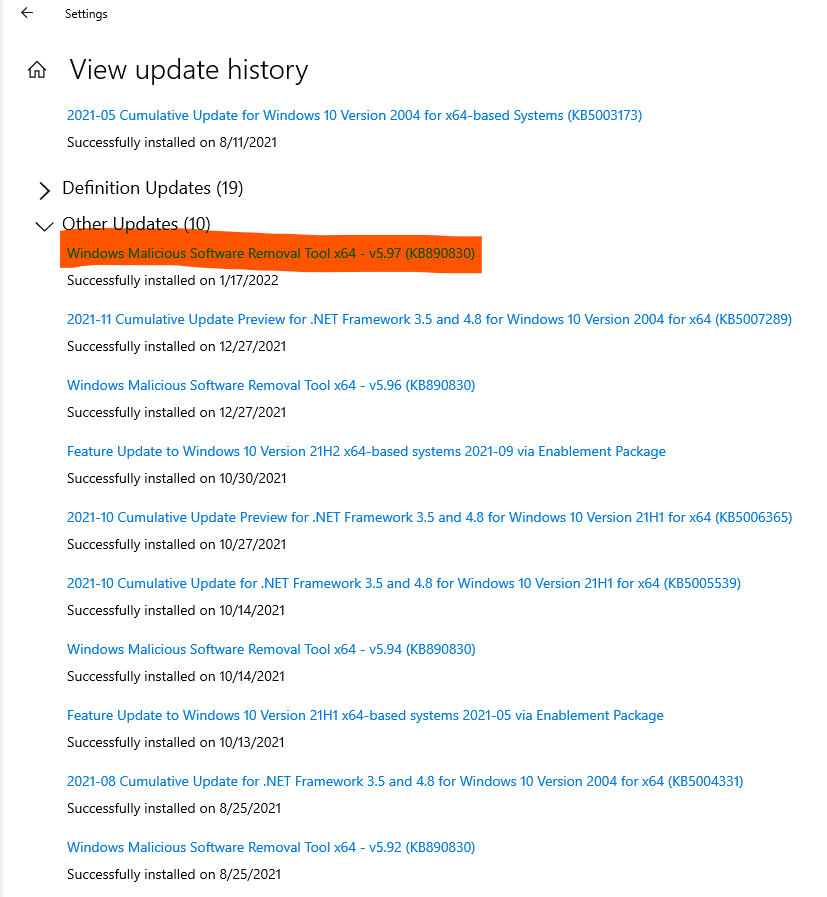
In my opinion, it is the product design. Other Updates and Definition updates won't added in the Control Panel\Installed Updates.
Thanks for your understanding and cooperation.
Best regards,
Rita
If the answer is the right solution, please click "Accept Answer" and kindly upvote it. If you have extra questions about this answer, please click "Comment".
Note: Please follow the steps in our documentation to enable e-mail notifications if you want to receive the related email notification for this thread.