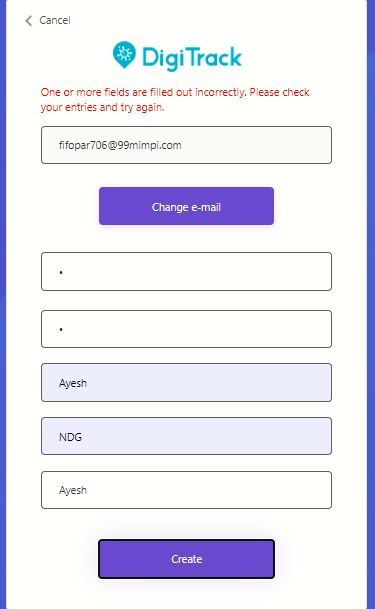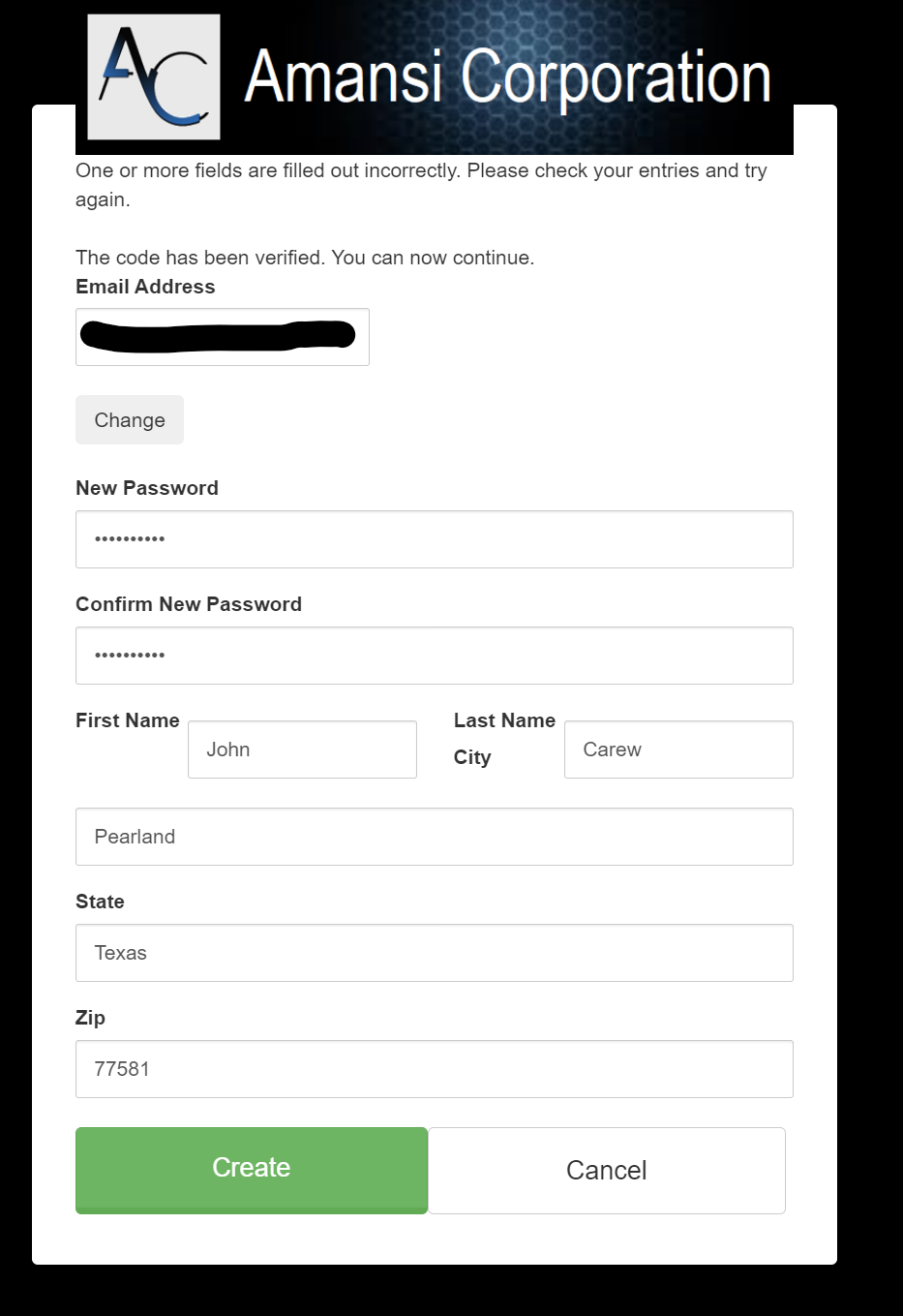Hello @Ayesh Nipun
Customizing the message and put it below the input field, would require custom HTML and CSS file where you can define the positions of parameters documented here: https://learn.microsoft.com/en-us/azure/active-directory-b2c/localization-string-ids. You can also customize the message by downloading the JSON file from Languages blade of the user flow and add/edit the parameters for errors.
The User Flow by default shows the error specific to the attribute/field where invalid input is entered by the user. You may try using default html or https://moviesdiag132.blob.core.windows.net/b2c/unified.html (my test page) signup page confirm if HTML/CSS is not hiding the error. If you still face the issue, try creating a new user flow and test again.
-----------------------------------------------------------------------------------------------------------
Please "Accept the answer" if the information helped you. This will help us and others in the community as well.