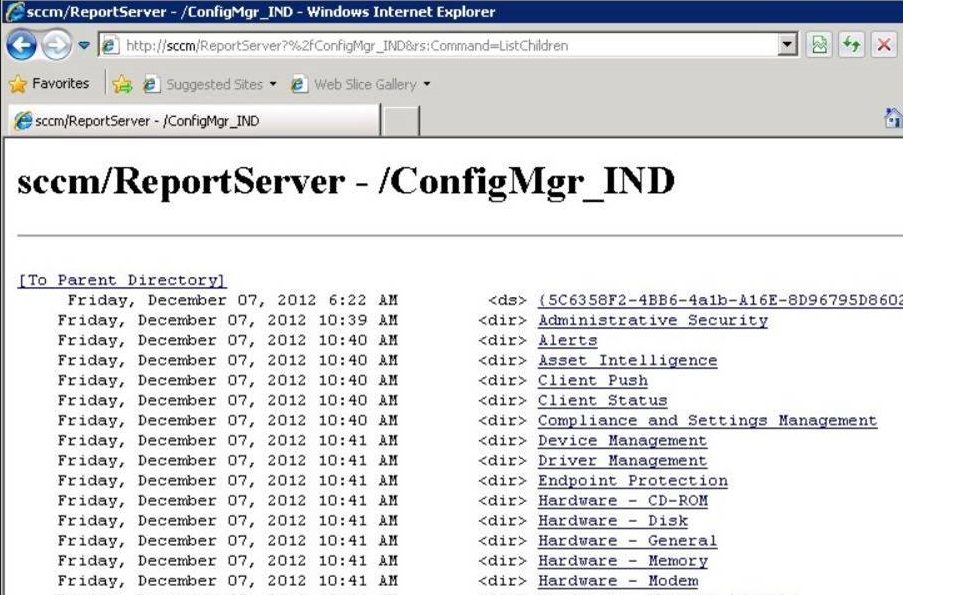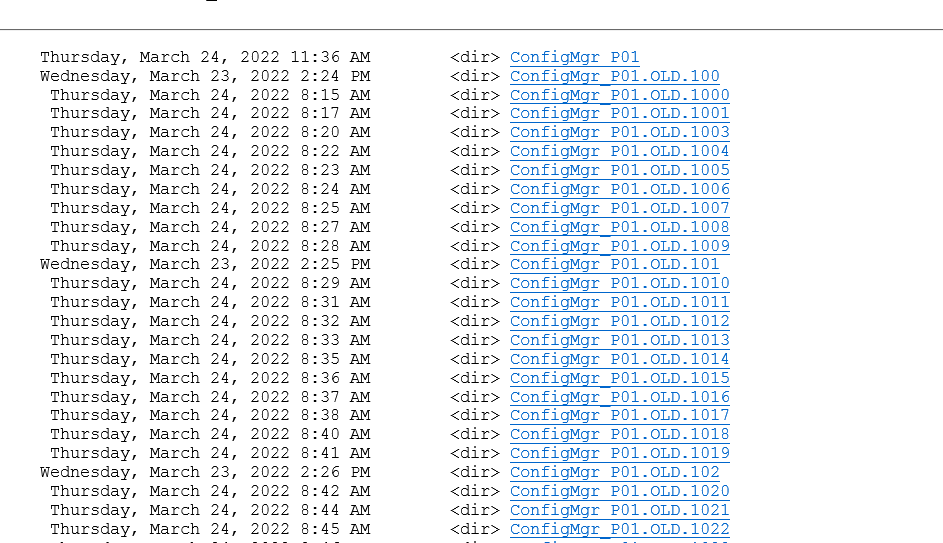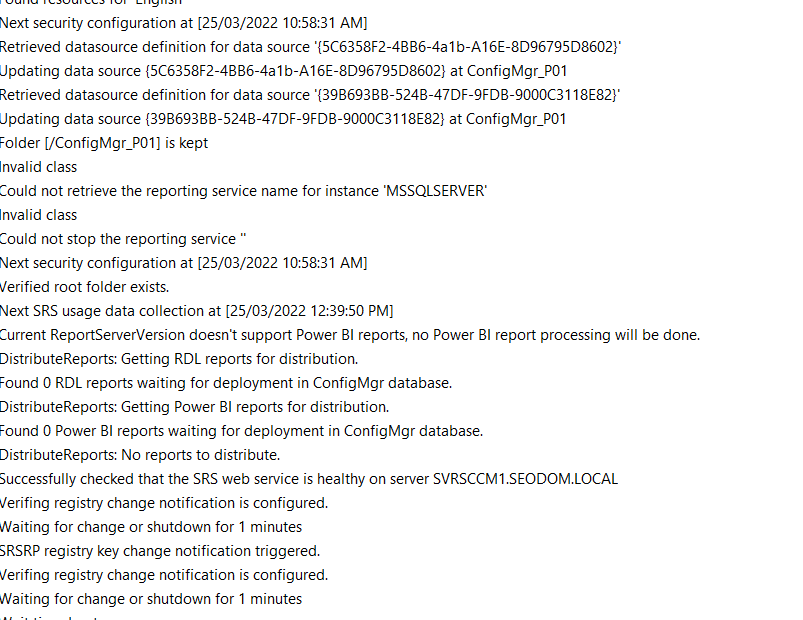The mof comp will not break anything and that log looks fine.
SCCM RP SSRS datasource issues
we recently had an issue where our reporting point broke and we went thru the process of removing the role as well as uninstall and re-installing SSRS
What i have now is confusing and wondering if anyone has seen this before or can advise. One datasource seems to point to our server, the other one doesnt point to any server. Is it just a matter of deleting the redundant datasource? I can see all the rdl files under C:\Program Files\SMS_SRSRP\Reports
Multiple .old files
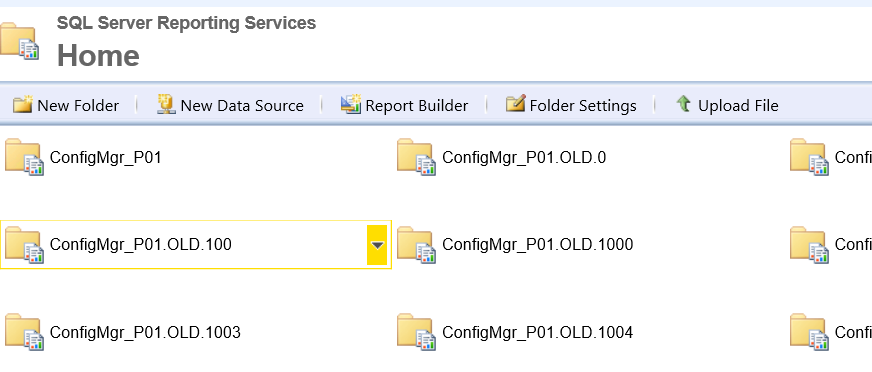
Which has 2 datasets which goes to:
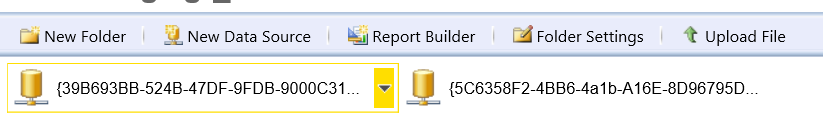
Which then goes to this page:
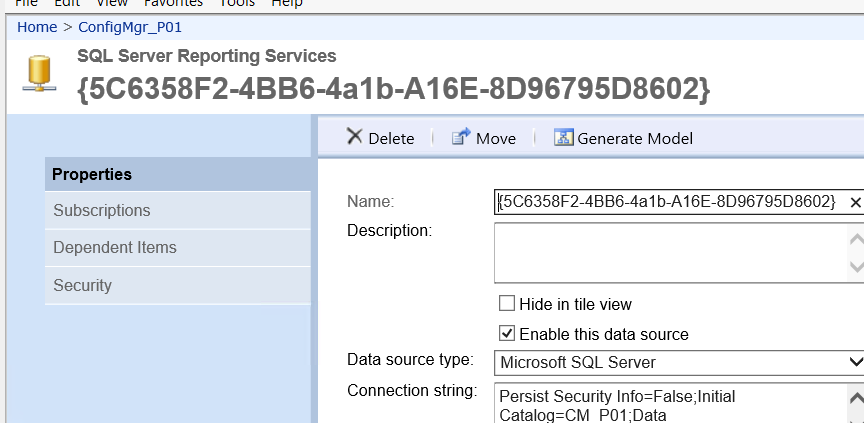
Then here:
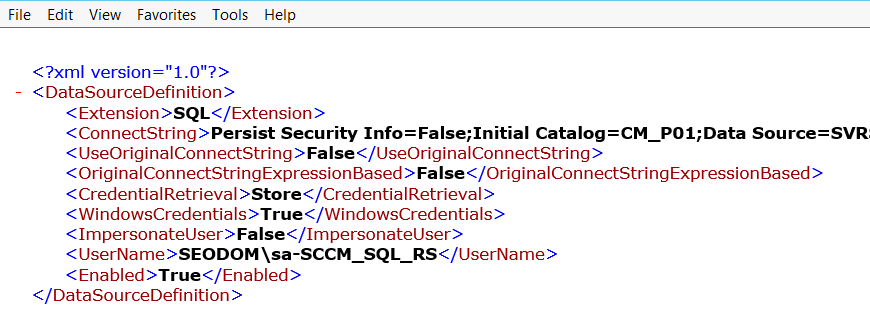
4 additional answers
Sort by: Most helpful
-
 Garth 5,801 Reputation points
Garth 5,801 Reputation points2022-03-24T11:16:49.04+00:00 One ds is for the cm db and the other is for the cm data warehouse. I would leave both ds alone. They will come back every 10 minutes if you change them.
As for the extra cm folders that we can clear see, those i would delete as they are not needed. -
 Garth 5,801 Reputation points
Garth 5,801 Reputation points2022-03-24T20:21:24.107+00:00 I can see all the folders there, when you click into any of them do you see the reports?
BTW why are you looking at the Reportserver URL and not the Reports url?
-
 Garth 5,801 Reputation points
Garth 5,801 Reputation points2022-03-25T02:02:24.397+00:00 Here is the blog i generally use. https://www.recastsoftware.com/resources/troubleshooting-the-sccm-reporting-services-point/
-
 Amandayou-MSFT 11,046 Reputation points
Amandayou-MSFT 11,046 Reputation points2022-03-30T07:19:00.387+00:00 Hi,
Haven't heard from you for some time, is Garth's answer helpful to you? If it is helpful, please accept answer. It will make someone who has the similar issue easily find the answer.
If you have any other issues, please don't hesitate to let us know.
Thanks and have a nice day.
Thanks and regards,
Amanda