@MsdnUsrSince1994
I understand you have some VM disks that are using Classic and wish to migrate these to ARM. Please correct me if I am misunderstanding.
A guide from migrating from Classic to ARM can be found here. The VHD blobs behind the unassociated virtual machine disks will get migrated when the Storage Account is migrated. Your disks will be inside a blob container named vhds. If you wish to create a new disk from these blobs you can do so by using the create a managed disk workflow and setting the source type as Storage blob.
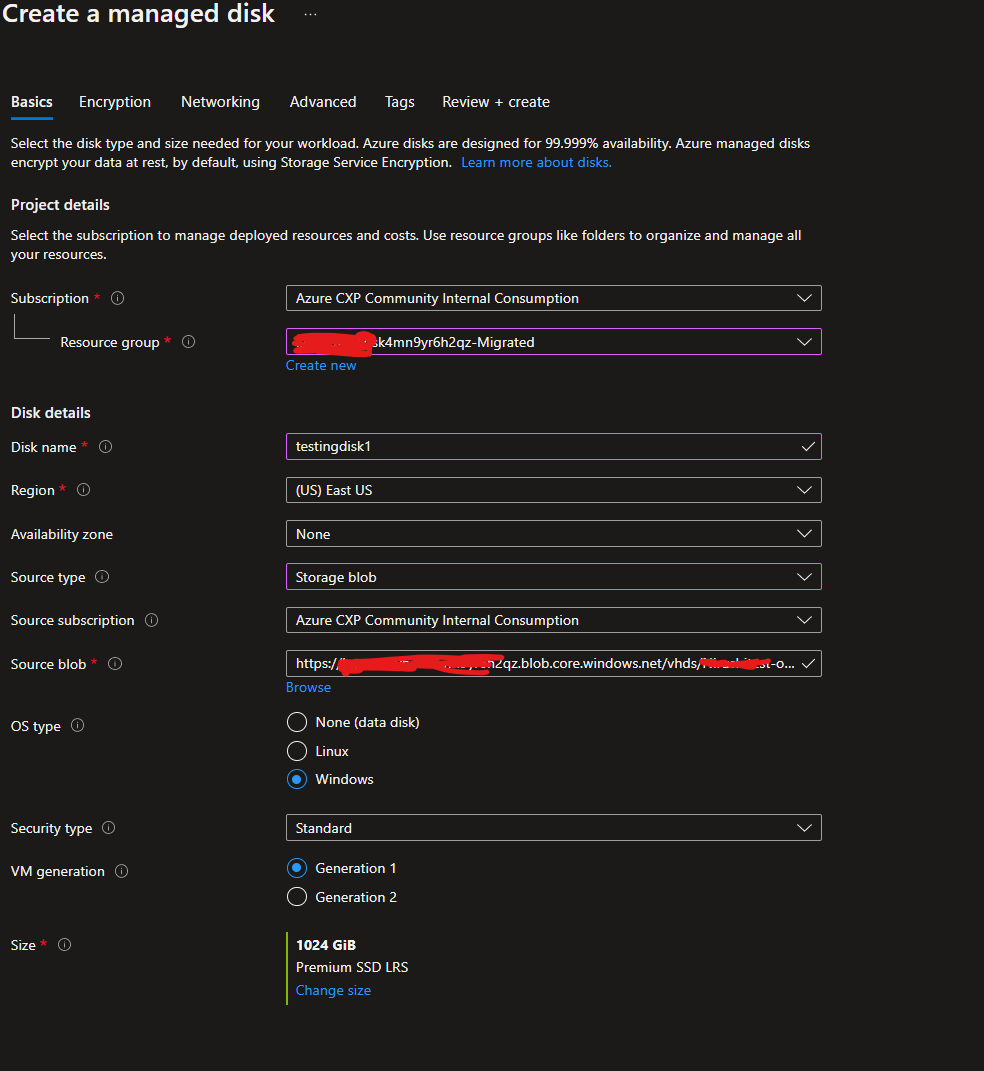
Hope this helps to clarify. Let us know if you have further questions or run into any issues.
-------------------------------
Please don’t forget to "Accept the answer" and “up-vote” wherever the information provided helps you, this can be beneficial to other community members.
