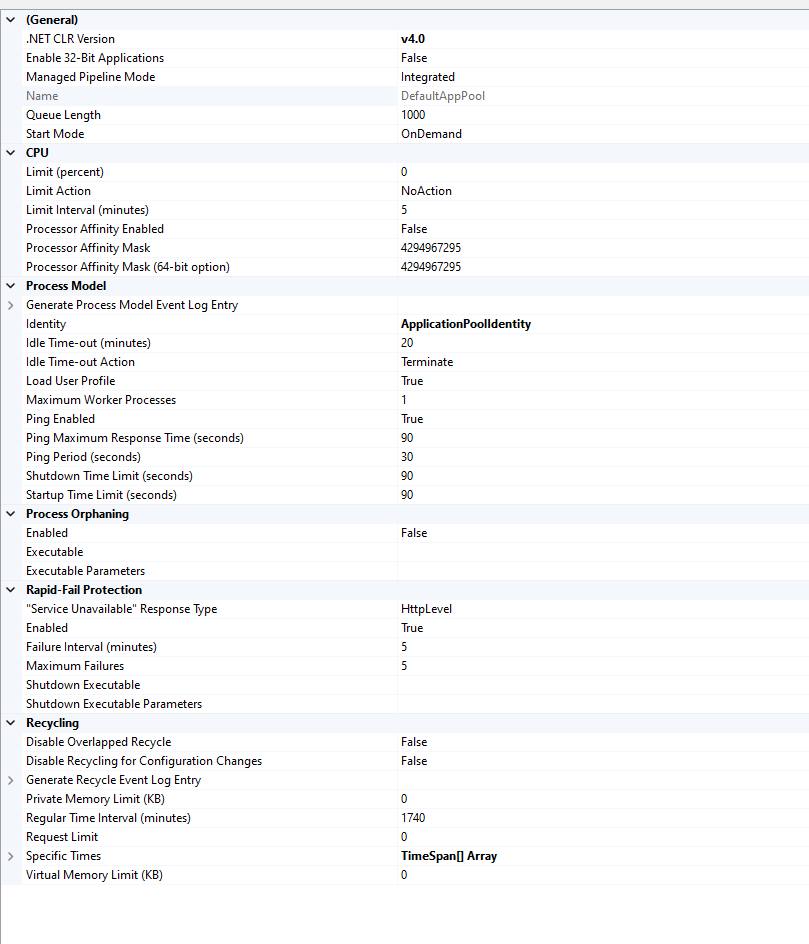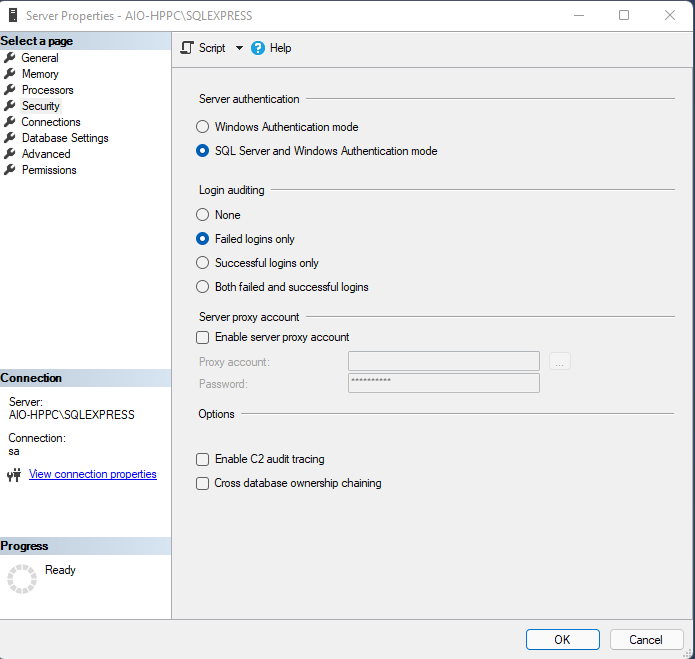Category: Microsoft.AspNetCore.Diagnostics.DeveloperExceptionPageMiddleware
EventId: 1
SpanId: bc02c1561a355d75
TraceId: 0bc3d4215ab66b43f8099c0011e8480e
ParentId: 0000000000000000
ConnectionId: 0HMGJJN6OJ3JM
RequestId: 0HMGJJN6OJ3JM:00000002
RequestPath: /_configuration/WebAngkorLar
An unhandled exception has occurred while executing the request.
Exception:
System.InvalidOperationException: No service for type 'Duende.IdentityServer.Stores.ISigningCredentialStore' has been registered.
at Microsoft.Extensions.DependencyInjection.ServiceProviderServiceExtensions.GetRequiredService(IServiceProvider provider, Type serviceType)
at Microsoft.Extensions.DependencyInjection.ServiceProviderServiceExtensions.GetRequiredServiceT
at Microsoft.AspNetCore.ApiAuthorization.IdentityServer.IdentityServerJwtBearerOptionsConfiguration.ResolveAuthorityAndKeysAsync(MessageReceivedContext messageReceivedContext)
at Microsoft.AspNetCore.Authentication.JwtBearer.JwtBearerHandler.HandleAuthenticateAsync()
at Microsoft.AspNetCore.Authentication.JwtBearer.JwtBearerHandler.HandleAuthenticateAsync()
at Microsoft.AspNetCore.Authentication.AuthenticationHandler1.AuthenticateAsync() at Microsoft.AspNetCore.Authentication.AuthenticationService.AuthenticateAsync(HttpContext context, String scheme) at Microsoft.AspNetCore.Authentication.AuthenticationHandler1.AuthenticateAsync()
at Microsoft.AspNetCore.Authentication.AuthenticationService.AuthenticateAsync(HttpContext context, String scheme)
at Microsoft.AspNetCore.Authentication.AuthenticationMiddleware.Invoke(HttpContext context)
at Microsoft.AspNetCore.Diagnostics.DeveloperExceptionPageMiddleware.Invoke(HttpContext context)