
It's not a certificate problem ... it's something strange happening when you hit a HTTP 401, browser native authentication prompt
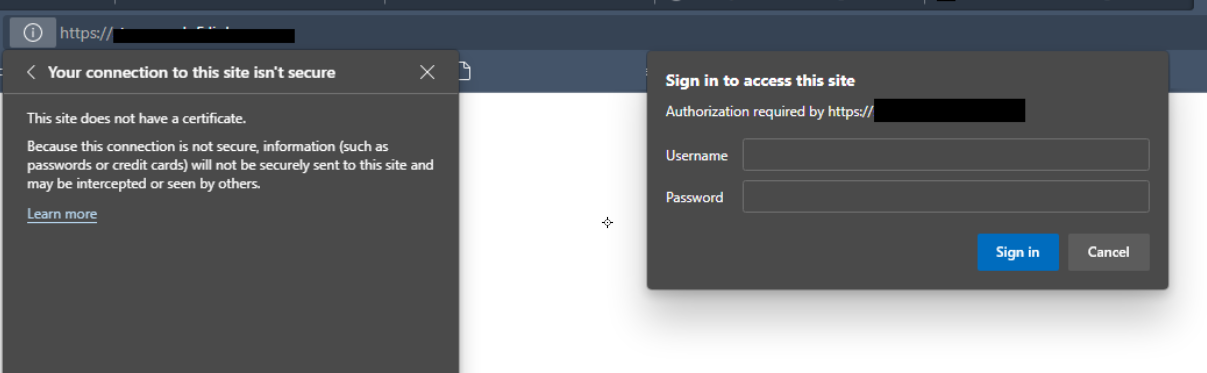
I can see this behavior in both Chrome and Edge while Firefox behaves as expected
This browser is no longer supported.
Upgrade to Microsoft Edge to take advantage of the latest features, security updates, and technical support.
We have a SSRS ReportManager/ReportServer web sites that are working fine via any other browser than Edge or IE. The error we are getting on Edge is:
<<
Your connection to this site isn't secure
This site does not have a certificate.
Because this connection is not secure, information (such as passwords or credit cards) will not be securely sent to this site and may be intercepted or seen by others
.>>
Even though a valid SSL certificate exists and it is successfully seen/processed in any other browser (Chrome, Firefox, Opera) where the website works fine.
I tried adding the site under Internet Options "Trusted Sites" with no luck so far.
I also exported the Cert from Chrome and successfully imported it into Edge under trusted root certs with no luck still as the same 401 error and above is encountered.
What needs to be done for users that want to use Edge browser to manage/run these SSRS reports?
It's not a certificate problem ... it's something strange happening when you hit a HTTP 401, browser native authentication prompt
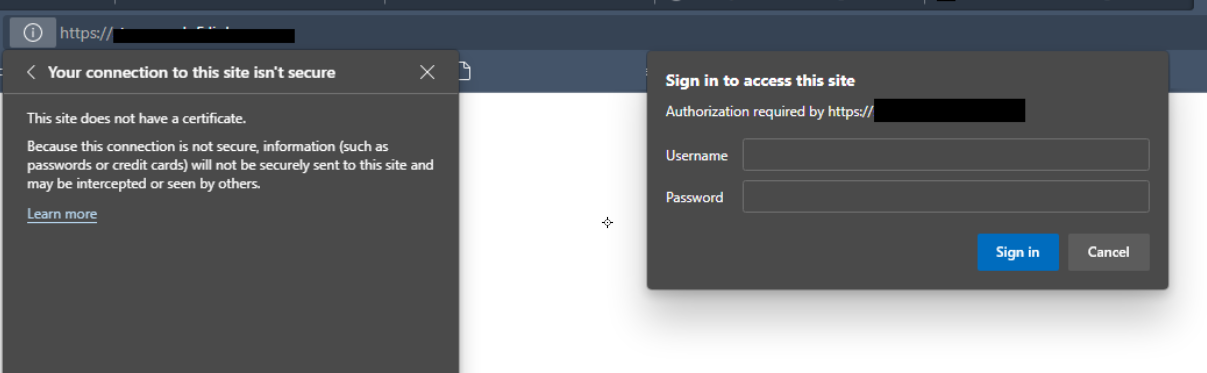
I can see this behavior in both Chrome and Edge while Firefox behaves as expected
Hi, I agree that it is not a certificate problem. it's something different and happens only intermittently for certain pages.
I am having exactly the same problem during the last few days.
I can browse fine with Firefox however Edge and Chrome stopped working for few web sites. Any ideas?
This seems to be a UI bug with any Chromium-based browser. I've seen the same thing today with Brave, Opera, Chrome and Microsoft Edge. For example: