Hi @Seif Eddine Del Kemala ,
You can try to use the number of nodes to generate a tree without duplicates, pass the parent node as a parameter, you can refer to the example below.
<asp:TreeView runat="server" ID="tview">
</asp:TreeView>
code behind
if (!Page.IsPostBack)
{
string connection = ConfigurationManager.ConnectionStrings["DBCS"].ConnectionString;
using (SqlConnection Conn = new SqlConnection(connection))
{
string State = "Select * from IN_State";
string City = "Select * from IN_City";
string Treeview = State + ";" + City;
DataSet ds = new DataSet();
SqlDataAdapter da = new SqlDataAdapter(Treeview, Conn);
da.Fill(ds);
ds.Tables[0].TableName = "IN_State";
ds.Tables[1].TableName = "IN_City";
DataRelation dr = new DataRelation("StateCity", ds.Tables["IN_State"].Columns["S_Id"], ds.Tables["IN_City"].Columns["S_Id"]);
ds.Relations.Add(dr);
foreach (DataRow drState in ds.Tables["IN_State"].Rows)
{
TreeNode NDState = new TreeNode();
NDState.Text = drState["S_Name"].ToString();
NDState.Value = drState["S_Id"].ToString();
tview.Nodes.Add(NDState);
int index = 0;
foreach (DataRow drCity in drState.GetChildRows("StateCity"))
{
index++;
TreeNode NDCity = new TreeNode();
//If index is 0, dont change text.
if (index != 0)
{
NDCity.Text = index.ToString() ;
NDCity.Value = drCity["C_Id"].ToString();
}
else
{
NDCity.Text = drCity["C_Name"].ToString();
NDCity.Value = drCity["C_Id"].ToString();
}
NDState.ChildNodes.Add(NDCity);
}
}
}
}
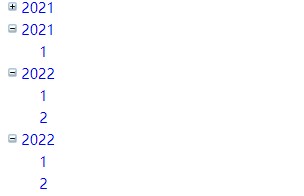
Best regards,
Lan Huang
If the answer is the right solution, please click "Accept Answer" and kindly upvote it. If you have extra questions about this answer, please click "Comment".
Note: Please follow the steps in our documentation to enable e-mail notifications if you want to receive the related email notification for this thread.