@Maranya, Damon Thanks for posting in our Q&A. It seems there is no method to visible the task to a standard user account. Based on my understanding, if we want to apply GPO to a standard user, it is needed to ask the users to restart their devices to apply the policy.
Then wait for some time and check if it shows the "Info" button under Settings > Accounts > Access work or school > click on your work or school accoount. If yes, it means that GPO enrollment is successful.
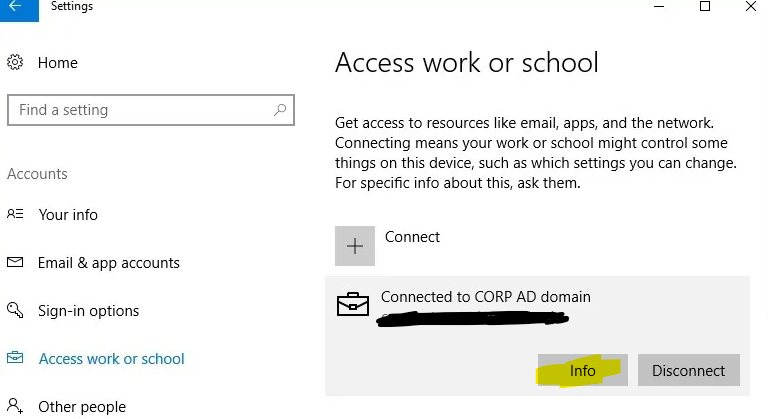
Or please try to check if it shows Event ID: 75, with the message “Auto MDM Enroll: Succeeded” in Event Viewer's Applications and Services Logs > Microsoft > Windows > DeviceManagement-Enterprise-Diagnostic-Provider > Admin. If yes, it indicates that the auto-enrollment succeeded.
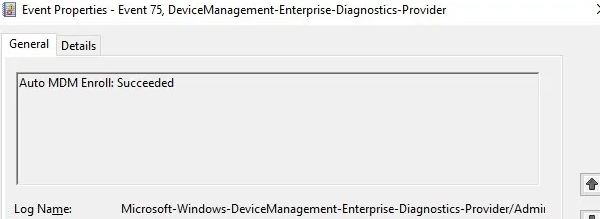
Hope it will give you some ideas.
If the answer is the right solution, please click "Accept Answer" and kindly upvote it. If you have extra questions about this answer, please click "Comment".
Note: Please follow the steps in our documentation to enable e-mail notifications if you want to receive the related email notification for this thread.

