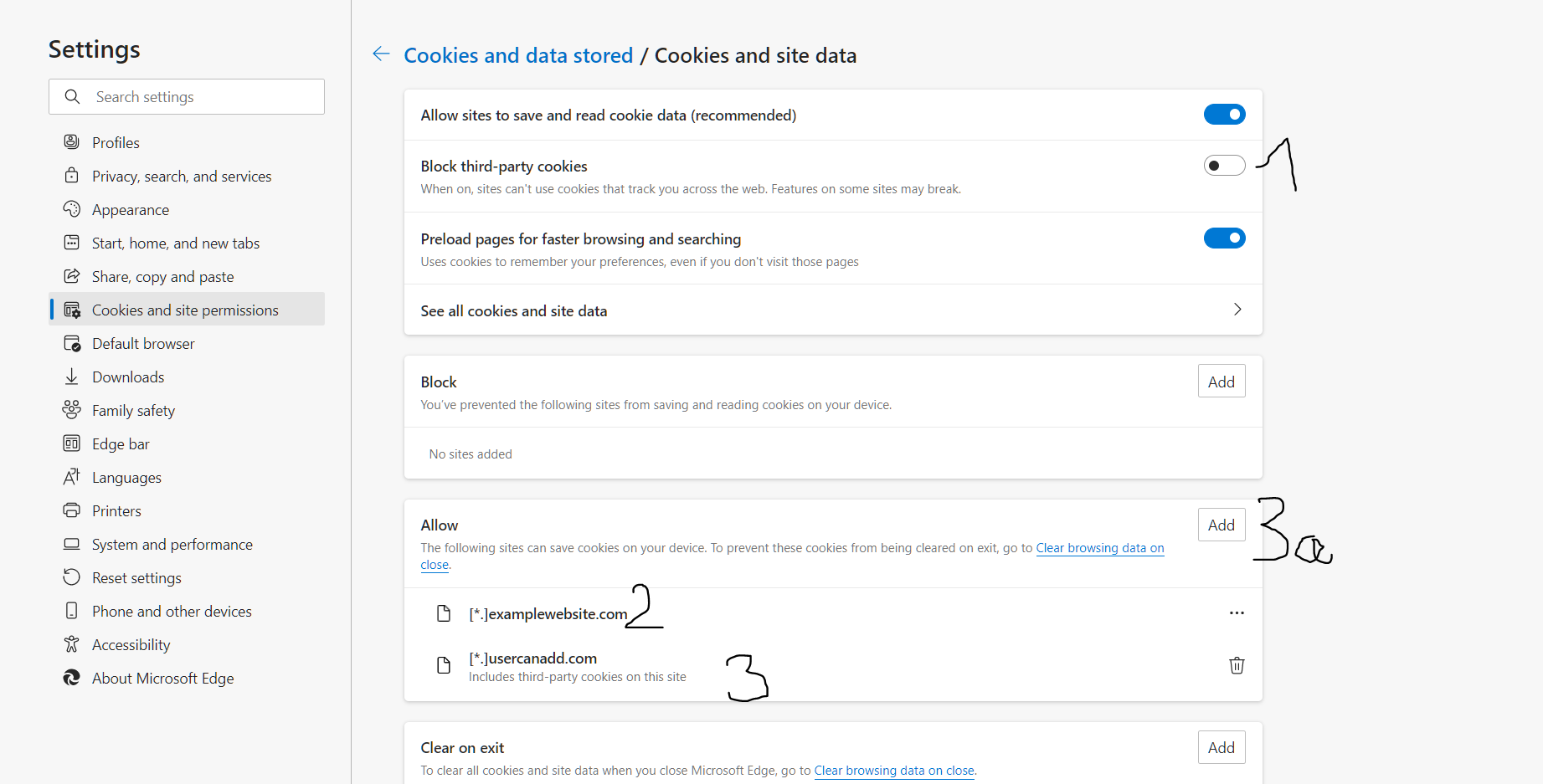Hello @mario andm
Adding the domain/website will allow any cookies from that domain, as explained in the next article:
https://learn.microsoft.com/en-us/deployedge/microsoft-edge-policies#cookiesallowedforurls
However, it is important to check the policy in Administrative Templates>Windows Components>Microsoft Edge>Configure Cookies with value 1.Block only 3rd-party cookies in order to block the rest of 3rd Party cookies, and the previous policy will override for the specific allowed domains/websites
Hope this helps with your query,
------------
--If the reply is helpful, please Upvote and Accept as answer--