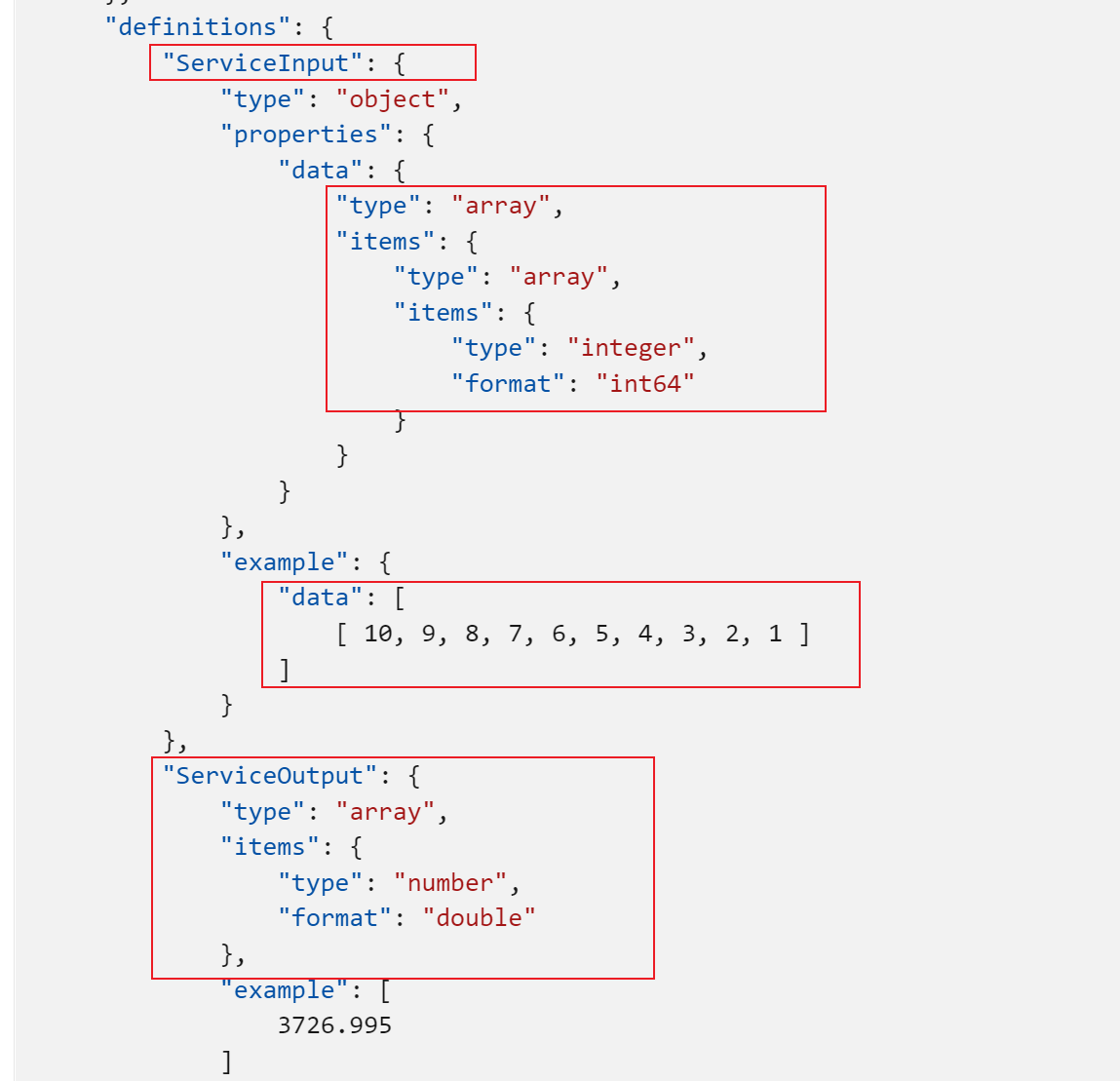Hello @MK RP
Thanks for reaching out to us, I will answer your question below, at the meantime, if you feel like I am not getting your point well, please point it out and correct me.
I think you are mentioning how to monitor published model and collect data, there are several choice depends on the data you want to collect:
- Collect data from models in production - https://learn.microsoft.com/en-us/azure/machine-learning/how-to-enable-data-collection
The following data can be collected:
Model input data from web services deployed in an AKS cluster. Voice audio, images, and video are not collected.
Model predictions using production input data.
Once collection is enabled, the data you collect helps you:
Monitor data drifts on the production data you collect.
Analyze collected data using Power BI or Azure Databricks
Make better decisions about when to retrain or optimize your model.
Retrain your model with the collected data.
2 . Monitor and collect data from ML web service endpoints - https://learn.microsoft.com/en-us/azure/machine-learning/how-to-enable-app-insights
You can use Azure Application Insights to collect the following data from an endpoint:
Output data
Responses
Request rates, response times, and failure rates
Dependency rates, response times, and failure rates
Exceptions
3 . More details from Data Drift - https://learn.microsoft.com/en-us/azure/machine-learning/how-to-monitor-datasets?tabs=python
With Azure Machine Learning dataset monitors (preview), you can:
Analyze drift in your data to understand how it changes over time.
Monitor model data for differences between training and serving datasets. Start by collecting model data from deployed models.
Monitor new data for differences between any baseline and target dataset.
Profile features in data to track how statistical properties change over time.
Set up alerts on data drift for early warnings to potential issues.
Create a new dataset version when you determine the data has drifted too much.
Hope above information helps, please let us know if you need further helps!
Regards,
Yutong
-Please kindly accept the answer if you feel helpful, thanks a lot.