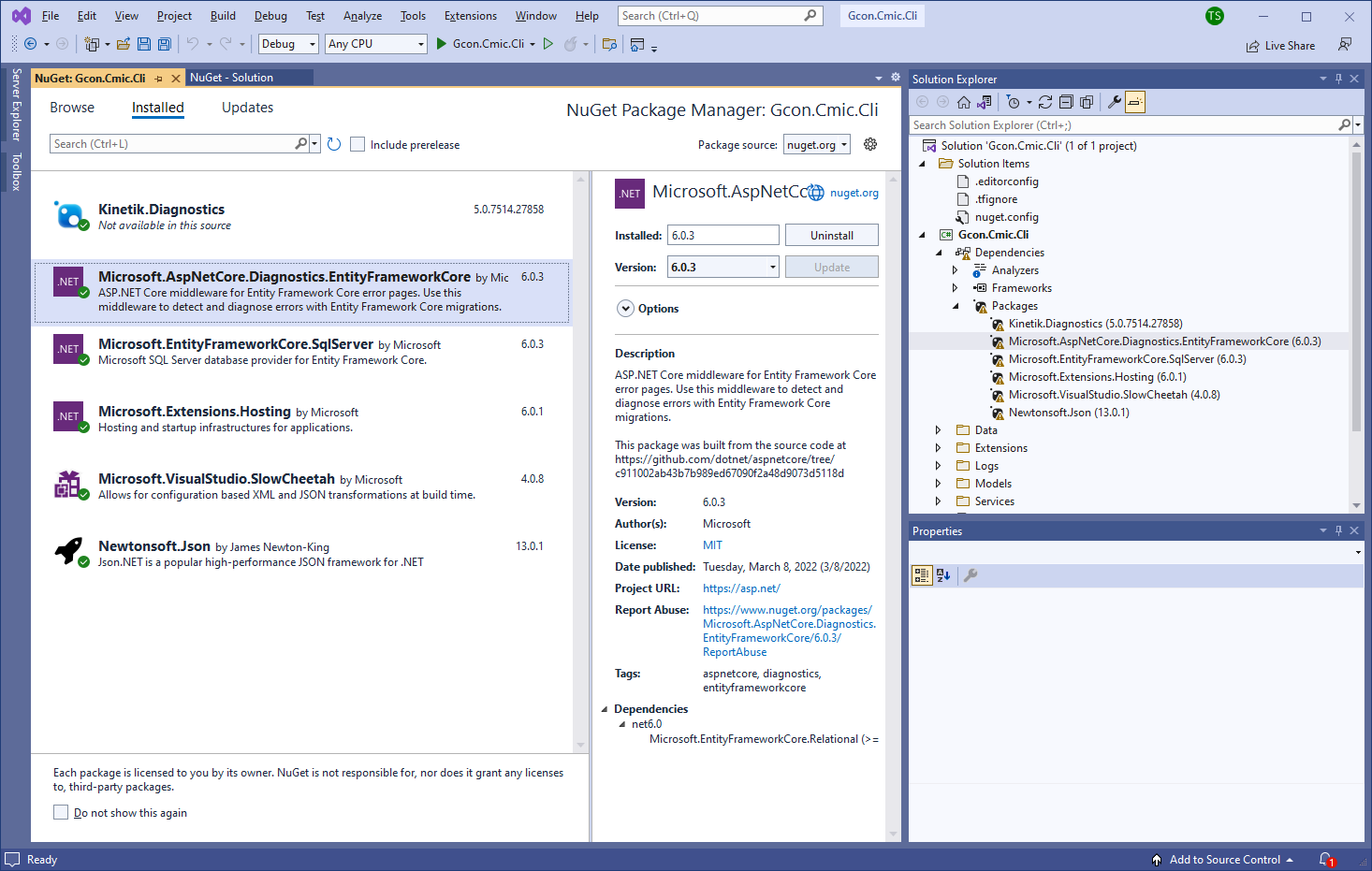Hi @Tom van Stiphout ,
Welcome to Microsoft Q&A forum.
Normally, this means VS cannot find the related NuGet packages, but there should be many other causes. Please try following troubleshooting steps and let me know if any of them works for you:
- Please check if the installed NuGet packages exist in this directory:
%userprofile%\.nuget\packages. - Please right-click your solution > Restore NuGet Packages.
- Please open your
.csprojfile(right-click your project > Unload Project > right-click it again > Edit Project File) and the nuget.config file(in your Solution Items folder), and check if some specific paths are set for NuGet packages. - Please try to create a new project use VS 2022, and check if this issue happens again.
- Make sure you have installed .NET 6.0 framework and you have full permission to access the directory which stores NuGet package.
- Consider this issue appeared after you upgraded to use VS 2022, I also notice that here is a similar issue, but I’m not sure if it is a potential issue. I suggest you share some related information there and Product Team will help to check/fix this issue.
Regards,
Tianyu
- If the answer is the right solution, please click "Accept Answer" and kindly upvote it. If you have extra questions about this answer, please click "Comment".
Note: Please follow the steps in our documentation to enable e-mail notifications if you want to receive the related email notification for this thread.