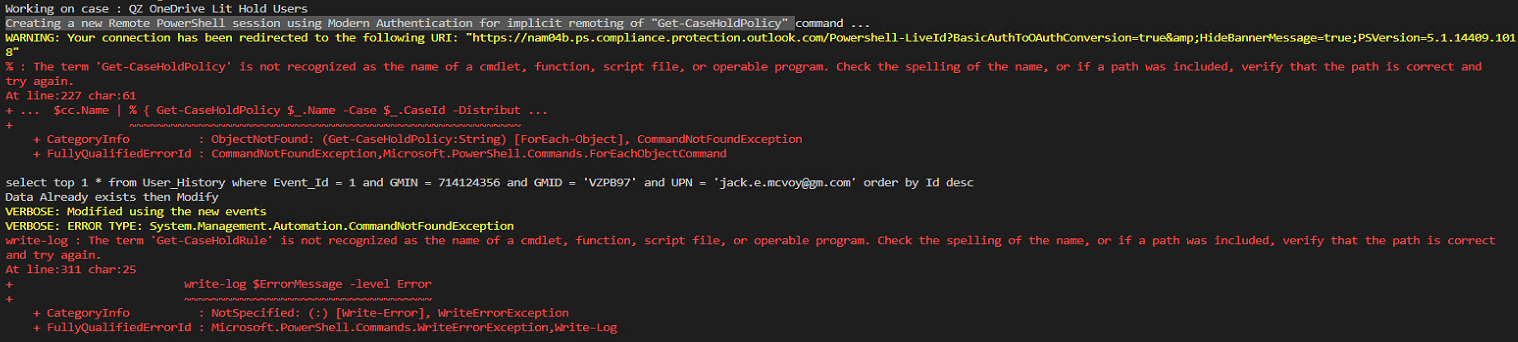Hello AaseNomad,
I would suggest to verify if you are using the script once connected to the Security & Compliance Center PowerShell, as this is only available through that shell.
Extract: "This cmdlet is available only in Security & Compliance Center PowerShell. For more information, see Security & Compliance Center PowerShell."
Reference: https://learn.microsoft.com/en-us/powershell/module/exchange/get-caseholdpolicy?view=exchange-ps
As referenced in the link that you posted, you will need to follow the next connection guide to the Security & Compliance PowerShell in order to execute the eDiscovery script:
https://learn.microsoft.com/en-us/powershell/exchange/connect-to-scc-powershell?view=exchange-ps
------------------------------------------------------------------------------------------------------------------------
--If the reply is helpful, please Upvote and Accept as answer--