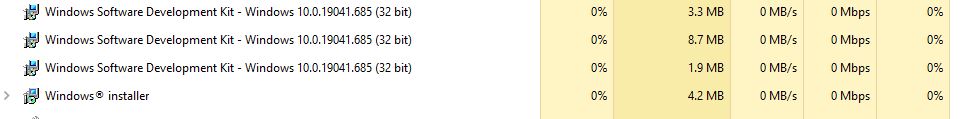Hi @Collin Ryan
Please ensure that Windows is fully up to date before trying to install the SDK.
If you are still encountering this problem:
1) Close any existing open instances of Visual Studio 2015 by saving your current work and then retry the installation.
2) Uninstall any older Windows Insider versions of the SDK from Control Panel -->Programs --> Programs and Features and then try the installation.
If you still continue experiencing problems installing the SDK, you can open a support case by following these steps and provide the SDK Installation log to help understand more about the failures.
1) Go to https://developer.microsoft.com/en-us/windows/support and Sign-in with your Developer account
2) Click on the Get advanced development support link, select Problem Type = “Support for Writing apps”, Category = “Development tools” and click the “Start request” button to open a support case.
3) When opening the support case, provide the SDK installation failure log to the support engineer for further assistance.
Alternately, you can also post a question on the “Developing Universal Windows apps” MSDN forum and share the SDK installation log through OneDrive/Dropbox/ other file sharing mechanisms.
--If the reply is helpful, please Upvote and Accept as answer--