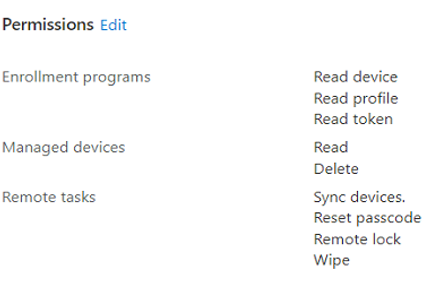@IntuneUser , Thanks for the reply.
Based on my test, when I grant the following permission, I can see the device without MDM in Azure AD portal. You can grant the organization: read permission to the user to see if it can work.
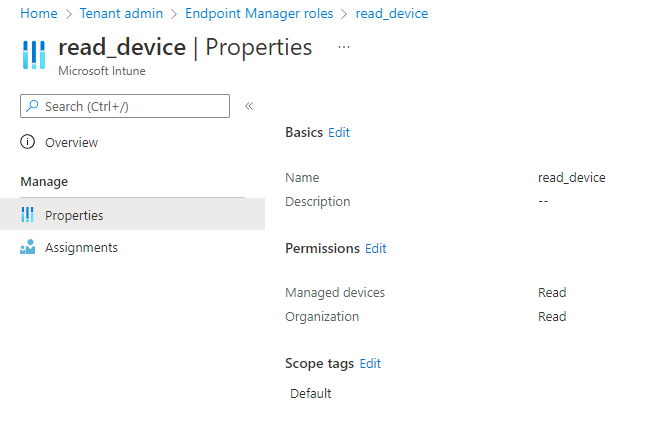
Hope it can help.
If the answer is helpful, please click "Accept Answer" and kindly upvote it. If you have extra questions about this answer, please click "Comment".
Note: Please follow the steps in our documentation to enable e-mail notifications if you want to receive the related email notification for this thread.