Hi @Joey D ,
These events can be safely ignored because they don't adversely affect functionality and are by design. For more details: DCOM event ID 10016 is logged in Windows
For further troubleshooting, here are some troubleshooting steps you could refer to and narrow the issue:
- Could you run Test Email AutoConfiguration in outlook client and do there any error messages? Locate the Outlook icon in the notification area of the Start Bar and Ctrl+Left-click it. Select "Test E-mail AutoConfiguration.
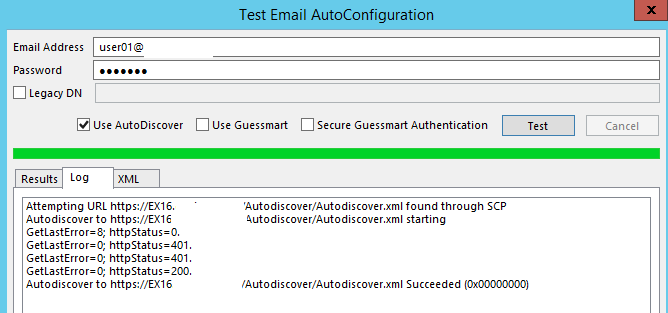
- Try to recreate outlook profiles for the problematic users and check if this issue continues.
- Try to migrate one problematic usermailbox to another database, the migration process will repair the corrupted mailbox, and then check if this issue continues.
If the answer is helpful, please click "Accept Answer" and kindly upvote it. If you have extra questions about this answer, please click "Comment".
Note: Please follow the steps in our documentation to enable e-mail notifications if you want to receive the related email notification for this thread.
