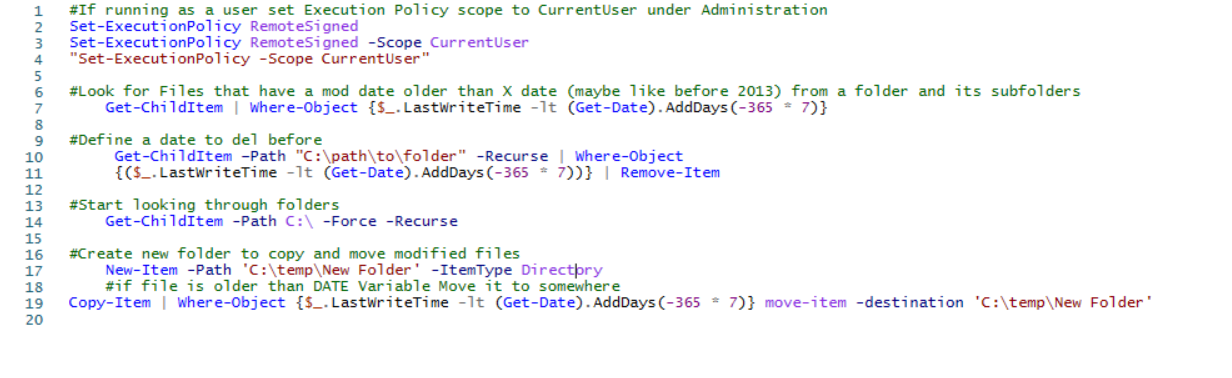The code sample that you posted all runs together. There are no line breaks.
So based on your image...
Line 7 just lists files that match the criteria in whatever current directory you have set (no subdirectories). That should work, but might not produce any output if no files match the criteria.
Line 10/11 gets all the files that match the criteria and then DELETES THEM with a Remove-Item. So if you have run this script multiple times and are getting no output, it's because you deleted all the files you wanted to move.
Line 14 lists all files and folders on the C:\ drive. Why? What is the purpose of that statement?
Line 17 should actually work. But if you run the script more than once you will get an error. You might want to add a Test-Path cmdlet to see if the folder already exists before you issue the New-Item.
Line 19 is just all wrong. You are piping a Copy-Item to a Where-Object. But Copy-Item does not generate any object to analyze. And you are missing the pipe character, "|", before the Move-Item cmdlet. Line 19 can't possibly work. It looks like you just copied and pasted some commands with no real understanding of what they are doing.
Based on line 19, I would suggest that you review this document, and learn more about Powershell.
https://www.sapien.com/books_training/Windows-PowerShell-4
While you are testing, add the -WhatIf switch to any cmdlet that deletes or moves files. Powershell will then generate a message telling you what it would do without really doing it. That way you can rerun the script multiple times to verify functionality.
Fix your script and post the updated code.