The size of hard disk depends on number of your clients, and it could be between 20-30 GB.
Have a look at:
https://learn.microsoft.com/de-de/security-updates/WindowsUpdateServices/18127528
I advise you to take a look at:
https://learn.microsoft.com/en-us/windows-server/administration/windows-server-update-services/plan/plan-your-wsus-deployment
You should first do a planning.
WSUS updates and downloads
Hello, I may have miscalculated the amount of hard drive space required for my new WSUS server. I selected the required Products and Classifications I think I needed and the first synchronization filled my hard drive. I read that minimum requirements was 20GB of hard drive for a WSUS server. Can someone provide a recommended hard drive space for these downloads?
Also, not sure how to determine Products and Classifications. Some are obvious but others I am not sure about.
Thank you
2 answers
Sort by: Most helpful
-
Reza-Ameri 16,836 Reputation points
2022-04-27T14:37:59.377+00:00 -
Rita Hu -MSFT 9,626 Reputation points
2022-04-29T01:50:44.483+00:00 @Valdy Rossit
Thanks for your posting on Q&A.I read that minimum requirements was 20GB of hard drive for a WSUS server. Can someone provide a recommended hard drive space for these downloads?
As you mentioned above, the recommended drive space are 30 GB. But this is actually set up according to your environment. There is no single answer

Also, not sure how to determine Products and Classifications. Some are obvious but others I am not sure about.
WSUS is integrated into the MECM. Please follow the below link to choose the right Products and Classifications:
https://learn.microsoft.com/en-us/mem/configmgr/sum/get-started/configure-classifications-and-productsNote that:
Products and Classifications in WIndows 10:
Products:
Wins 10 1903 and later --- Tick Windows 10, version 1903 and later
Wins 10 1903 before -- Tick Windows 10
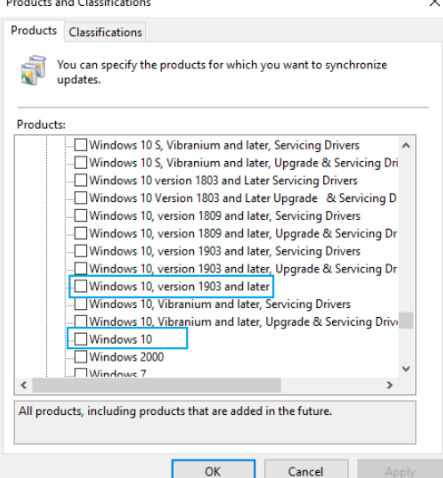
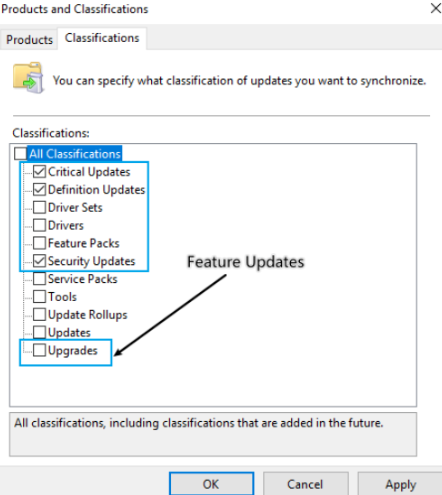
Hope the above will be helpful.
Best regards,
Rita
If the answer is the right solution, please click "Accept Answer" and kindly upvote it. If you have extra questions about this answer, please click "Comment".
Note: Please follow the steps in our documentation to enable e-mail notifications if you want to receive the related email notification for this thread.