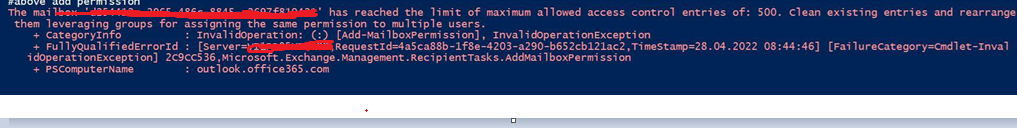Here is a link with the similar issue for your reference: Unable to add full access on shared mailbox
As it has been mentioned in the error message "Clean existing entries and rearrange them leveraging groups for assigning the same permission to multiple users.",
please first check if you can remove some of the delegates from the shared mailbox, then wait some time for the information to be updated, see if you can add permissions to new objects correctly.
If the answer is helpful, please click "Accept Answer" and kindly upvote it. If you have extra questions about this answer, please click "Comment".
Note: Please follow the steps in our documentation to enable e-mail notifications if you want to receive the related email notification for this thread.