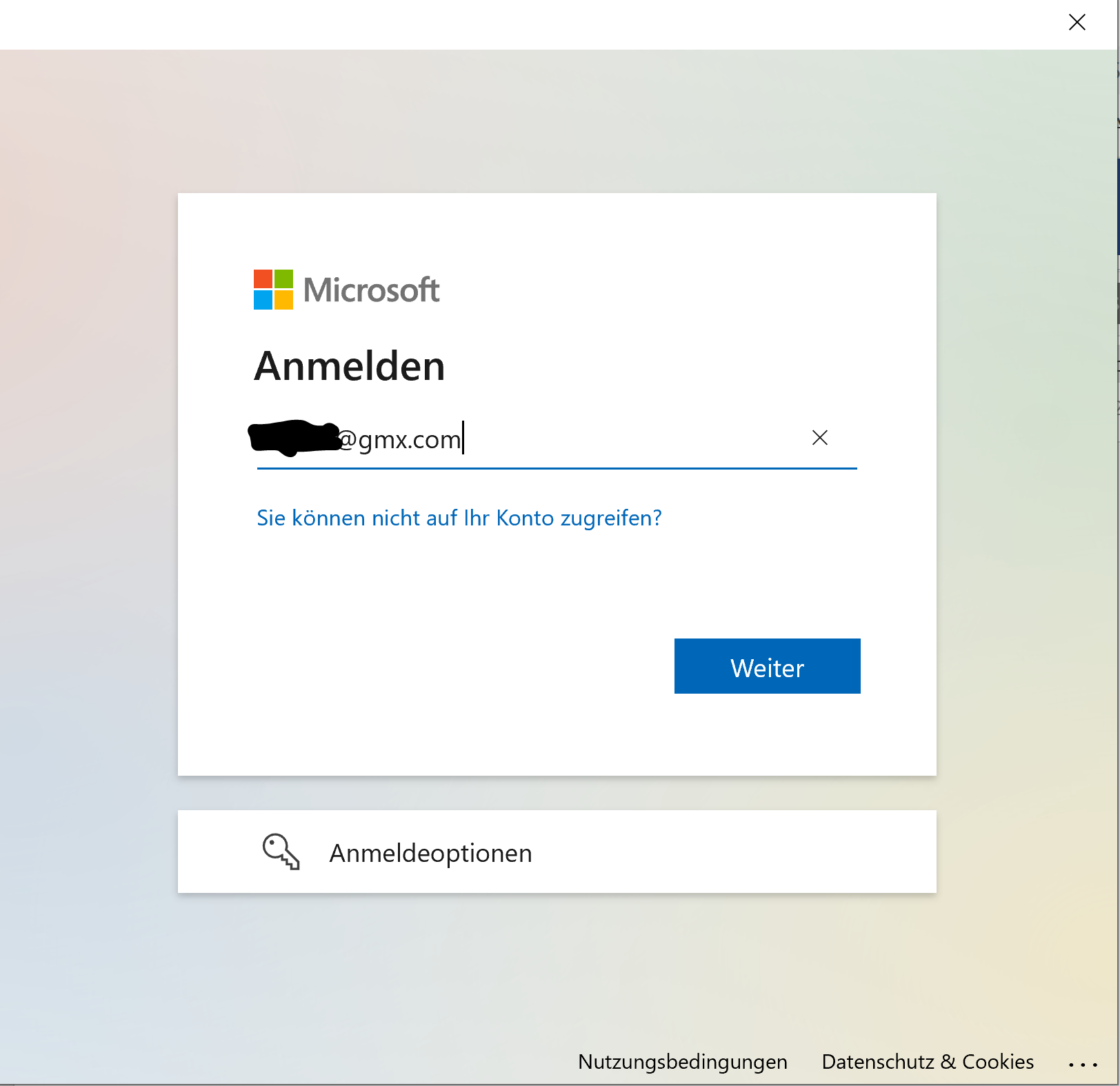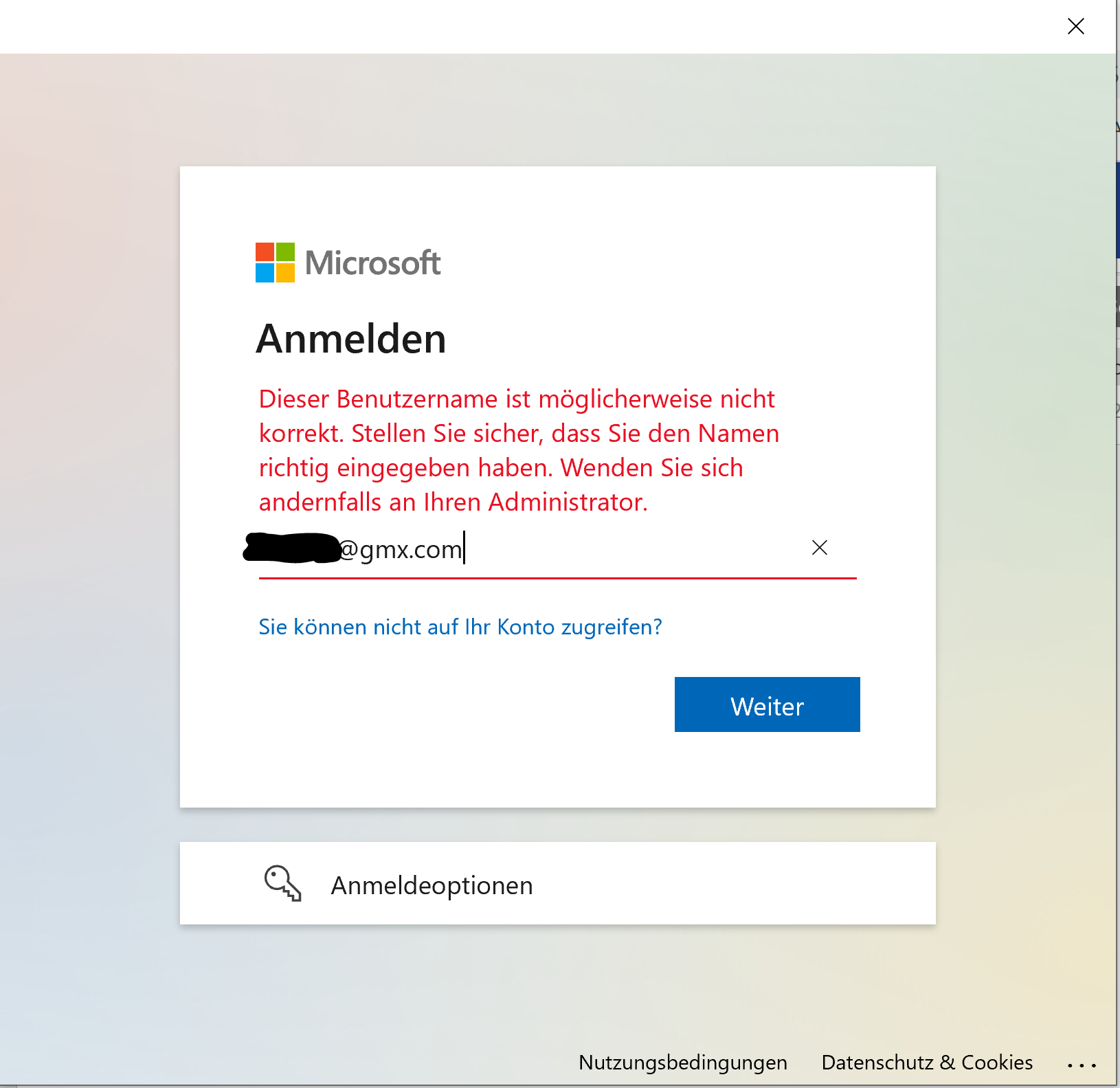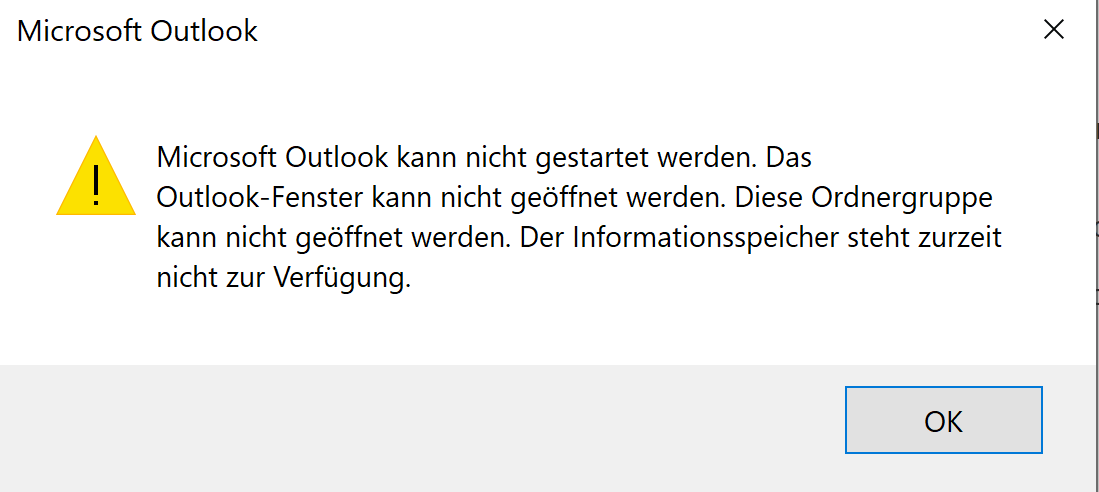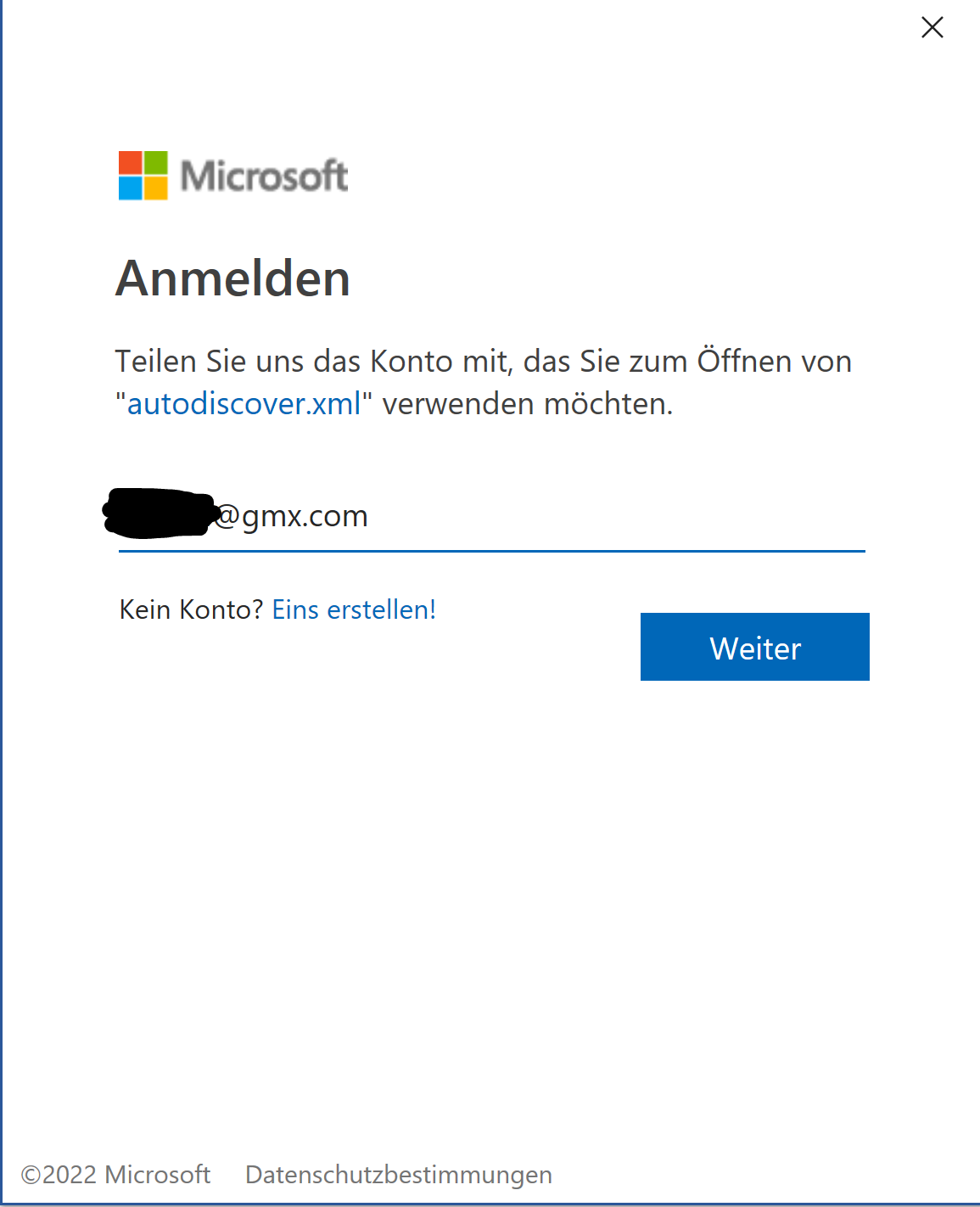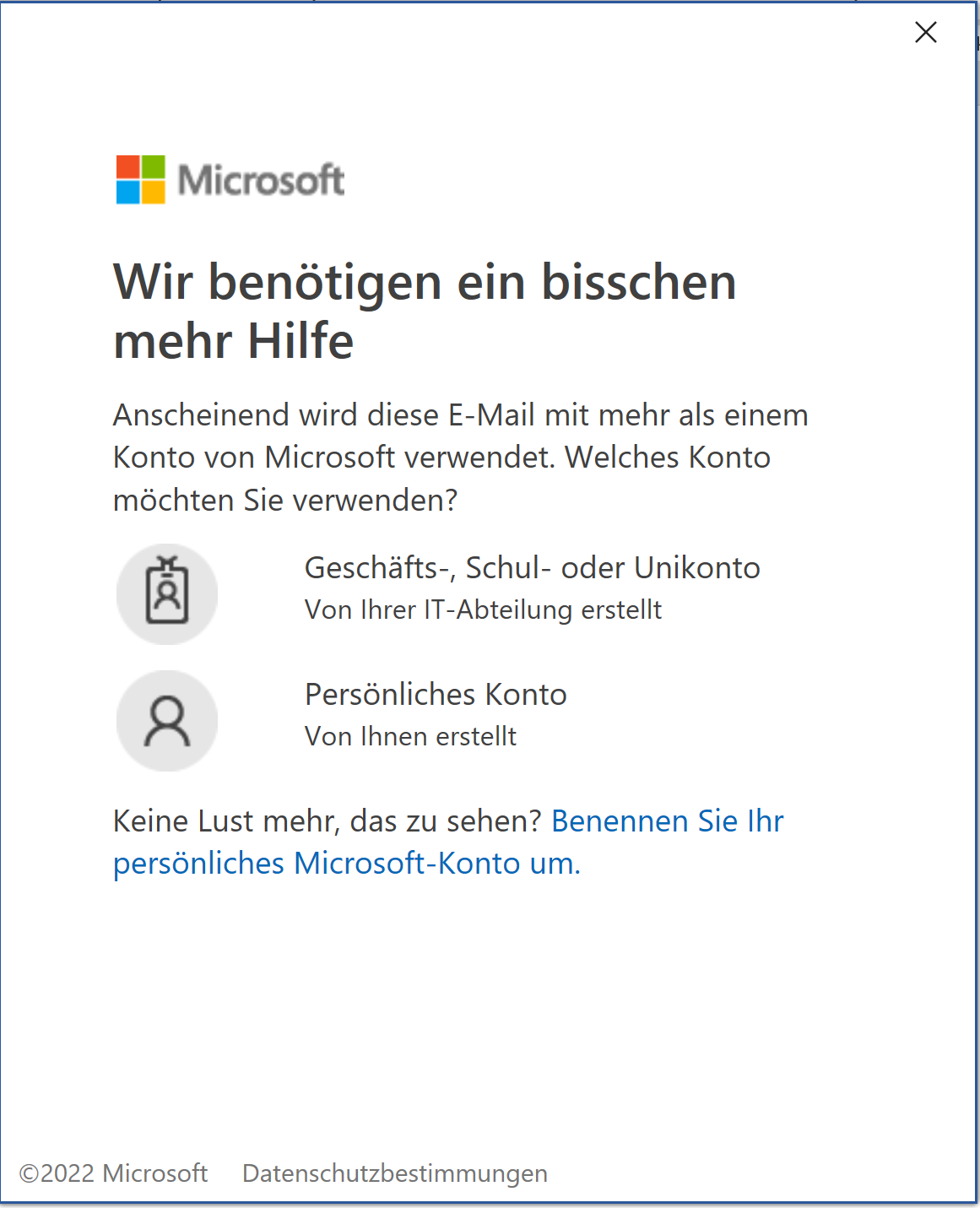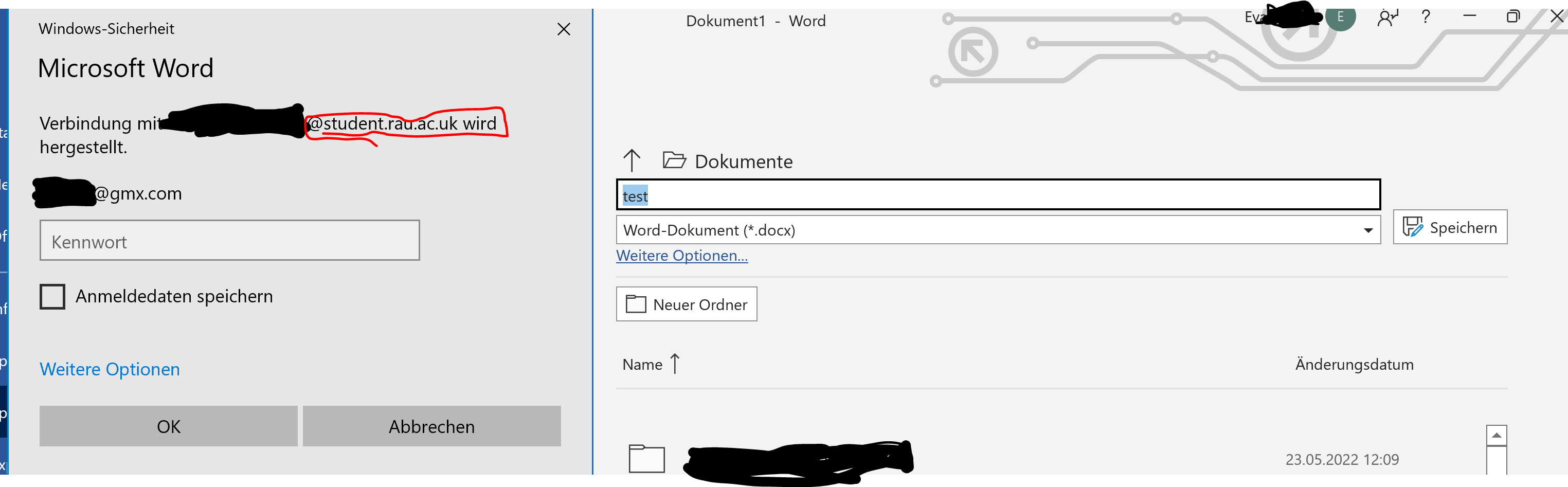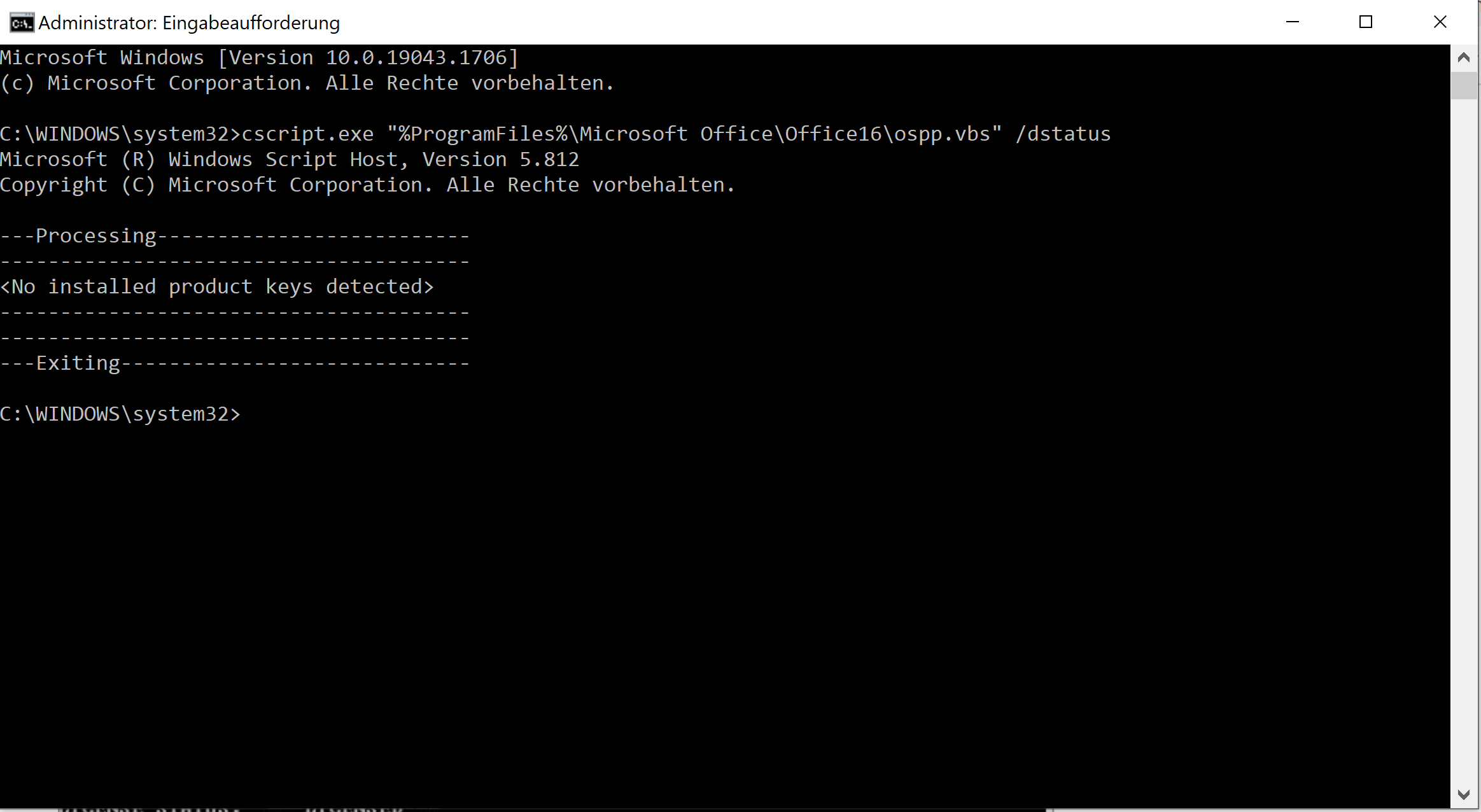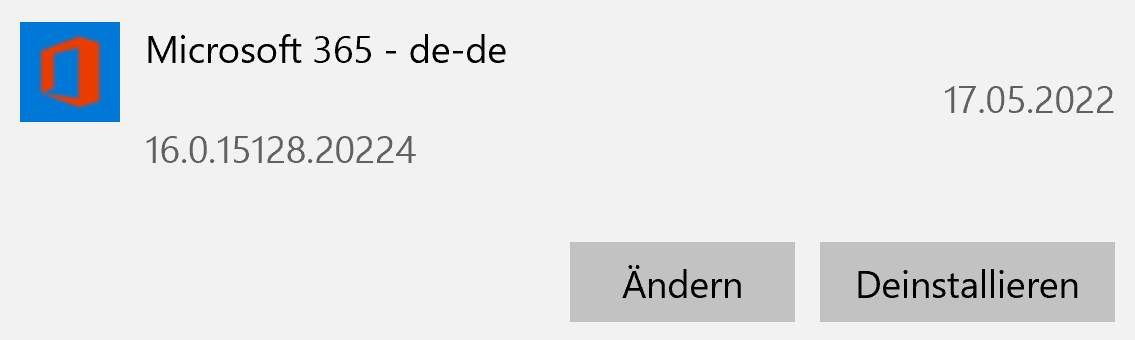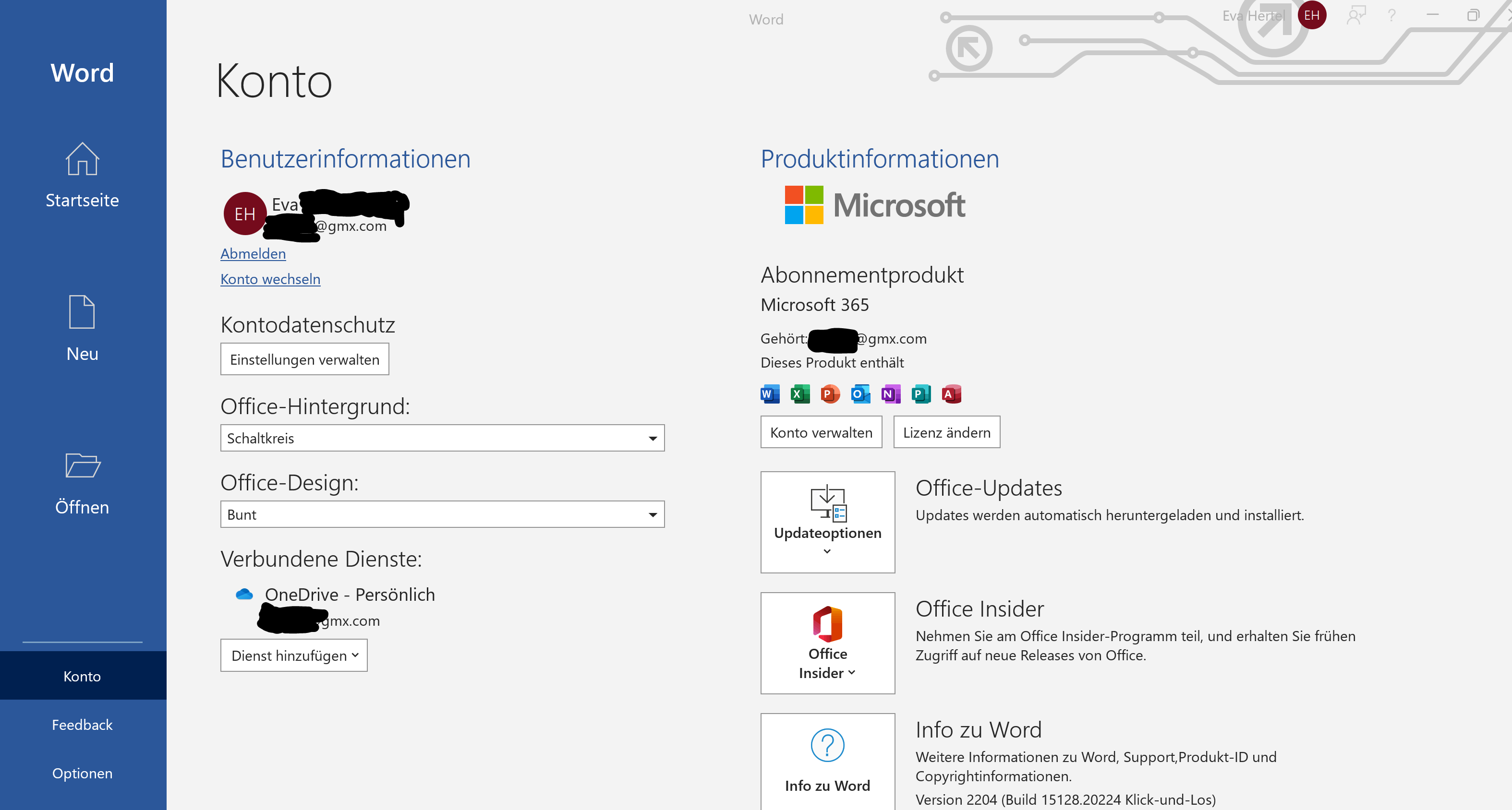Hi @Eva HM
I am mainly responsible for general issues with the Office desktop clients on Q&A forum.
Could you please go to Outlook > Office Account, check the information under Product Information?
It's recommended to take a screenshot and share with us. Please note, to protect your privacy information, you need to cover part of the email account.
Then I suggest you search CMD, right-click the Command Prompt and run as administrator. Then copy and paste the command below in it, click Enter at last:
cscript.exe "%ProgramFiles%\Microsoft Office\Office16\ospp.vbs" /dstatus
(If you are running 32-bit Office on a 64-bit operating system)
cscript.exe "%ProgramFiles(x86)%\Microsoft Office\Office16\ospp.vbs" /dstatus
And then, please also take a screenshot like the image below, and past here for better analysis.
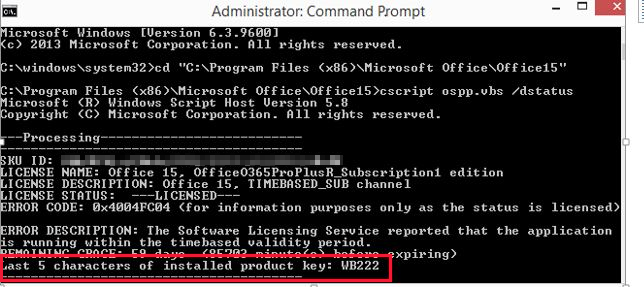
> deleted the university registration account from my system
Did they help you unlinke your university account from Windows Settings > Accounts > Email & accounts and Accessing Work or School?
Currently, I would like to suggest you close all Office apps, go to Credential Manager > Windows Credentials, remove the credentials related to Office includes Outlook.
Then restart Outlook and sign into your new licensed account to have a check.
Any updates, welcome to post back.
If the answer is helpful, please click "Accept Answer" and kindly upvote it. If you have extra questions about this answer, please click "Comment".
Note: Please follow the steps in our documentation to enable e-mail notifications if you want to receive the related email notification for this thread.