Hi Luis,
1- Is it possible in SSIS?
Yes, it's possible.
1.Please create a variable User::TableName to store the sql table name
2.Then we should choose Data access mode as Table name or view name variable in the OLEDB Source/Destination Editor.
3.If the structures(columns) of the tables are same, we can just change the value of the variable User::TableName to change the table in the OLEDB Source/Destination.
Please refer to the following pictures:

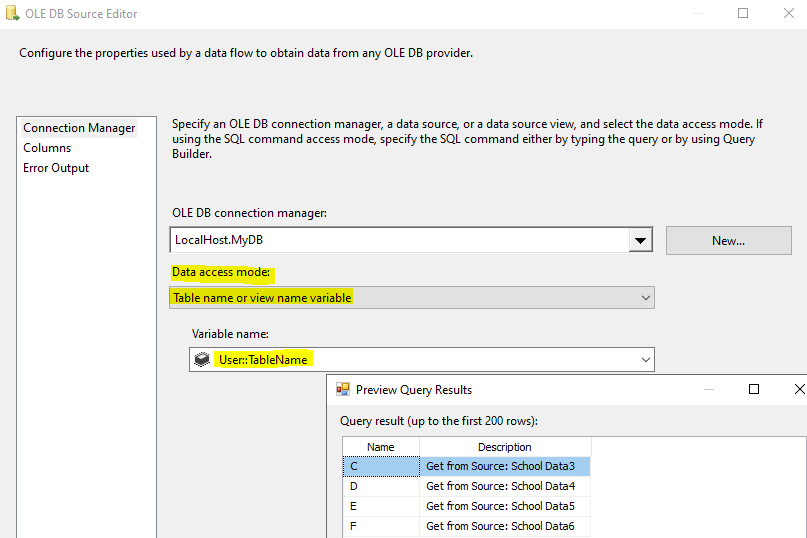
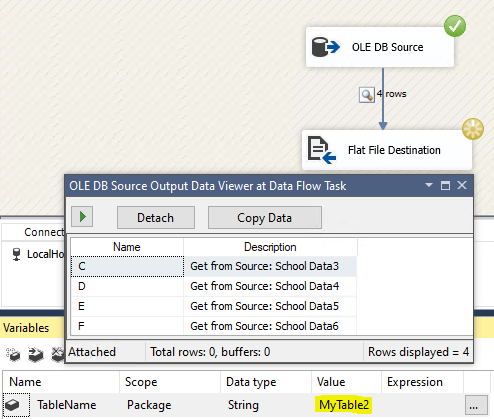
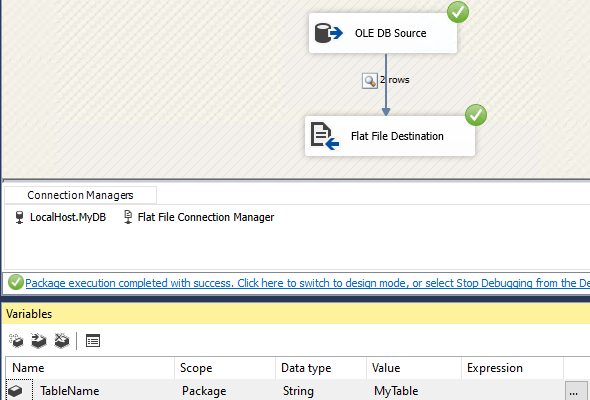
Best Regards,
Mona
If the response is helpful, please click "Accept Answer" and upvote it.
