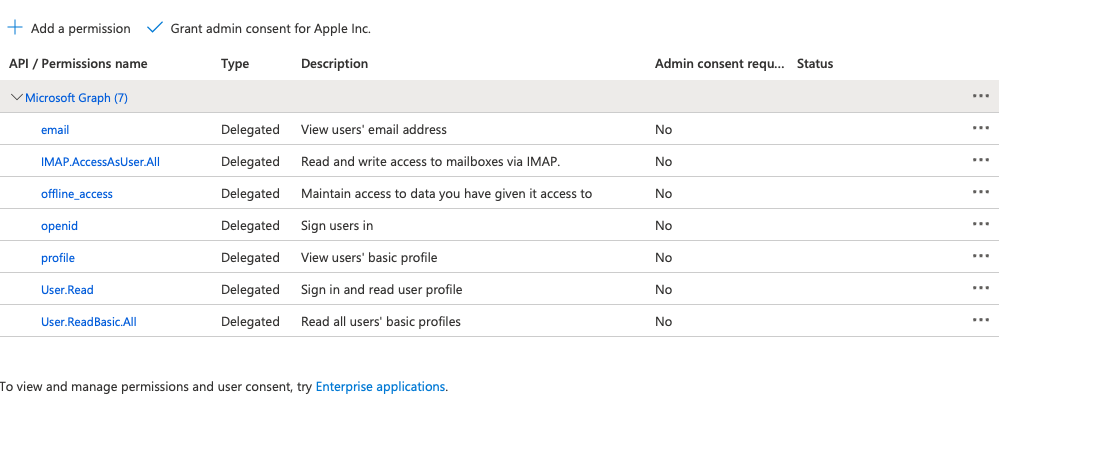Hello @Deepa Jain , since all permissions are delegated, you should get the user (not admin) consent screen the first time the user signs in. If that does not happen or if you need to re-consent then try using prompt=consent. If that does not work try removing the granted delegated permissions using Powershell and sign in one more time.
# Login using a Global Admin
Connect-AzureAD
# Get Service Principal using objectId
$sp = Get-AzureADServicePrincipal -ObjectId "<APPLICATION SERVICE PRINCIPAL OBJECT ID>"
# Get all delegated permissions for the service principal
$spOAuth2PermissionsGrants = Get-AzureADOAuth2PermissionGrant -All $true| Where-Object { $_.clientId -eq $sp.ObjectId -and $_.PrincipalId -eq "<USER OBJECT ID>"}
# Remove all delegated permissions
$spOAuth2PermissionsGrants | ForEach-Object {
Remove-AzureADOAuth2PermissionGrant -ObjectId $_.ObjectId
}
Please let us know how it goes.