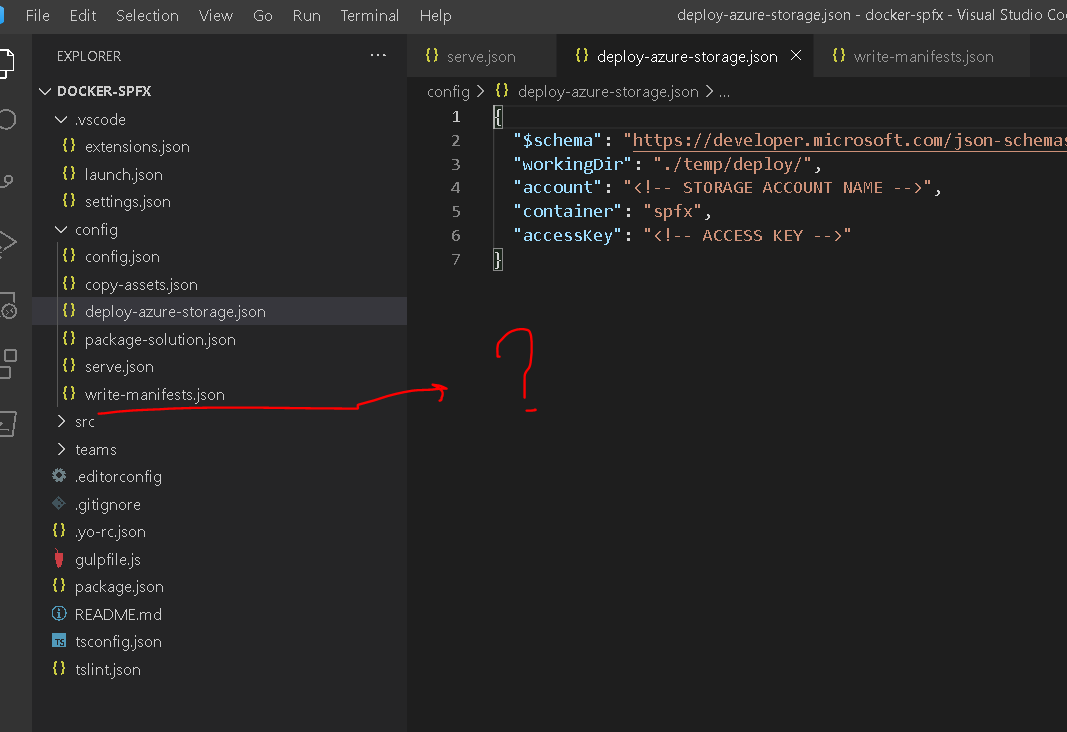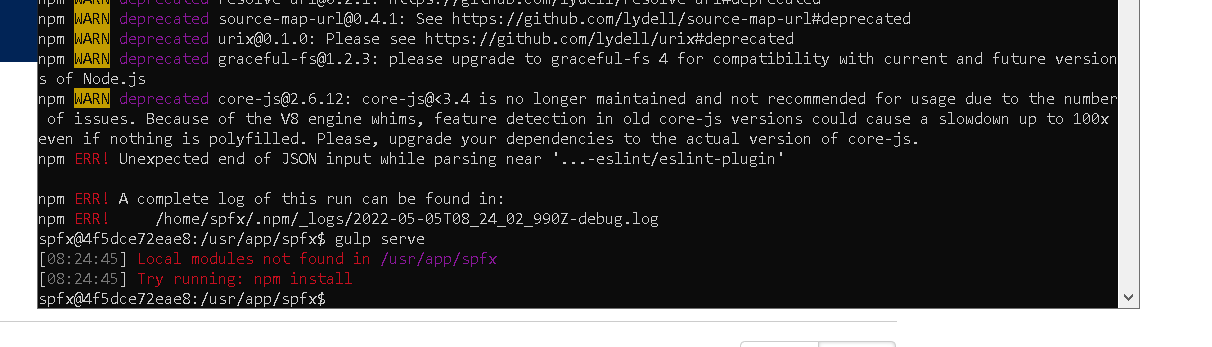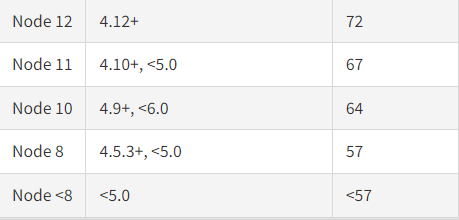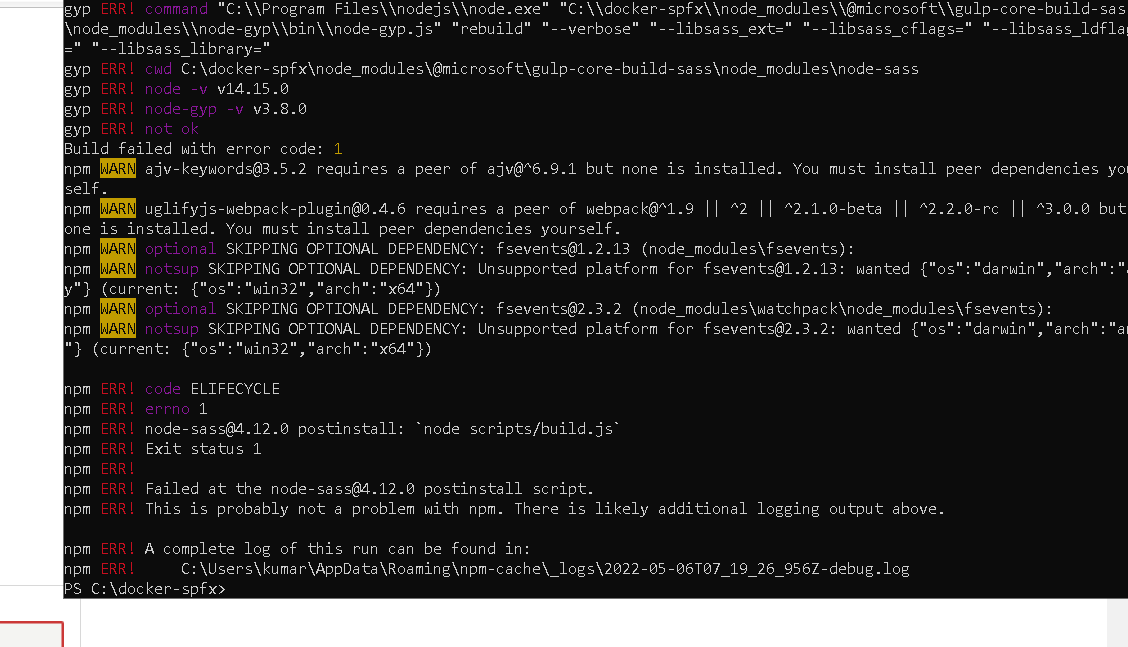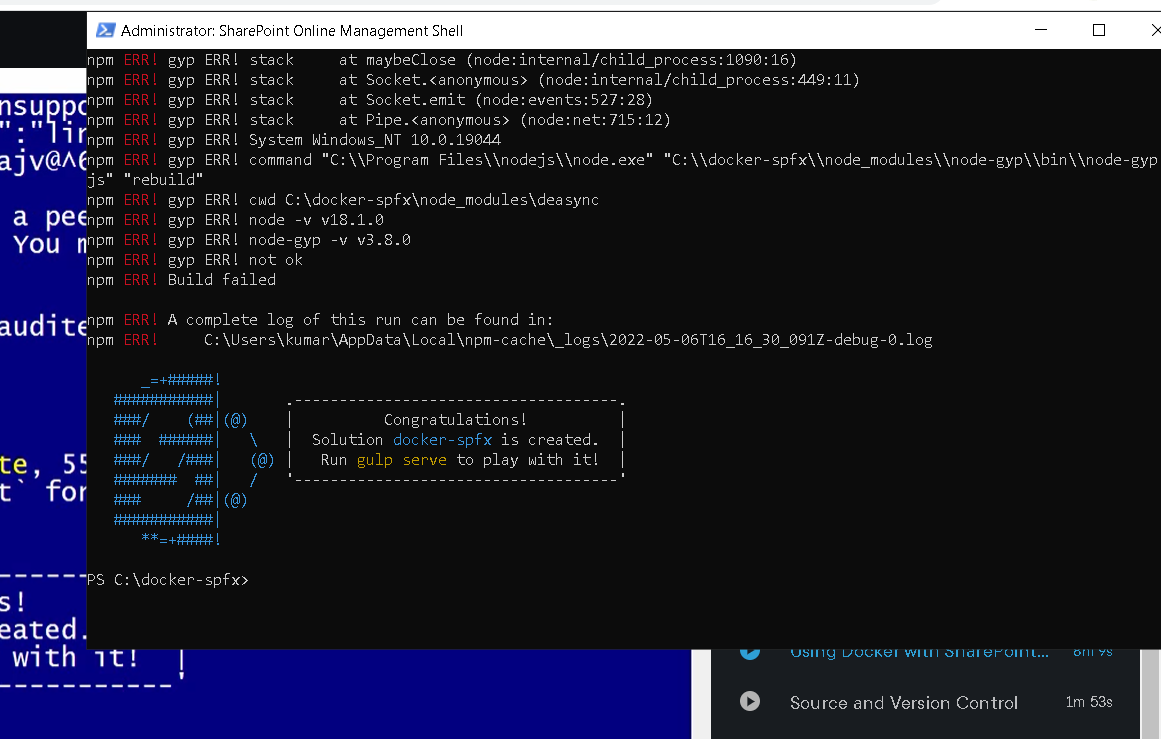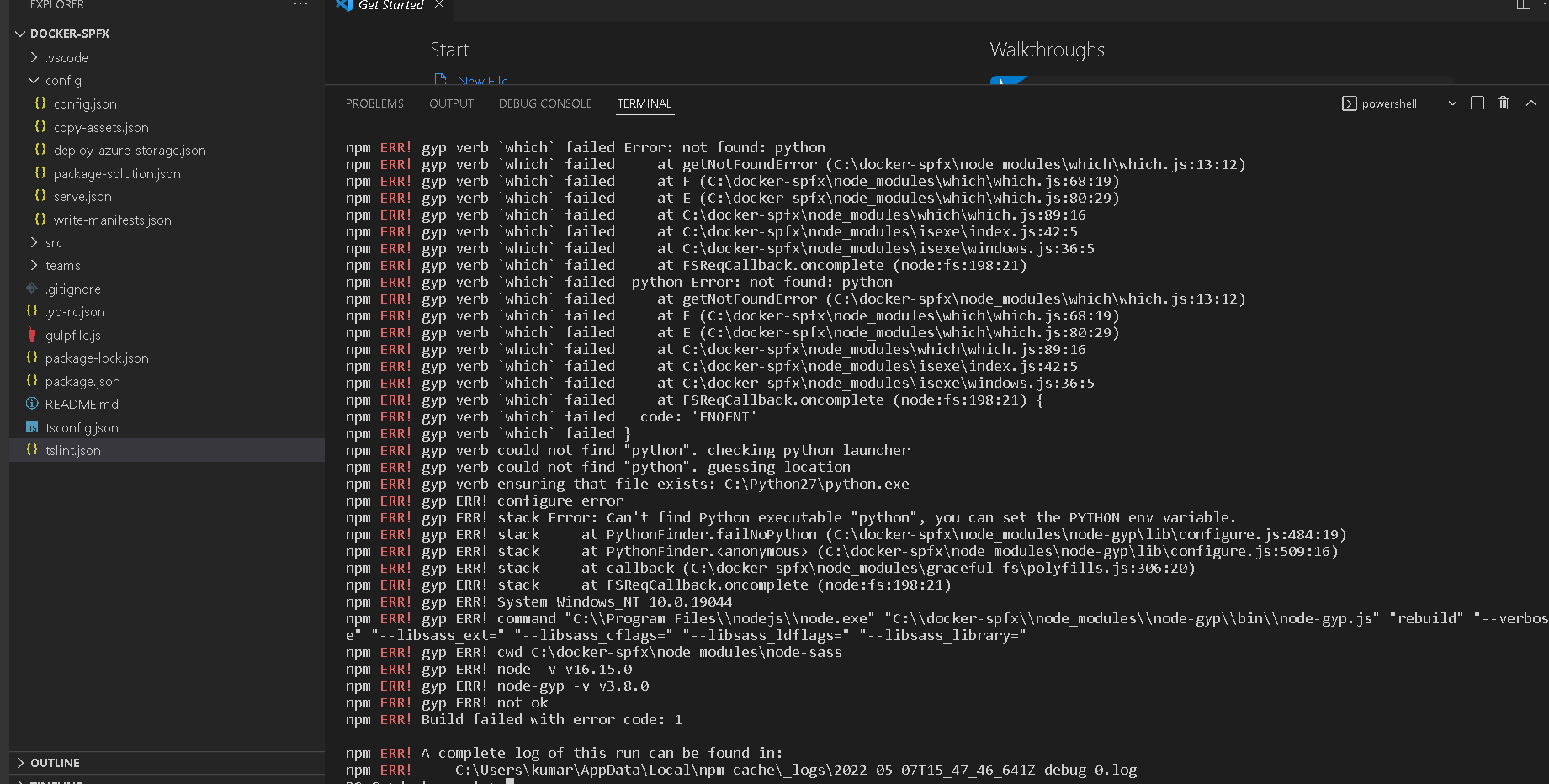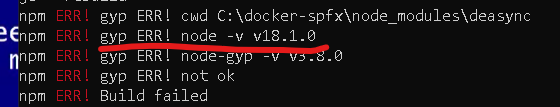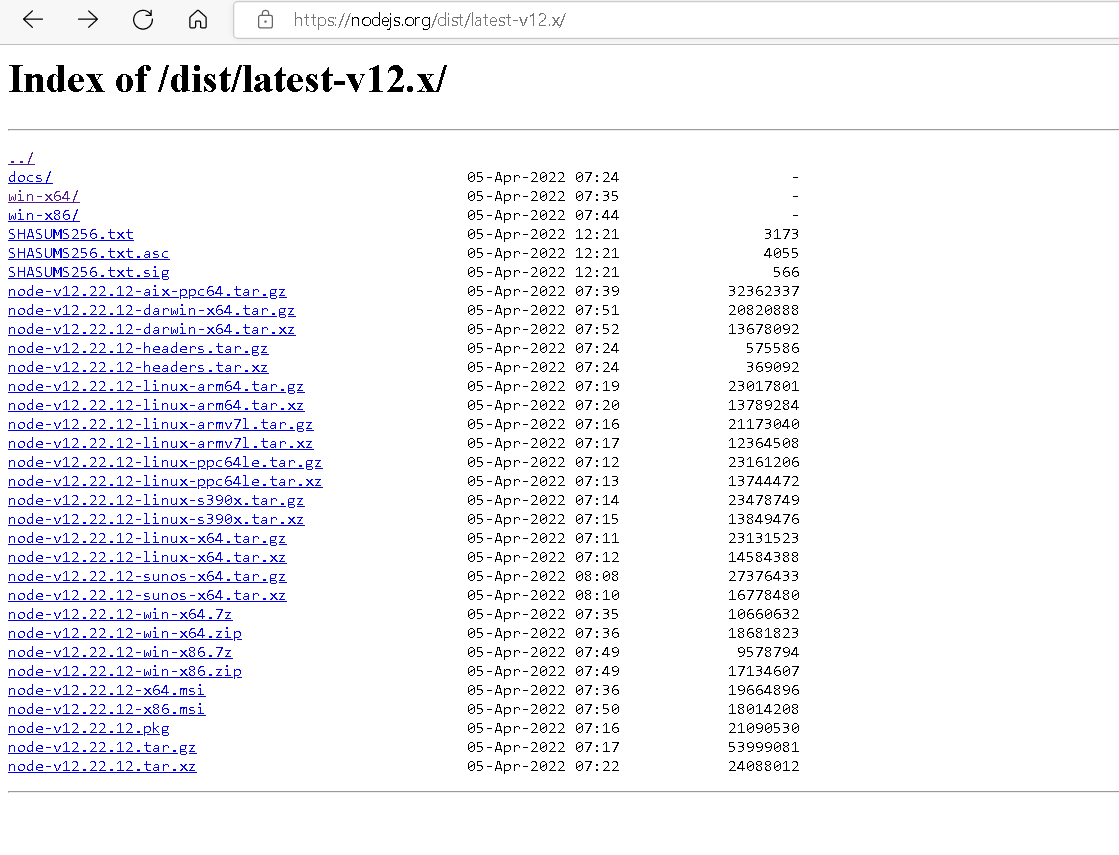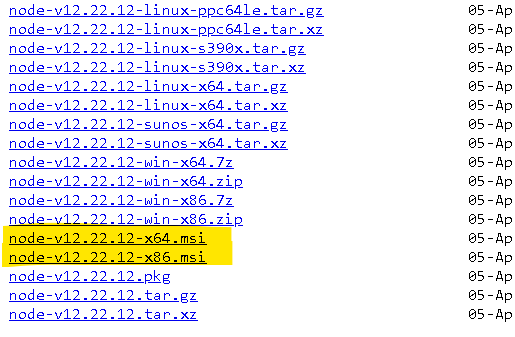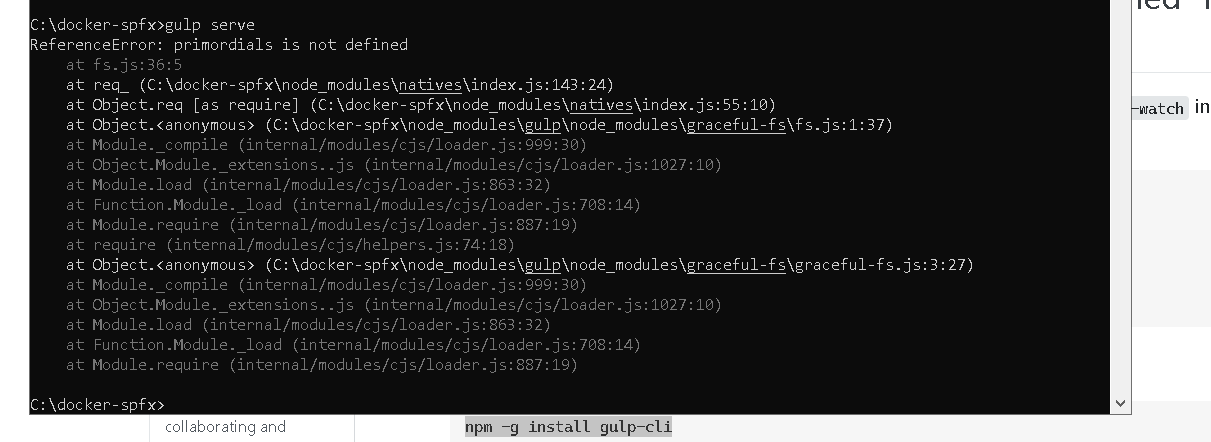Hi @sns , To fix this error, you can follow the steps.
- Delete node modules npm install rimraf -g
rimraf node_modules - Delete package-lock.json file
- clean npm as administrator. npm cache clean --force
- run
npm install
If the answer is helpful, please click "Accept Answer" and kindly upvote it. If you have extra questions about this answer, please click "Comment". Note: Please follow the steps in our documentation to enable e-mail notifications if you want to receive the related email notification for this thread.