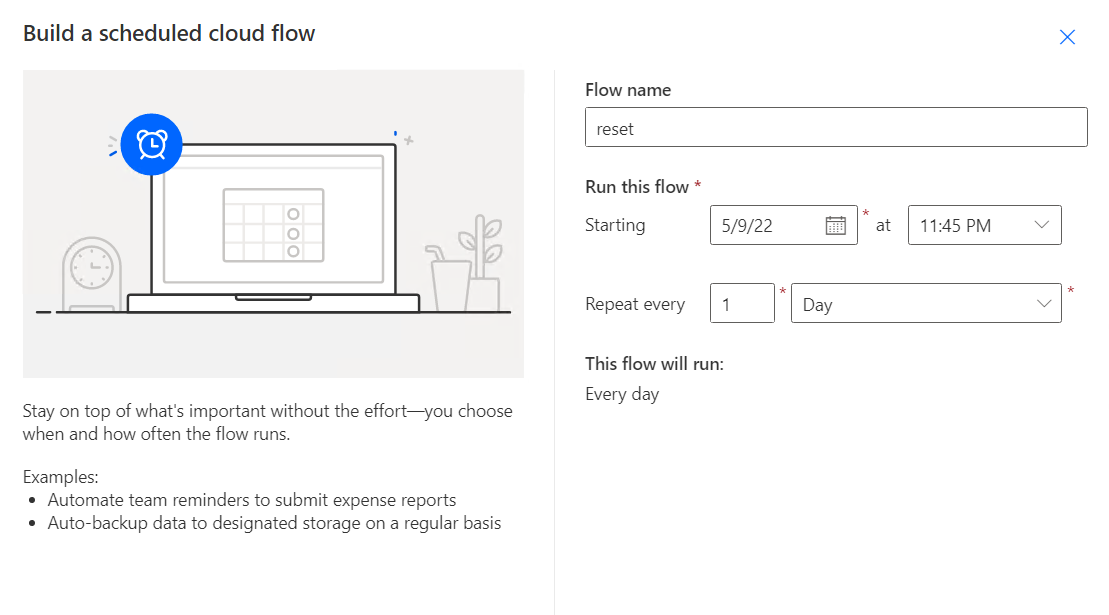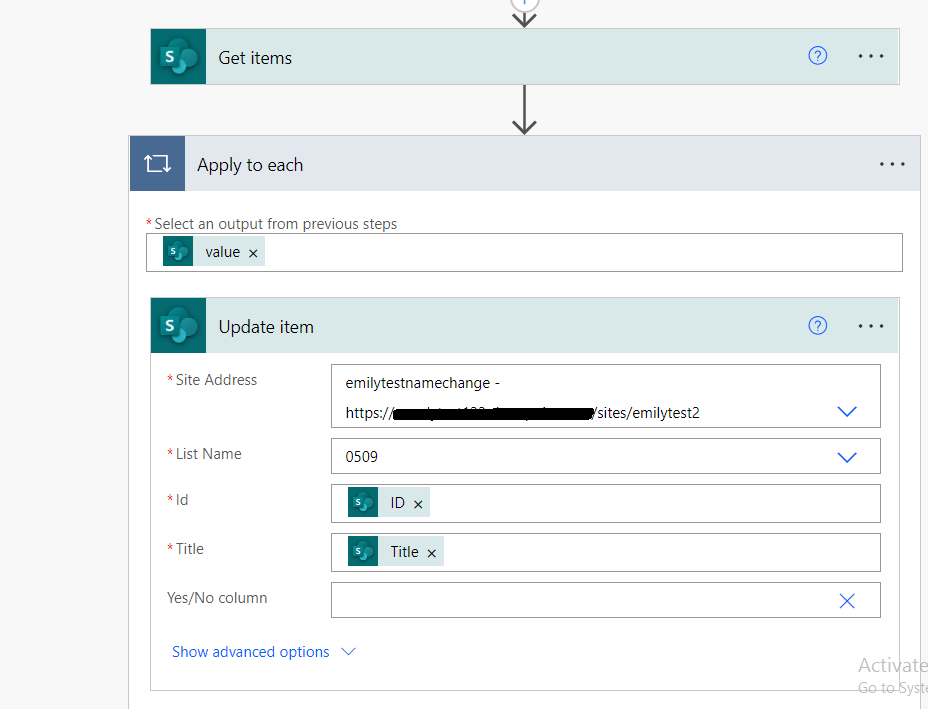Hi @gaith ghalayini ,
If you are using SharePoint Online version (which I believe) the reset of the list column can be achieved either using Power Automate or custom PowerShell script.
For Power Automate you can schedule the trigger to update your column with the requested value (yes or no) at a specific day time.
Power Automate includes as well a connector for PowerBI with a set of pre-build actions