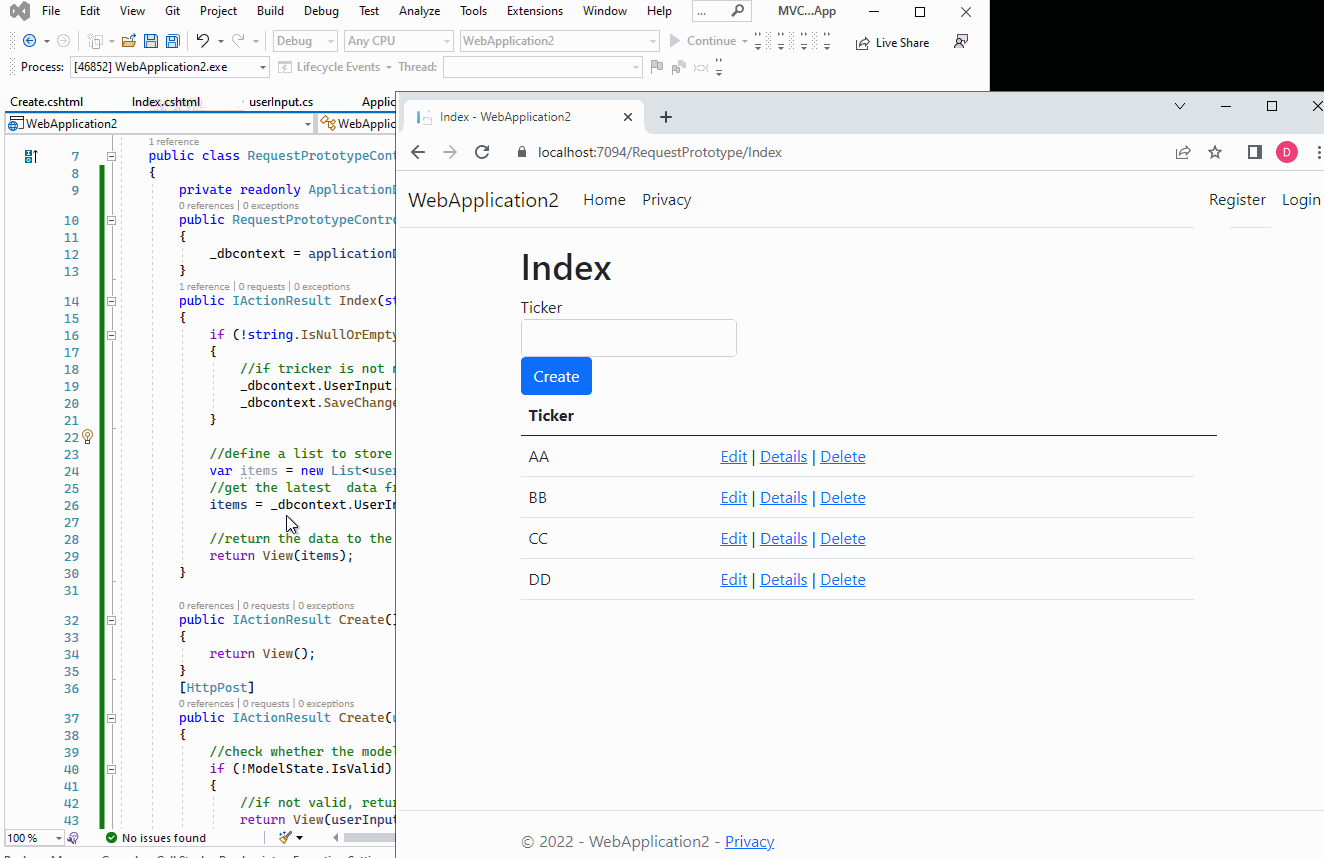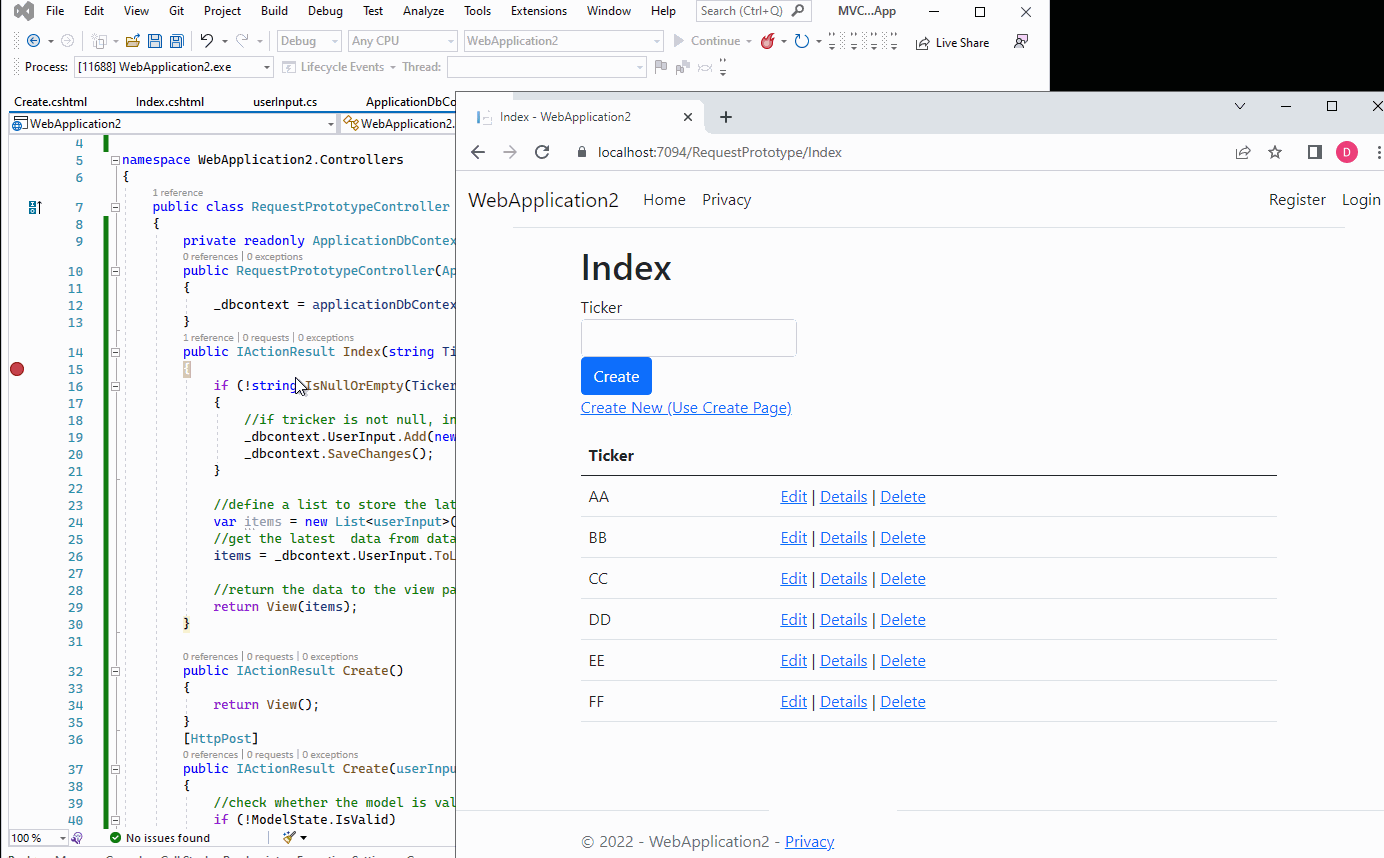Hi @Ted ,
As Bruce-SqlWork said, to pass data from view to the controller, we need to add the data to the request URL (use the query string, then the request URL like this: /Home/Index?Ticker=AAA) or submit a form (use the <form> tag).
General, in the index page, it will use the display a list of userInput, then, if you also want to create new userInput, you could use a <form> tag to submit a form to insert new records.
The Index.cshtml like this: Note: At the top of the page, we are using an IEnumerable or List type to receive the returned model from the action. Then in the form tag, we are using an input element with the name Ticker, after submitting the form, in the action method, it will get the value via the name attribute.
@model IEnumerable<WebApplication2.Models.userInput>
@{
ViewData["Title"] = "Index";
}
<h1>Index</h1>
<div class="row">
<div class="col-md-4">
<form asp-action="Index">
<div asp-validation-summary="ModelOnly" class="text-danger"></div>
<div class="form-group">
<label class="control-label">Ticker</label>
<input name ="Ticker" class="form-control" />
</div>
<div class="form-group">
<input type="submit" value="Create" class="btn btn-primary" />
</div>
</form>
</div>
</div>
<table class="table">
<thead>
<tr>
<th>
@Html.DisplayNameFor(model => model.Ticker)
</th>
<th></th>
</tr>
</thead>
<tbody>
@foreach (var item in Model) {
<tr>
<td>
@Html.DisplayFor(modelItem => item.Ticker)
</td>
<td>
<a asp-action="Edit" asp-route-id="@item.Id">Edit</a> |
<a asp-action="Details" asp-route-id="@item.Id">Details</a> |
<a asp-action="Delete" asp-route-id="@item.Id">Delete</a>
</td>
</tr>
}
</tbody>
</table>
Then, the controller like this:
public class RequestPrototypeController : Controller
{
private readonly ApplicationDbContext _dbcontext;
public RequestPrototypeController(ApplicationDbContext applicationDbContext)
{
_dbcontext = applicationDbContext;
}
public IActionResult Index(string Ticker)
{
if (!string.IsNullOrEmpty(Ticker))
{
//if tricker is not null, insert the value into database.
_dbcontext.UserInput.Add(new userInput() { Ticker = Ticker });
_dbcontext.SaveChanges();
}
//define a list to store the latest data.
var items = new List<userInput>();
//get the latest data from database.
items = _dbcontext.UserInput.ToList();
//return the data to the view page.
return View(items);
}
Then, the output like this:
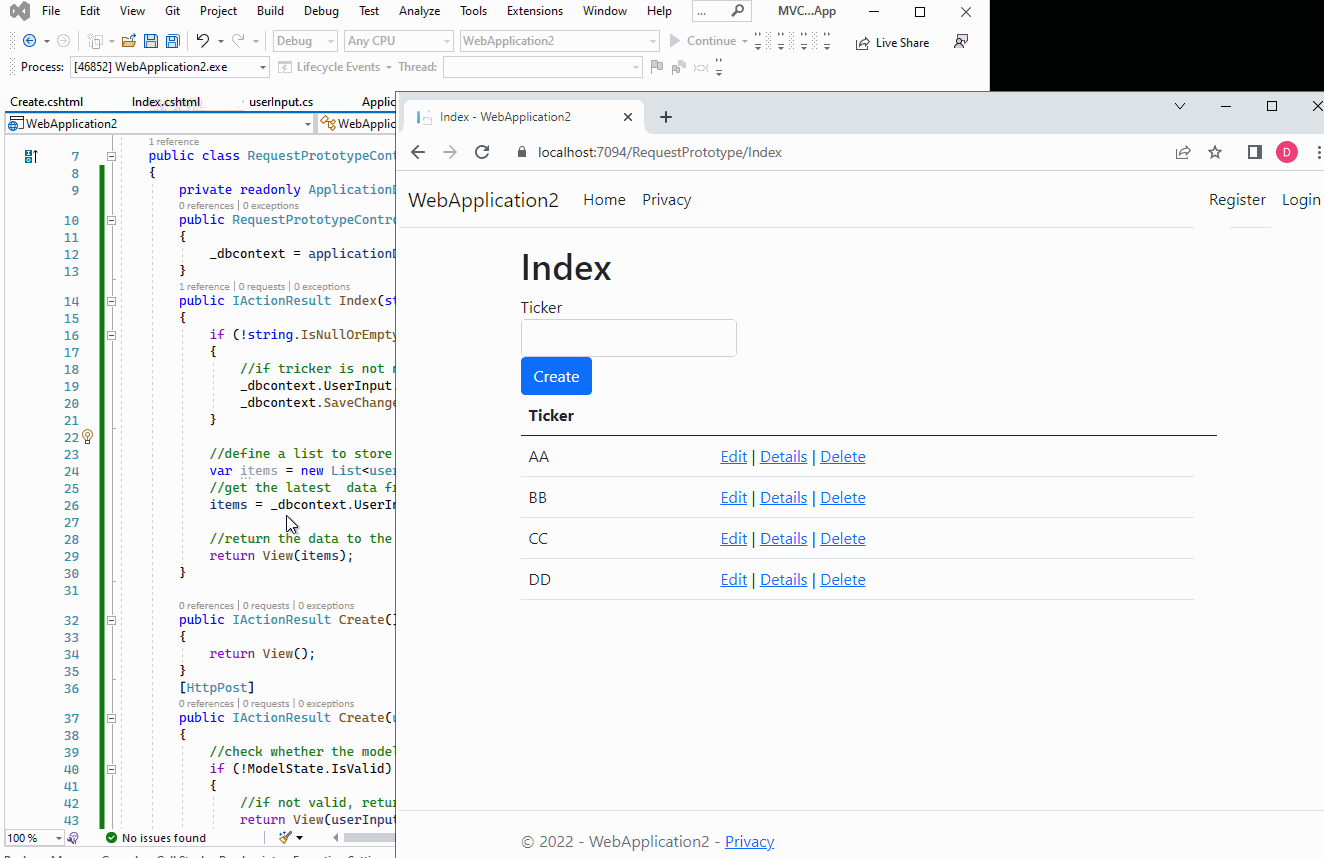
Besides, you can also create a Create page to create the new item, then the Create page like this:
Create.cshtml: Note: in this page, the page model is userInput, and we can use asp.net core tag helper to bind property
@model WebApplication2.Models.userInput
@{
ViewData["Title"] = "Create";
}
<h1>Create</h1>
<h4>userInput</h4>
<hr />
<div class="row">
<div class="col-md-4">
<form asp-action="Create">
<div asp-validation-summary="ModelOnly" class="text-danger"></div>
<div class="form-group">
<label asp-for="Ticker" class="control-label"></label>
<input asp-for="Ticker" class="form-control" />
<span asp-validation-for="Ticker" class="text-danger"></span>
</div>
<div class="form-group">
<input type="submit" value="Create" class="btn btn-primary" />
</div>
</form>
</div>
</div>
The Create action methods:
public IActionResult Create()
{
return View();
}
[HttpPost]
public IActionResult Create(userInput userInput)
{
//check whether the model is valid or not
if (!ModelState.IsValid)
{
//if not valid, return to the create page with the userinput model
return View(userInput);
}
//if model is valid, insert the data into database.
_dbcontext.UserInput.Add(new userInput() { Ticker = userInput.Ticker });
_dbcontext.SaveChanges();
//redirect to the index action to display the latest data.
return RedirectToAction(nameof(Index));
}
Then, the output like this:
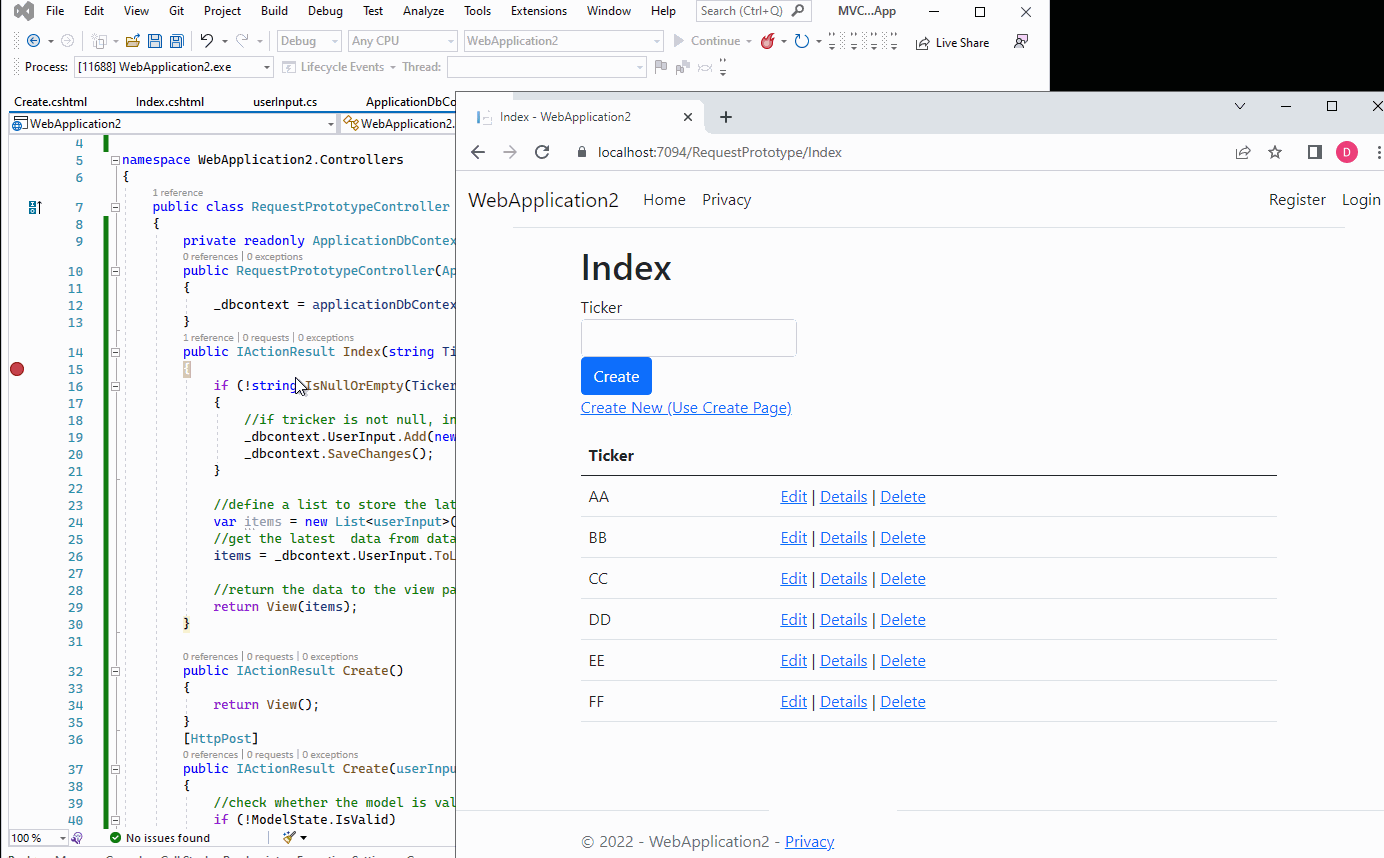
More detail information, refer the following tutorials:
Part 6, controller methods and views in ASP.NET Core
Views in ASP.NET Core MVC
Tutorial: Implement CRUD Functionality - ASP.NET MVC with EF Core
If the answer is the right solution, please click "Accept Answer" and kindly upvote it. If you have extra questions about this answer, please click "Comment".
Note: Please follow the steps in our documentation to enable e-mail notifications if you want to receive the related email notification for this thread.
Best regards,
Dillion