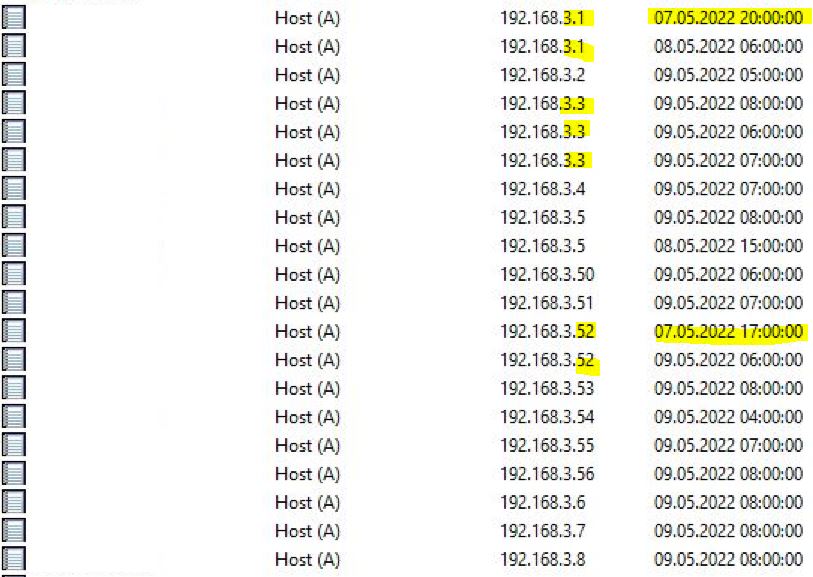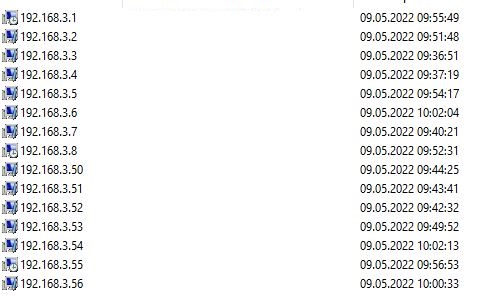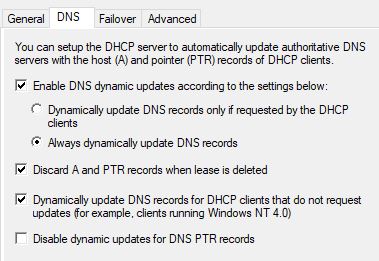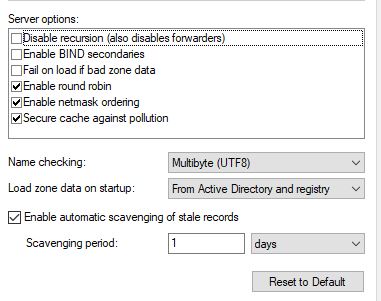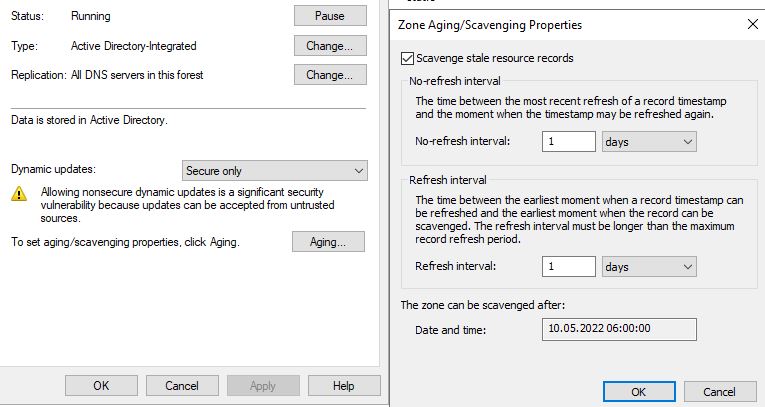Hi,
We have a 3.0 Subnet which is our VPN subnet governed by Cisco ASA. The subnet is ofcourse entered in the DNS manager, but we are not happy with the refresh interval. As it can be seen from the screenshot, we have duplicate IP addresses which are a big concern when using Veeam as backup for clients.
At the time of writing this question the date is 09.05.22 just for reference.
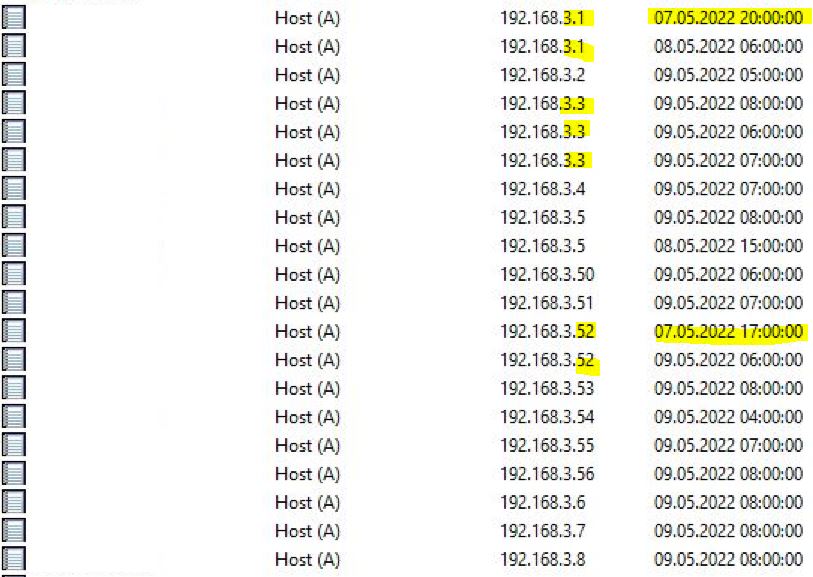
DHCP is all normal and does not hand out any duplicate IPs:
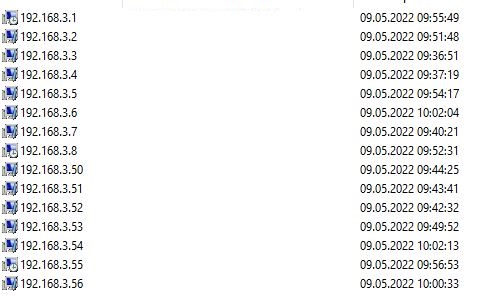
DHCP settings:
Lease duration for DHCP clients for 3.0 subnet limited to 7 days.
Name protection is not enabled
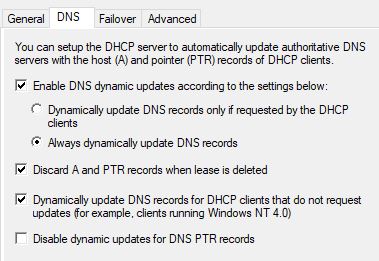
DNS settings for whole domain:
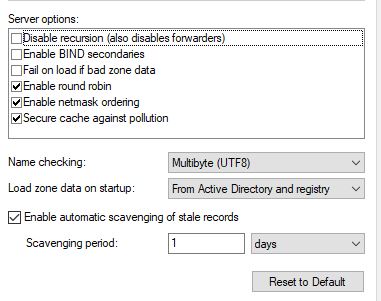
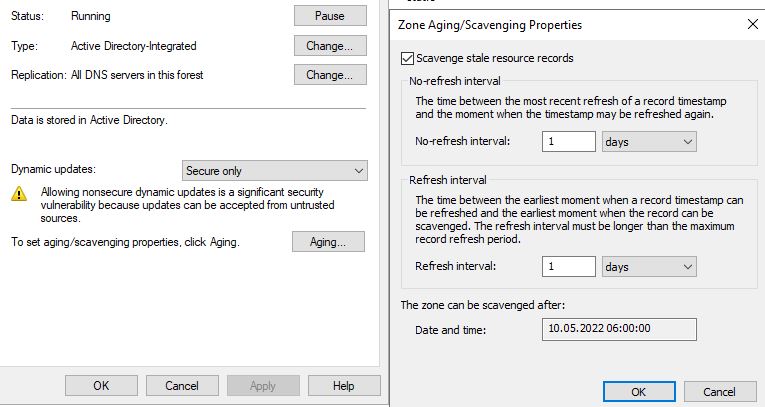
My question: What would be the best/safest scavenging settings and where do I set them exactly?
Any other suggestions? The Cisco ASA is working normally and has been checked by our network guy.
Cheers