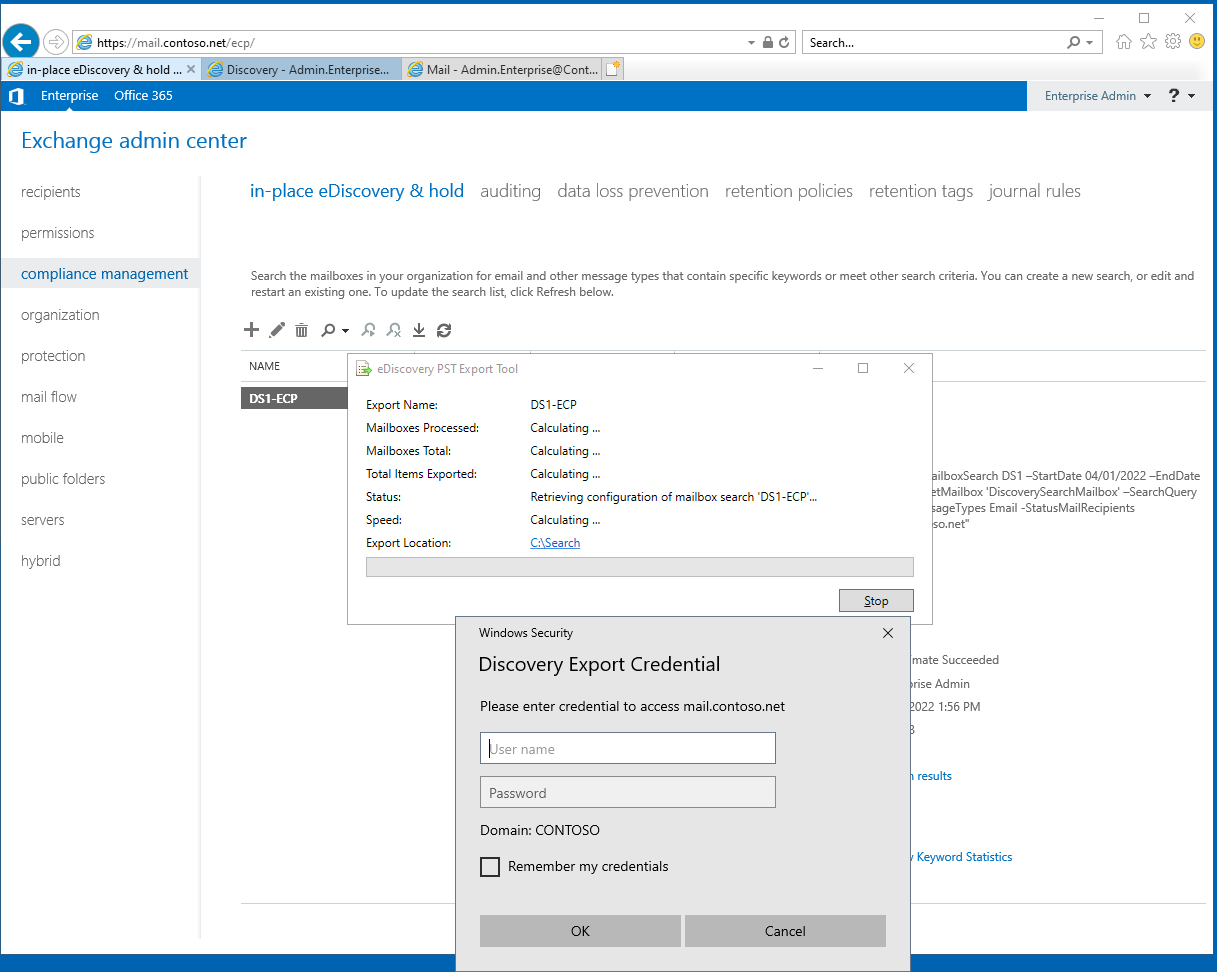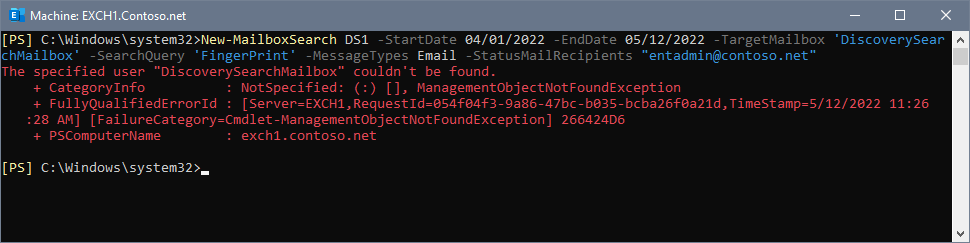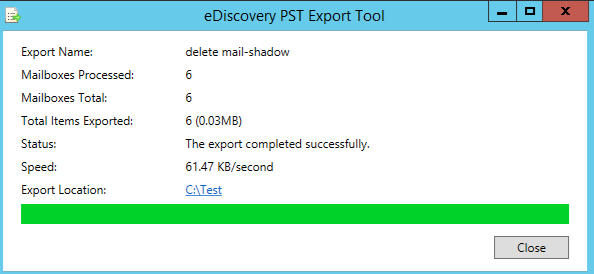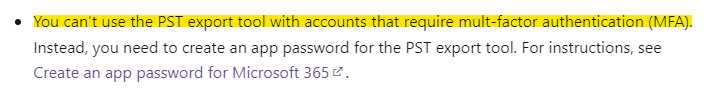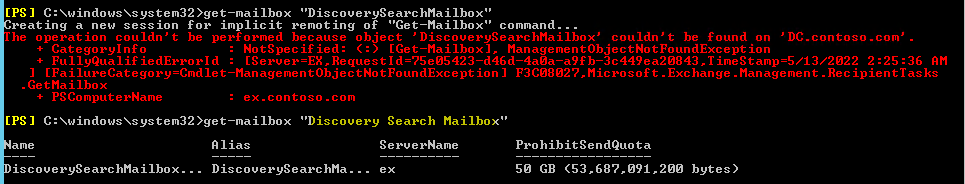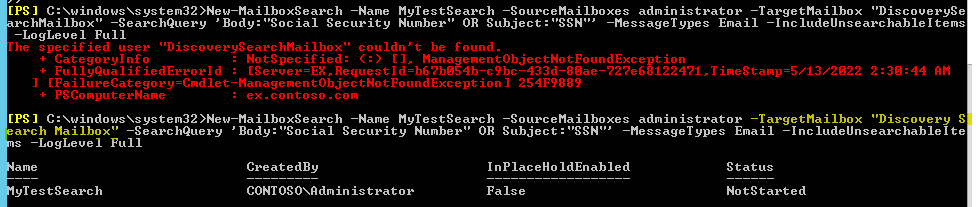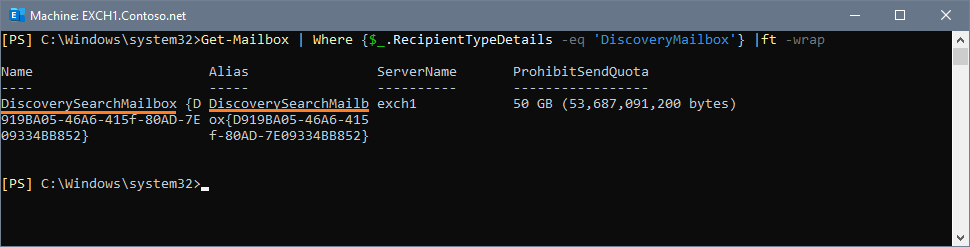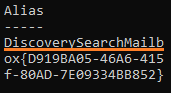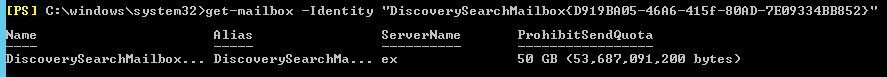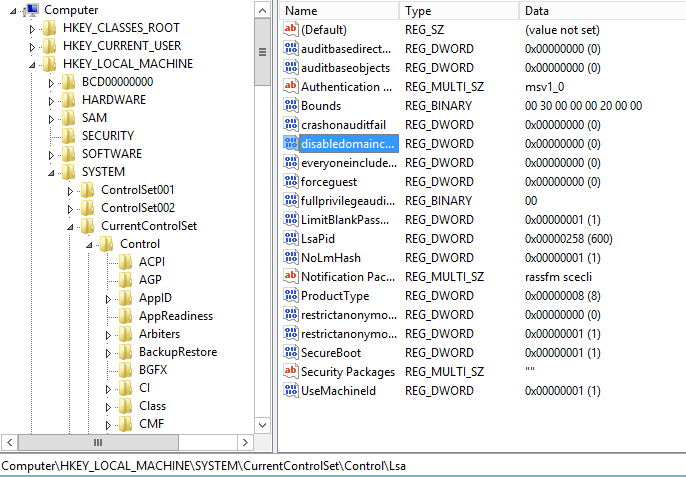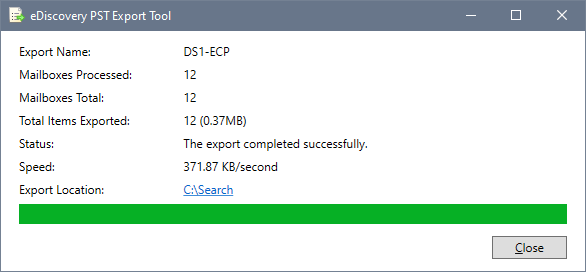Glad to know that your issue resolved now and thanks for your feedback! Regarding your concern why you need to add this registry key in your environment and for other environment not. That's since The configuration and complexity of each environment is different, such as test environment and production environment. And some configuration in your environmnt may have higher priority which may override the default one, so we need to add the registry key to make it work. It's hard to find the root cause.
I would make a brief summary of this post so that other forum members could easily find useful information here:
[Problems with DiscoverySearch - Summary]
Issue Symptom:
Failed to export the ediscovery PST and keeps asking for credential.
Solution:
Fixed the issue using the PS command New-ItemProperty HKLM:\System\CurentControlSet\Control\Lsa -Name "DisableLoopbackCheck" -Value "1" -PropertyType dword
Reference Links:
On Premises Exchange 2016 eDiscovery PST Export - Discovery Export Credential
You could "Accept Answer" for this summary to close this thread, and your action would be helpful to other users who encounter the same issue and read this thread. Thanks for your understanding!
If an Answer is helpful, please click "Accept Answer" and upvote it.
Note: Please follow the steps in our documentation to enable e-mail notifications if you want to receive the related email notification for this thread.