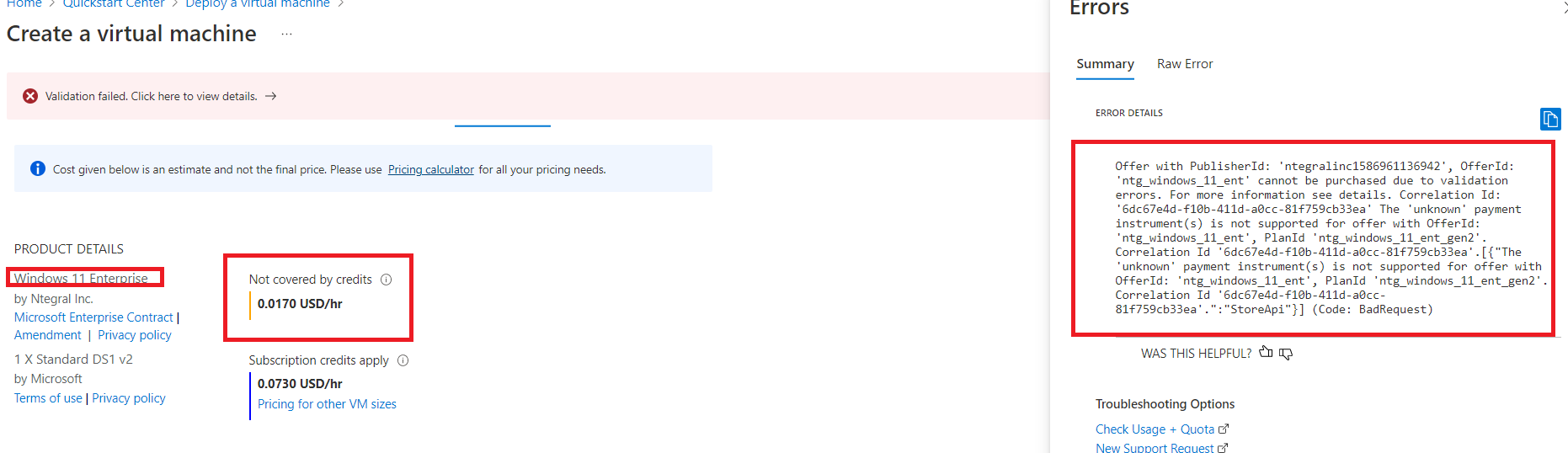Hello @John Connors (jconnors) ,
Thanks for reaching out to Microsoft QnA. Happy to answer your query.
As you can see in the above screenshot you have posted, 0.0170 USD/hr is not covered by your Visual Studio Enterprise subscription.
"Unknown payment instrument(s) is unsupported" indicates that you did not update the payment type for the Subscription. Please refer to the below link to update the payment method to use Credit Card (or) update Credit Card.
https://learn.microsoft.com/en-us/azure/cost-management-billing/manage/change-credit-card
Hope this helps!
--------------------------
Please accept as answer and upvote if the information provided was useful so that it can help others in the community looking for help on similar issues.