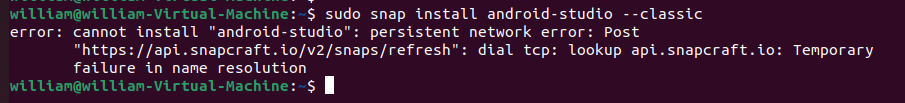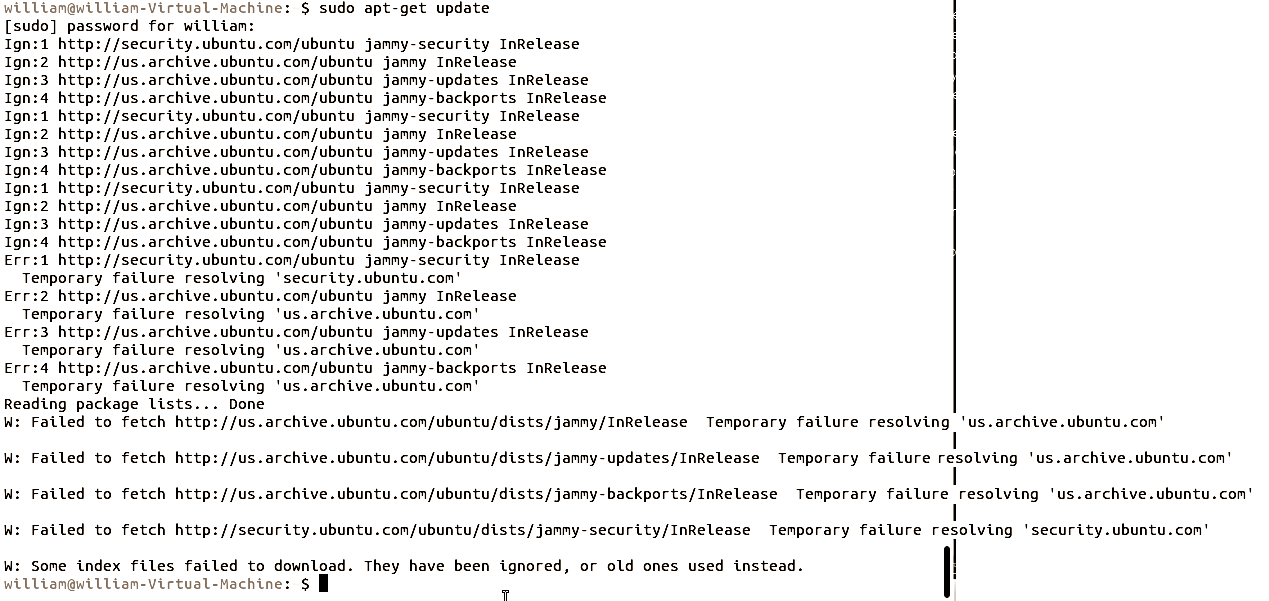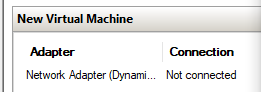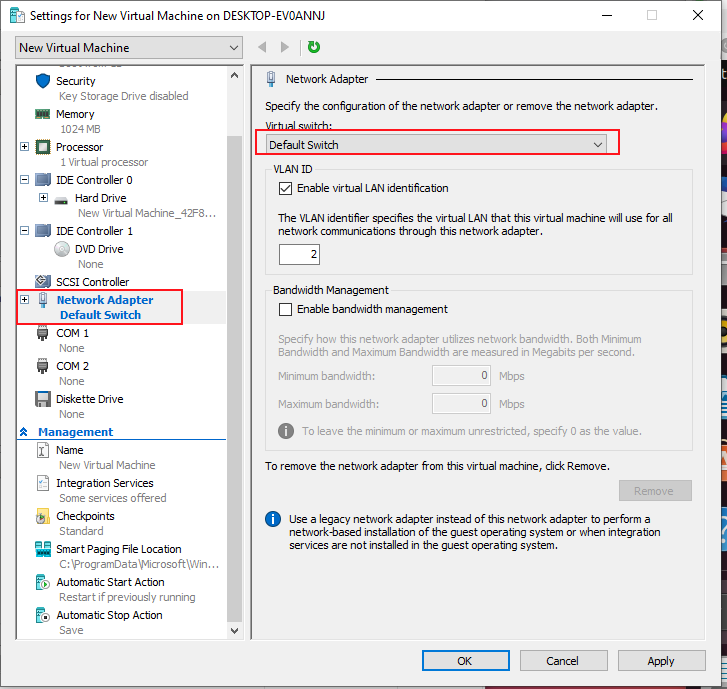Hello @Gelsana Thompson
Welcome to Microsoft Q&A Platform.
You should use an external switch, please check the thread below as it's related to the same behavior:
https://learn.microsoft.com/en-us/answers/questions/133130/hypver-v-how-to-enableaccess-internet-access-on-th.html
Best regards,
----------
Please don’t forget to "Accept the answer" and “up-vote” wherever the information provided helps you, this can be beneficial to other community members.