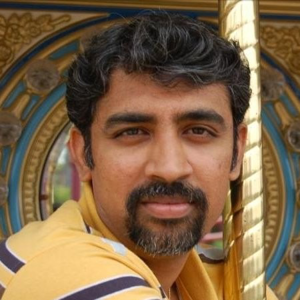Hi.
APIM does not have any request payload limit per se for HTTP endpoints. The bottleneck will be the internet connection at your client-side.
Here is documentation that lists the limits in APIM - https://github.com/MicrosoftDocs/azure-docs/blob/main/includes/api-management-service-limits.md. If your APIM tier is consumption then there is a 1GB max request payload size. Otherwise no limit.
You can write a client of your own - where you can upload the file using smaller chunks to your API. And then the API i.e. Fx in this case can copy the file to Storage.
For retrieval - the storage should not be exposed directly to the client. Your API i.e. Fx should be the facade to your files. You can have an endpoint that lists the file & another endpoint that will download the file given the identifier.
Another way is to use what is known as Shared Access Signature. You can provide the Shared Access Signature to your client and they can use that to upload the file. SAS is a secure URI that you should share only with known parties. But even then you will need a custom client side code which can chunk the file and upload the chunks to Blob. Here is a stack overflow answer which explains this well https://stackoverflow.com/a/58741171/63534
Hope this helps.