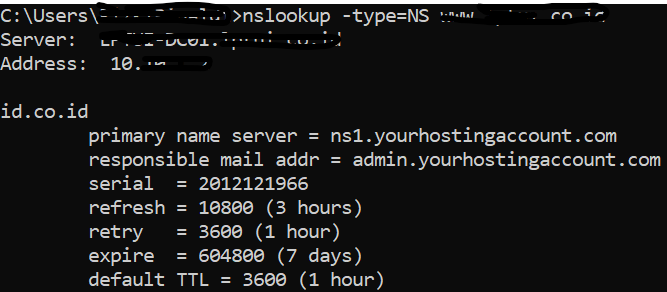Hello @Rizki Rinaldi ,
Welcome to Microsoft Q&A Platform. Thank you for reaching out & hope you are doing well.
I understand that you have a domain in Azure that you are currently hosting outside of Azure on a 3rd party DNS registrar and would like to connect the domain and hosting meaning you would like Azure DNS to host and manage that external domain.
Azure DNS isn't the domain registrar. Azure DNS allows you to host a DNS zone and manage the DNS records for a domain in Azure. In order for DNS queries for a domain to reach Azure DNS, the domain has to be delegated to Azure DNS from the parent domain. Once your domain is delegated to your Azure DNS zone, you are able to configure the DNS records needed.
For a successful domain delegation, you need to follow the below steps:
- Create a DNS zone in Azure.
(Suppose you buy the domain contoso.net from a domain name registrar and then create a zone with the name contoso.net in Azure DNS.) - Retrieve name servers from the Azure DNS zone.
NOTE : When you copy each name server address, make sure you copy the trailing period at the end of the address. The trailing period indicates the end of a fully qualified domain name.
Some registrars append the period if the NS name doesn't have it at the end. To be compliant with the DNS RFC, include the trailing period. - In the registrar's DNS management page, edit the NS records and replace the NS records with the Azure DNS name servers. Use all four name servers, regardless of the name of your domain.
- After you complete the delegation, you can verify that it's working by using a tool such as nslookup to query the Start of Authority (SOA) record for your zone. The SOA record is automatically created when the zone is created. It can take a while for changes to propagate through the DNS system.
Please refer : https://learn.microsoft.com/en-us/azure/dns/dns-domain-delegation
https://learn.microsoft.com/en-us/azure/dns/dns-delegate-domain-azure-dns
Kindly let us know if the above helps or you need further assistance on this issue.
----------------------------------------------------------------------------------------------------------------
Please "Accept the answer" if the information helped you. This will help us and others in the community as well.