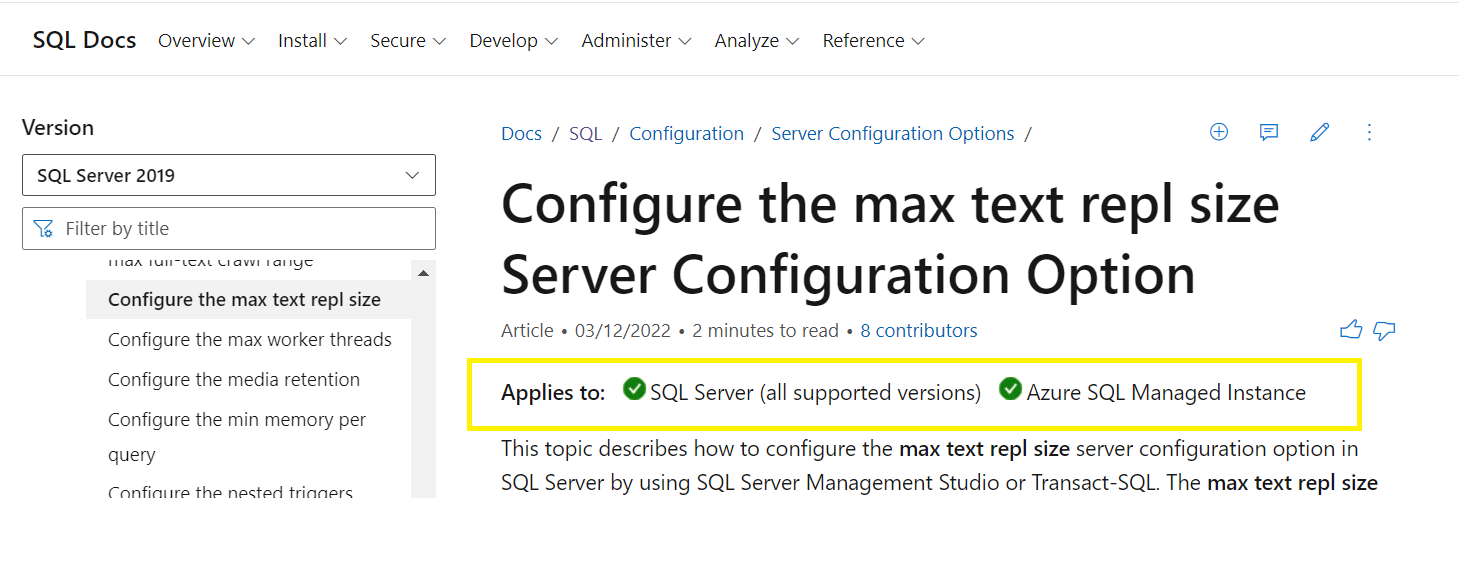To my knowledge, at this time, you cannot change that setting on Azure SQL Database.
As a workaround, please try to exclude the columns exceeding limit from capture instance using captured_column_list in sp_cdc_enable_table.
EXECUTE sys.sp_cdc_enable_table
@source_schema = N'dbo' ,
@source_name = N'Orders' ,
@role_name = N'cdc_Admin' ,
@captured_column_list = N'OrderID,CustomerAccount,Product,SalesPerson'
You can include only the columns that don't exceed the limit.
You can also stop pushing that table to the mirror.
EXEC sys.sp_cdc_disable_table
@source_schema = N'dbo',
@source_name = N'MyTable',
@capture_instance = N'dbo_MyTable'
GO
If you cannot exclude the column, please consider using Temporal Tables or Change Tracking instead.