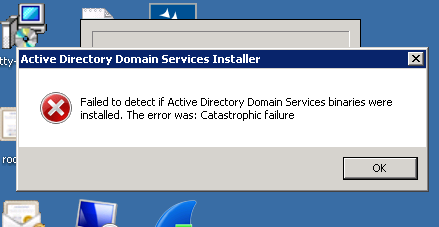Hi,
that is not a big issue to worry about. If you have other, healthy domain controllers, you can just delete the domain controller from Active Directory and than do the so called "Metadata Cleanup" in order to remove all residual objects in Active Directory, associated with this DC. The whole procedure is documented in one Microsoft article here:
Step-By-Step: Manually Removing A Domain Controller Server
https://techcommunity.microsoft.com/t5/itops-talk-blog/step-by-step-manually-removing-a-domain-controller-server/ba-p/280564
this will help you get rid of the non-functioning DC.
(If the reply was helpful please don't forget to upvote or accept as answer, thank you)
Regards,
Stoyan