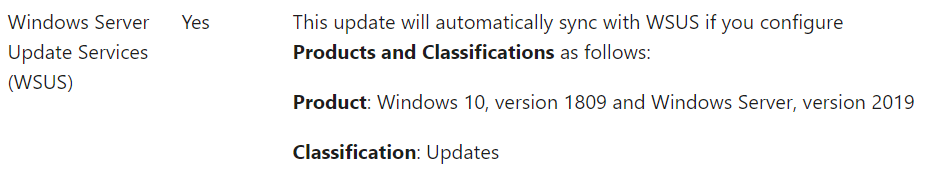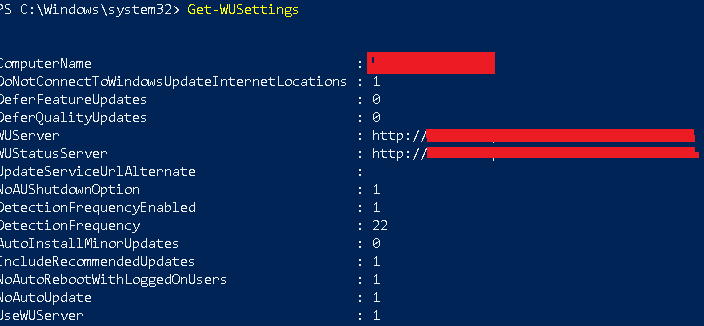@udhayan d
Thanks very much for your feedback. We're glad that the question is solved now. Here's a short summary for the problem , this will help other users to search for useful information more quickly.
Problem/Symptom:
The devices fail to get the.NET updates via WSUS using install-WindowsUpdate PSWindowsUpdate module.
Solution/Workaround:
These are SQL DB hosts, so these are placed in .NET declined group. So the devices fail to get the updates.
Best regards,
Rita
If the answer is the right solution, please click "Accept Answer" and kindly upvote it. If you have extra questions about this answer, please click "Comment".
Note: Please follow the steps in our documentation to enable e-mail notifications if you want to receive the related email notification for this thread.