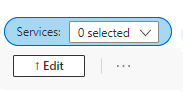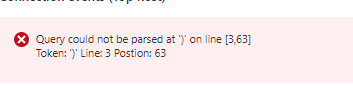In your Parameter tick the allow multiple selection then you can specify an "all" value and a default such as "all" or "*"
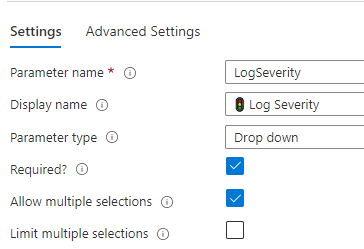
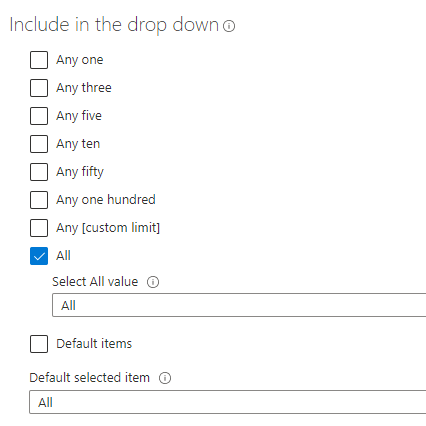
You are then able to to check the label for the value or the data you passed from the parameter.
| where "{LogSeverity:label}" == "All" or LogSeverity in ({LogSeverity})
An example, look at the 'Product Name' or 'Owner Parmenter' https://github.com/Azure/Azure-Sentinel/blob/96245e4d59fa4d32f69b56efbffa3cf579683344/Workbooks/SentinelCentral.json