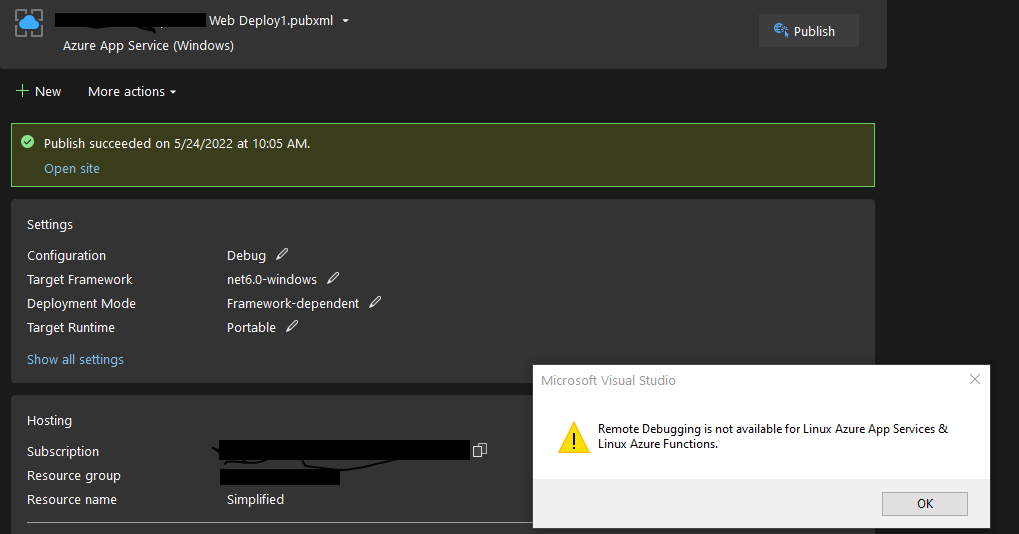Hi @John Stemper ,
Thanks for the question. This is odd behavior. Can you share the Azure document/tutorial you used to set up your debugger so we can try to repro the scenario on our end?
In the meantime, you can try using Snapshot Debugger by following the steps in this tutorial.
"The Snapshot Debugger takes a snapshot of your in-production apps when code that you're interested in executes. To instruct the debugger to take a snapshot, you set snappoints and logpoints in your code. The debugger lets you see exactly what went wrong, without impacting traffic of your production application. The Snapshot Debugger can help you dramatically reduce the time it takes to resolve issues that occur in production environments."
Best,
Grace