@Gayman, Mark Welcome to Microsoft Q&A Forum, Thank you for posting your query here!
Can you provide access 'Storage Blob Data Contributor' ( IAM > Add role assignment, and add the special permissions for this type of request:) RBAC role to the Storage account and add a firewall exception on the storage with the IP (Storage accounts > {yourAccount} > Networking > Firewalls and Virtual networks)
Steps:- Azure Portal -> Storage Account -> Networking -> Check Allow Access From (All Networks / Selected Networks)
If it is "Selected Networks" - It means the storage account is firewall enabled.
If the issue still persist, Can you please use azcopy tool to upload files to blob for testing purpose
Also, please refer to this thread, which explain How RBAC works
Couple of additional work arounds mentioned here
https://stackoverflow.com/questions/24492790/azurestorage-blob-server-failed-to-authenticate-the-request-make-sure-the-value
Please let us know if you have any further queries. I would like to work closer on this issue.
----------
Please do not forget to 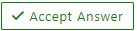 and “up-vote” wherever the information provided helps you, this can be beneficial to other community members.
and “up-vote” wherever the information provided helps you, this can be beneficial to other community members.
