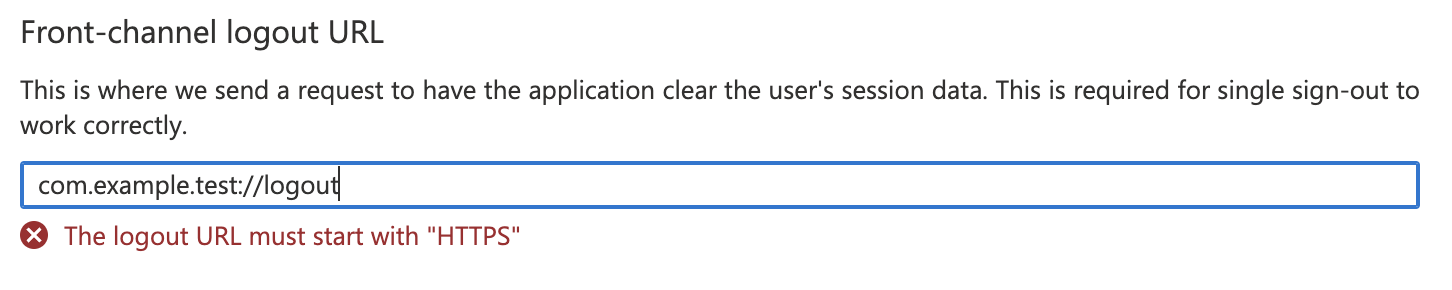Hi @Martin Georgiu , have you reviewed this thread? You're correct in needing to change the logout URL. There are a few workarounds you can try for this.
- https://stackoverflow.com/questions/46762970/azure-active-directory-post-sign-out-url
- https://stackoverflow.com/questions/56740143/how-to-specify-custom-logout-url-when-using-azure-ad-authentication-in-net-core
Please let me know if you've already tried these or if you have any questions!
Best,
James