Thank you for posting query in Microsoft Q&A Platform.
It would have been easy to guide you exact expression to use if you have shared full output json of lookup activity.
But still, assuming You are getting entire json shown in question under
valueproperty array of look up activity output json. You should consider using writing below expression to passeventsarray to ForEach acitivity.
@activity('<your lookup activity name>').output.value[0].events
ForEach activity iterate over items in the events array. Inside Foreach if you would like to access every item then use @item() expression.
For example, If to get policyholderLocator property inside Foreach, use below expression.
@item().data.policyholderLocatory.
Please check below video to get more idea of writing expressions.
How to read JSON output of one Activity in to another Activity in Azure Data Factory
Hope this helps. Please let us know if any further queries.
----------
Please consider hitting Accept Answer. Accepted answers help community as well.
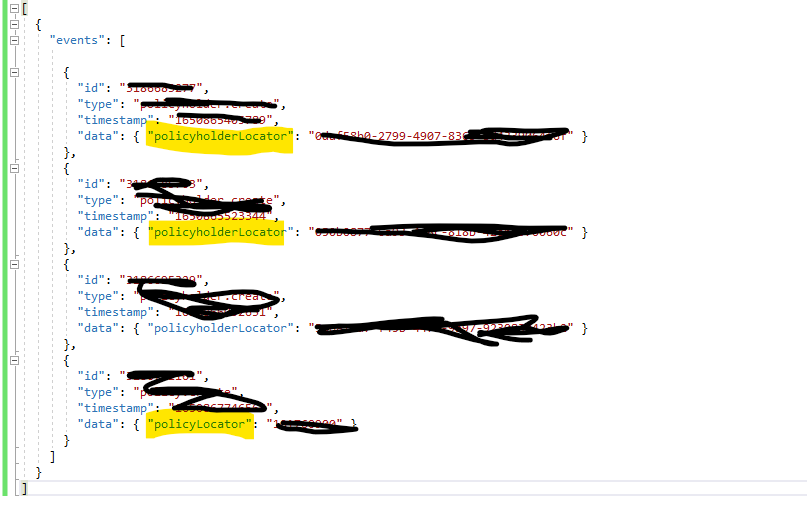 ]
]
