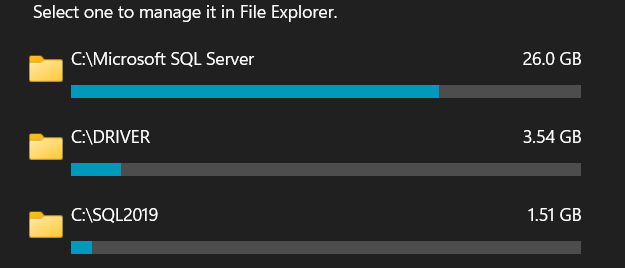Hi @Poorna106-5935,
Welcome to Microsoft Q&A!
"Microsoft SQL Server" foldere size increasing day by day unnaturally.
Given that your folders keep growing, it's most likely caused by the size of your data files or the size of your log files. They are stored by default in: C:\Program Files\Microsoft SQL Server\MSSQLXX.MSSQLSERVER\MSSQL\DATA
Here is a related article including steps about Shrink SQL Server Database: https://www.mssqltips.com/sqlservertip/6888/shrink-database-sql-server/
As for log file, if you use full backup mode, then you can create a maintenance schedule or manually back up the log files regularly so that you can prevent them from growing.
If you don't need to use full backup mode, you can use simple backup mode like Tom said. In simple recovery mode, the logs are almost never managed. Each time CheckPoint may truncate the logs to reclaim inactive VLFs in order to reuse the space.
Best regards,
Seeya
If the answer is the right solution, please click "Accept Answer" and kindly upvote it. If you have extra questions about this answer, please click "Comment".
Note: Please follow the steps in our documentation to enable e-mail notifications if you want to receive the related email notification for this thread.