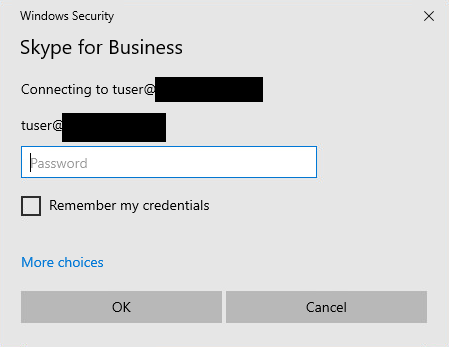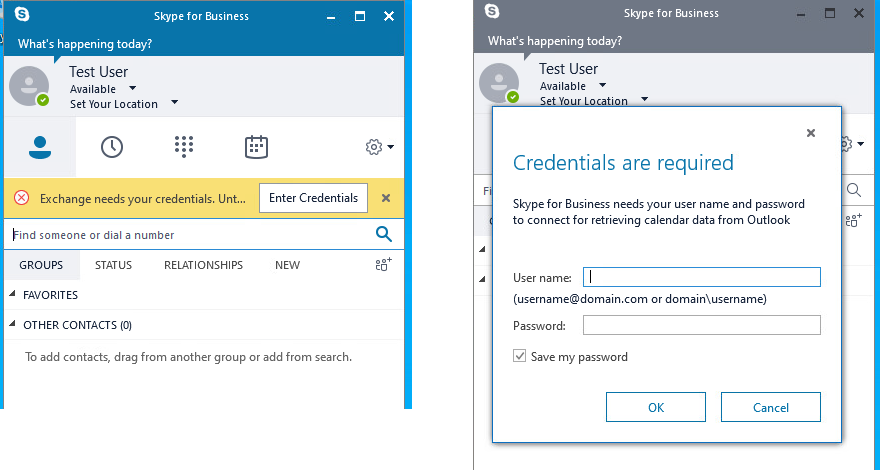Hi @byrd23
You don't need to worry about it! This is an expected behavior when outside the domain network. Lync generally prompts you for credentials only after you're signed in and when it must connect to an external service such as the Microsoft Exchange Free/Busy service or the Exchange Calendar service.
If the answer is helpful, please click "Accept Answer" and kindly upvote it. If you have extra questions about this answer, please click "Comment".
Note: Please follow the steps in our documentation to enable e-mail notifications if you want to receive the related email notification for this thread.