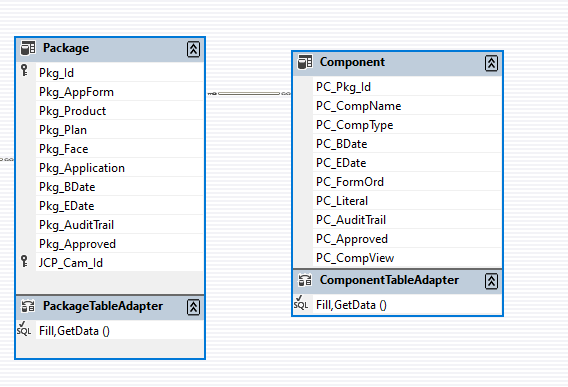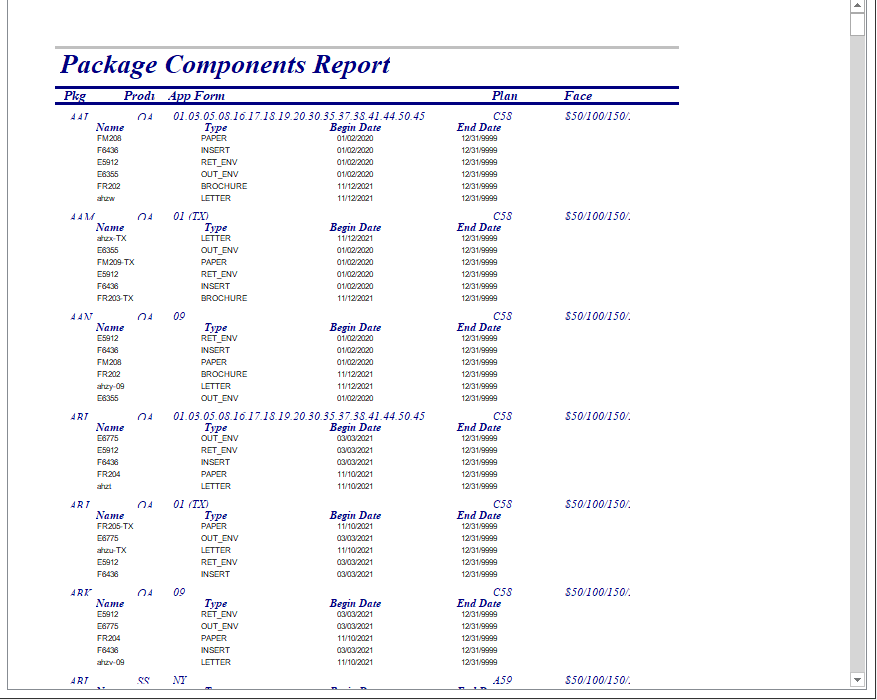Hi @William Burke ,
Inner/Left/Right/Full Join two tables using Pkg_Id as key:
SELECT * FROM dbo.Package
inner join dbo.Component
on Package.Pkg_Id=Component.PC_Pkg_Id;
Then select Table, Matrix, or List as required. see more: Tables, matrices, and lists in paginated reports (Report Builder).
Best Regards,
Joy
If the answer is the right solution, please click "Accept Answer" and kindly upvote it. If you have extra questions about this answer, please click "Comment".
Note: Please follow the steps in our documentation to enable e-mail notifications if you want to receive the related email notification for this thread.