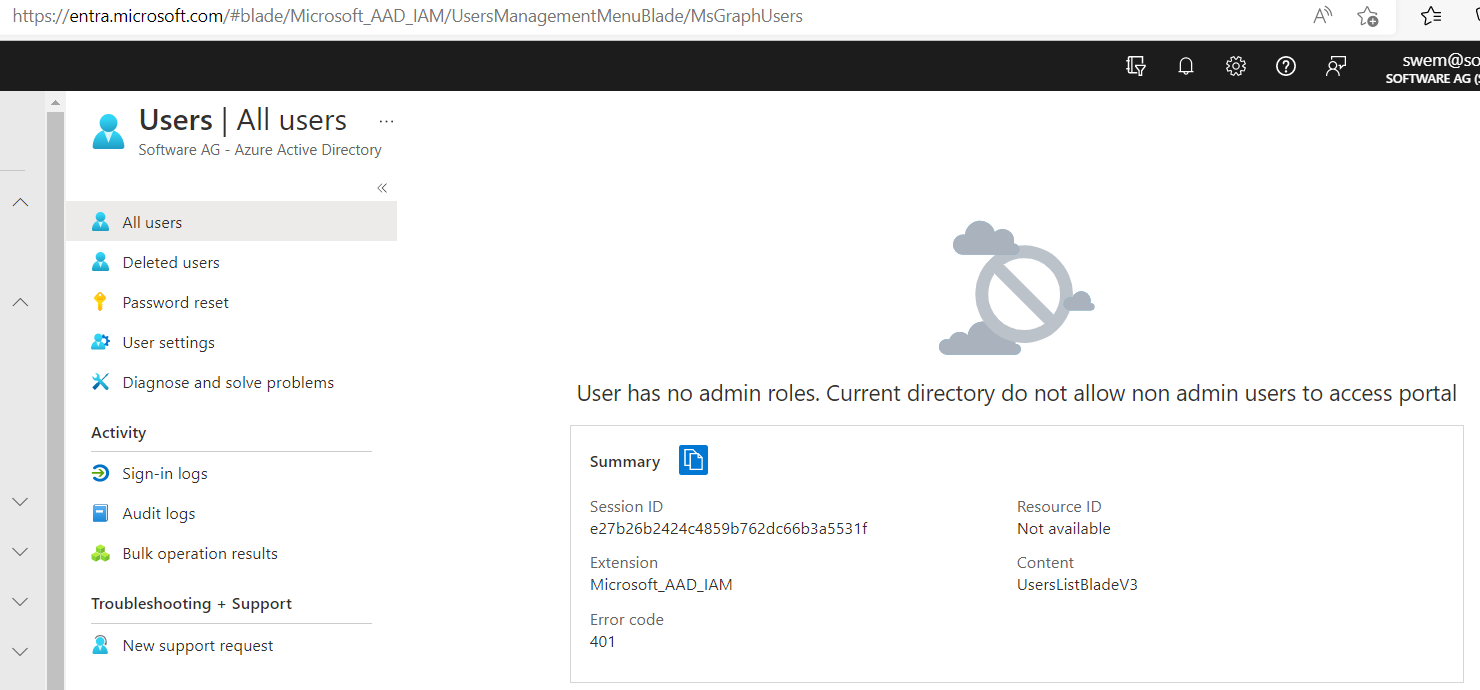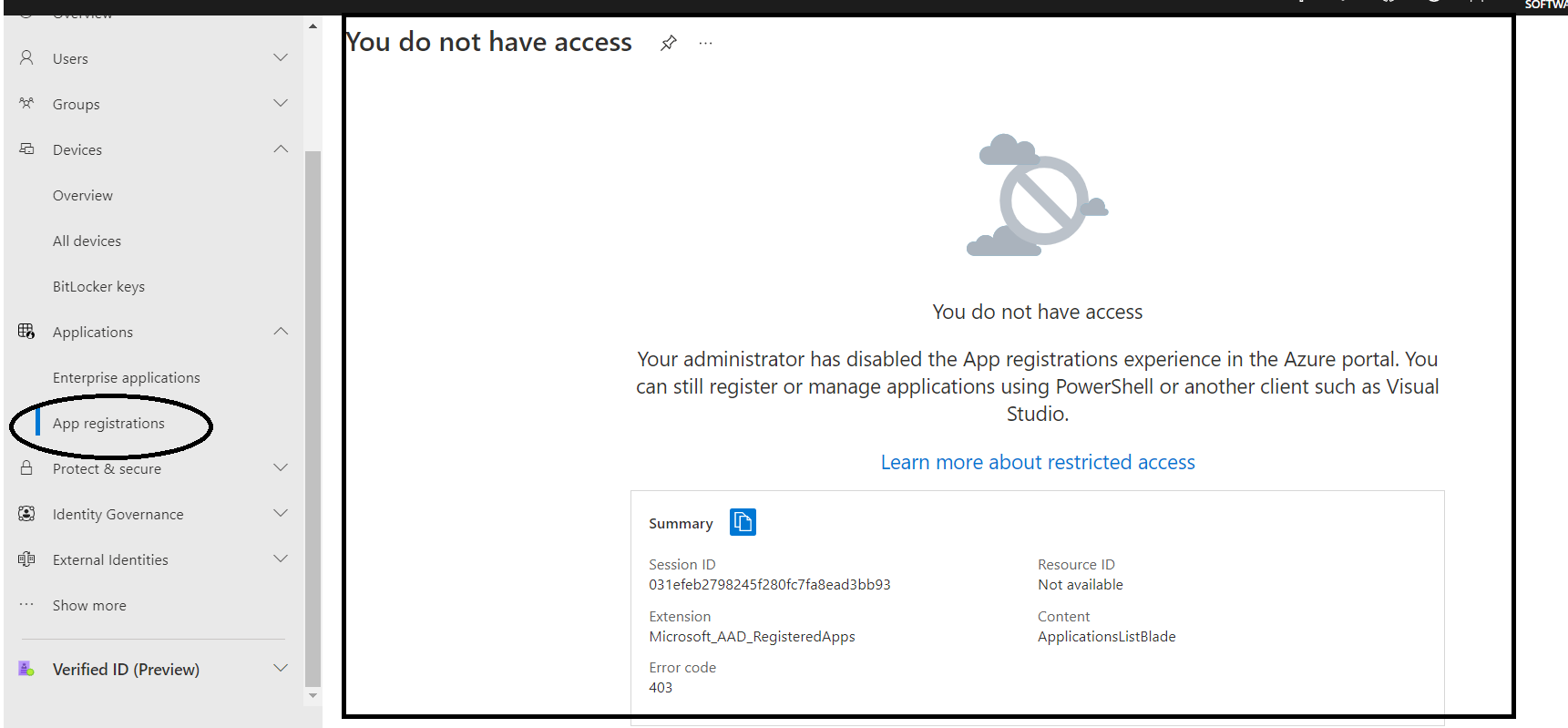@Mohapatra, Swetapadma
Thank you for your detailed post!
Error Message:
az ad sp create-for-rbac -n "SvcPrincipal1": This command or command group has been migrated to Microsoft Graph API. Please carefully review all breaking changes introduced during this migration: https://learn.microsoft.com/cli/azure/microsoft-graph-migration A Cloud Shell credential problem occurred. hostname 'cc-d426acb4-84468cbf57-q94r5'.
From your error and depending on how long you've had your Cloud Shell session open, you might have to restart Cloud Shell/ refresh your page to resolve the credential issue. If you're still having issues, you'll have to make sure your user has sufficient permissions to register an application within your Azure AD tenant and assign the application a role in your Azure subscription.
For Azure AD permissions, if you have the User role, you'll have to make sure that non-administrators can register applications. When it comes to Azure subscription permissions, you'll need Microsoft.Authorization/*/Write access to assign a role to an Azure AD app. This action is granted through the Owner role or User Access Administrator role. For more info.
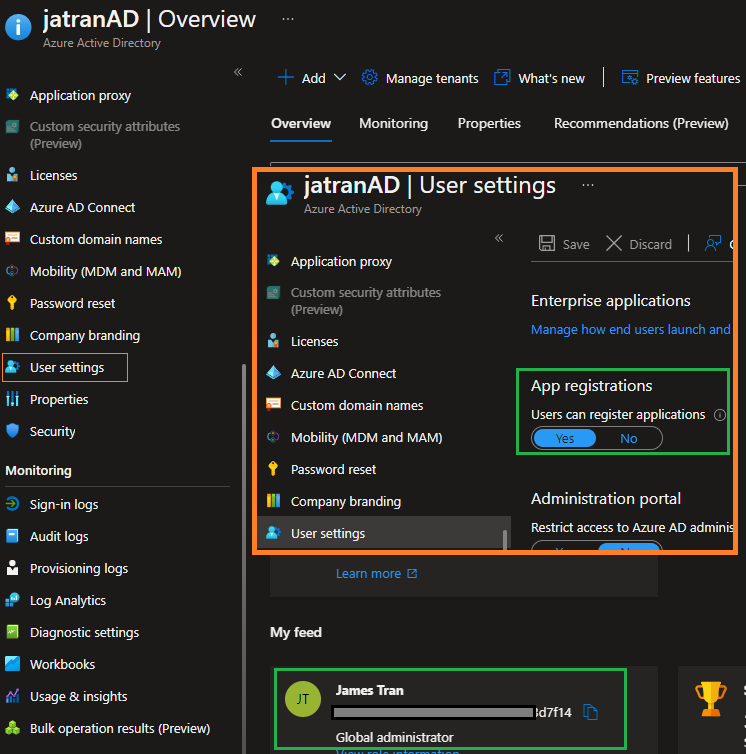
After making sure your Cloud Shell session is current and that your user has the correct permisisons, you should be able to run az ad sp create-for-rbac -n "SvcPrincipal1".
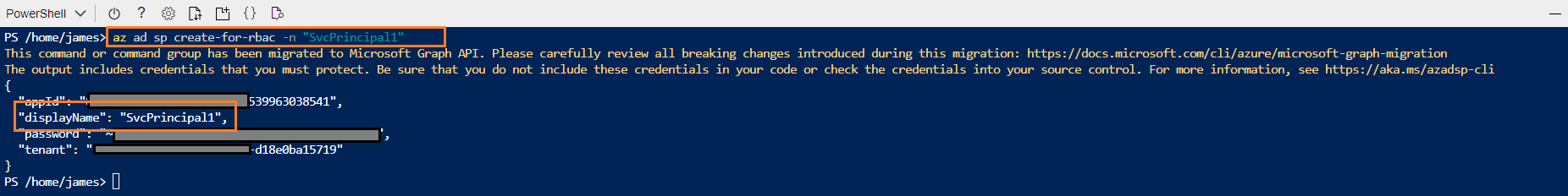
I hope this helps!
If you have any other questions, please let me know.
Thank you for your time and patience throughout this issue.
----------
Please remember to "Accept Answer" if any answer/reply helped, so that others in the community facing similar issues can easily find the solution.