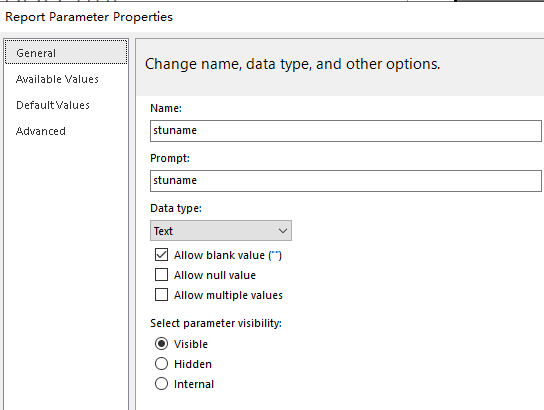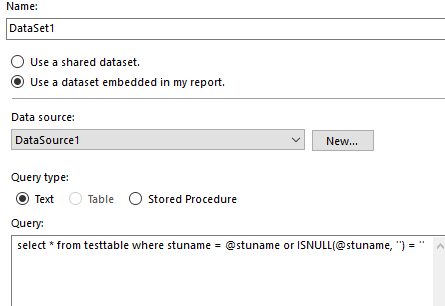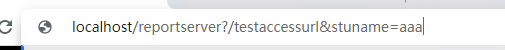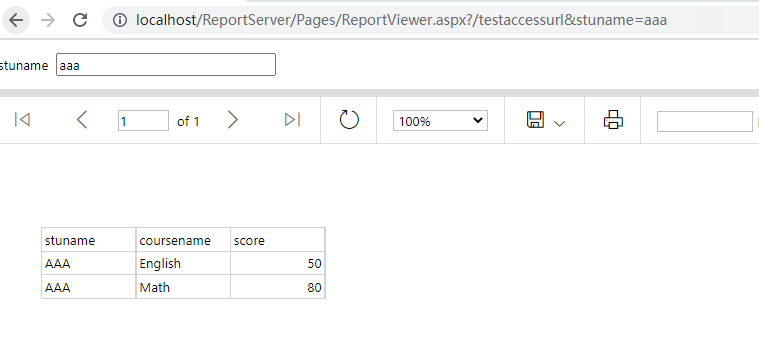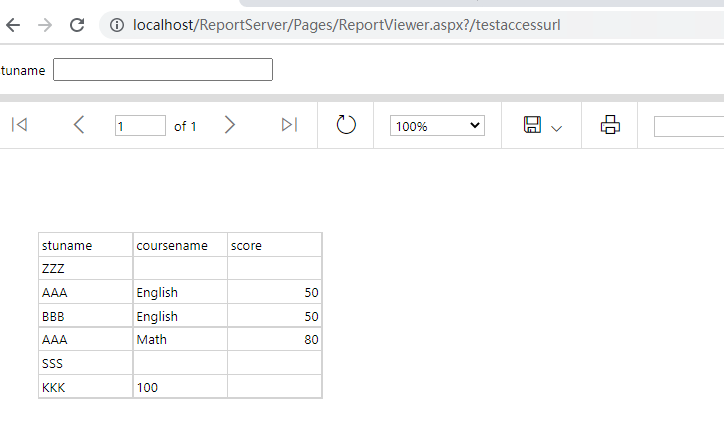What you posted is the SQL query, not the report parameters. They are different things. Go to your report designer's Parameters UI. Each of the parameters listed there must either have a default value or be assigned a value when calling the report. Note that case matters in parameter names so ensure the parameter name matches the URL value.
Also it seems like you're trying to use URL access and in that case I don't believe the URL is correct. Normally it is something like http://ssrs-test.mylocation.com/ReportServer?/%2fTEST%2fStoreInfo&rs:Command=Render&StoreName=This%20Store. The URL you appear to be using is for the Report Manager UI which is not something you would generally programmatically use.