
Hi @Brawler420 ,
How can I use UserControlls with asp.net with this example now.
You create ASP.NET user controls in much the same way that you design ASP.NET Web pages. You can use the same HTML elements and controls on a user control that you do on a standard ASP.NET page. However, the user control does not have html, body, and form elements; and the file name extension must be .ascx.
You can check the documentation for the specific creation steps.
https://learn.microsoft.com/en-us/previous-versions/aspnet/wt3k2fyw(v=vs.100)
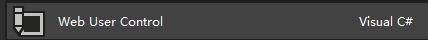
You can call UserControl in web page.When you drag a UserControl onto a page. You can see this code.
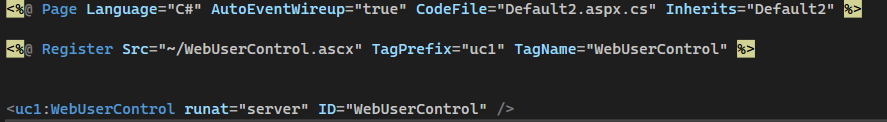
how to get the Data not from a Database but from a URL any suggetions?
Do you want to implement it via wcf or asp.net?
Asp.net You can do it with QueryString.
https://learn.microsoft.com/en-us/dotnet/api/system.web.httprequest.querystring?view=netframework-4.8
WCF You can do it with UriTemplate.
https://learn.microsoft.com/en-us/dotnet/framework/wcf/feature-details/uritemplate-and-uritemplatetable
https://learn.microsoft.com/en-us/dotnet/framework/wcf/feature-details/wcf-web-http-programming-model-overview
Best regards,
Lan Huang
If the answer is the right solution, please click "Accept Answer" and kindly upvote it. If you have extra questions about this answer, please click "Comment".
Note: Please follow the steps in our documentation to enable e-mail notifications if you want to receive the related email notification for this thread.