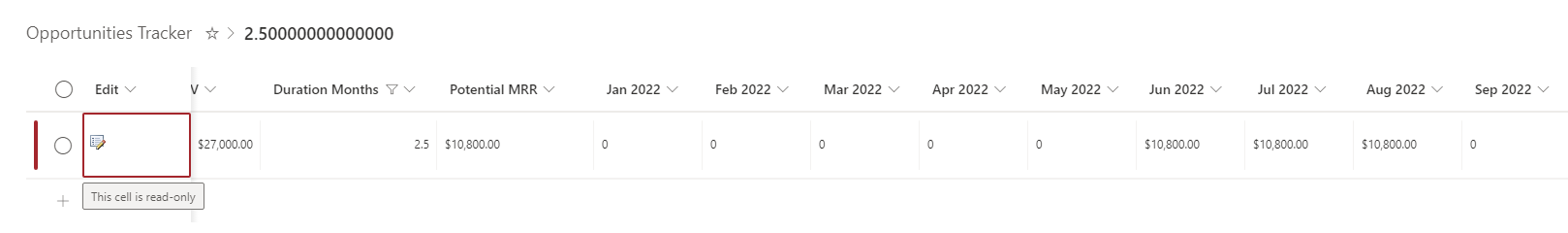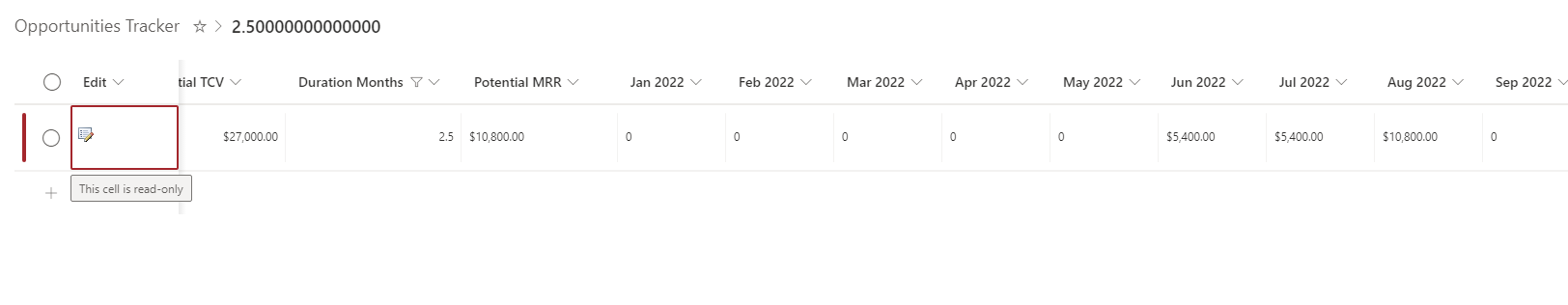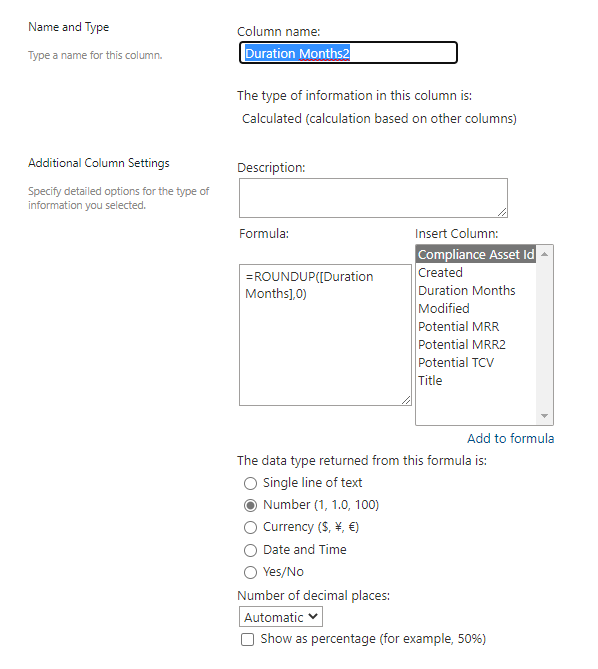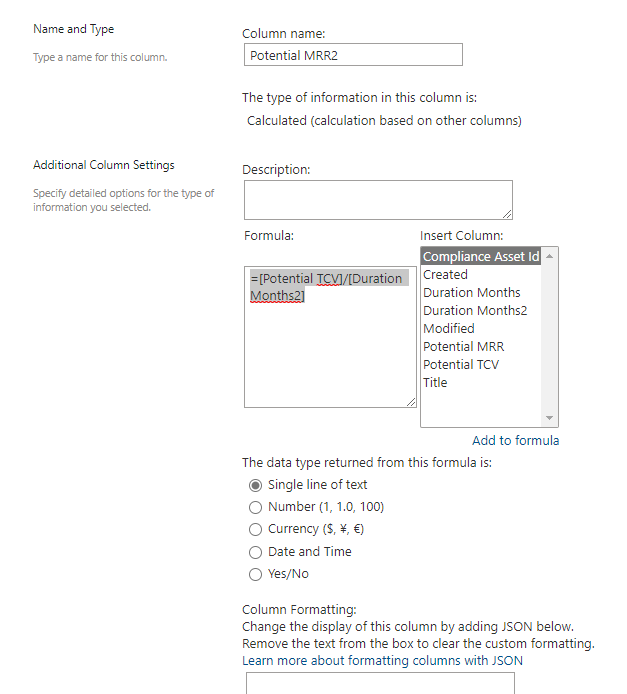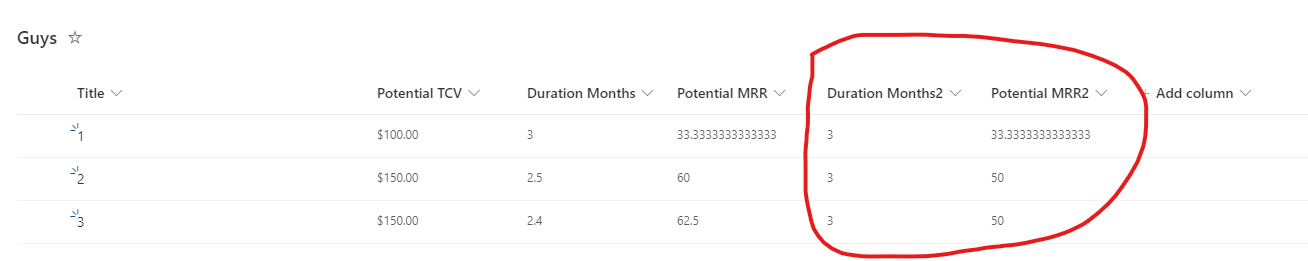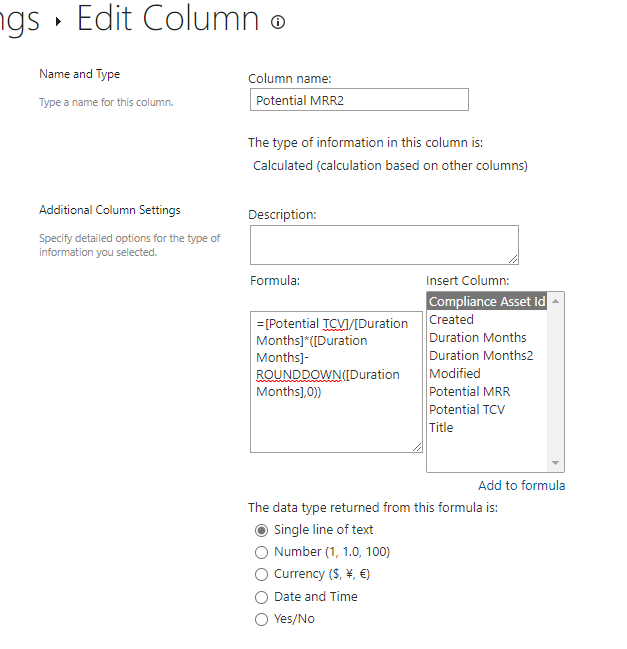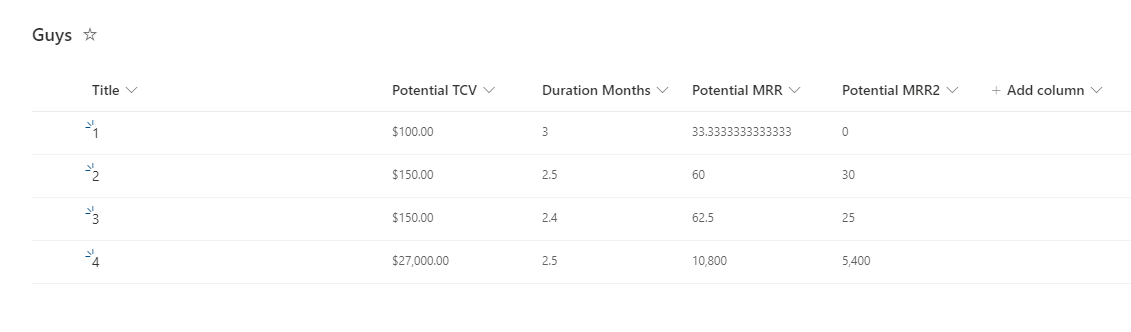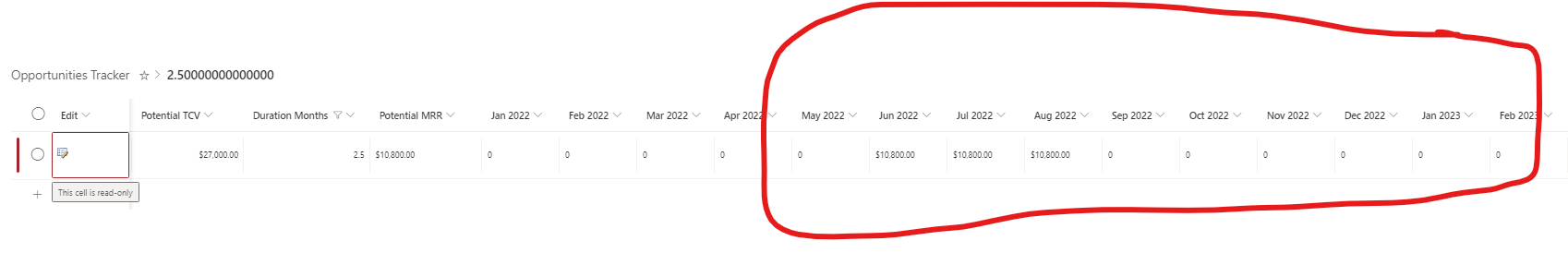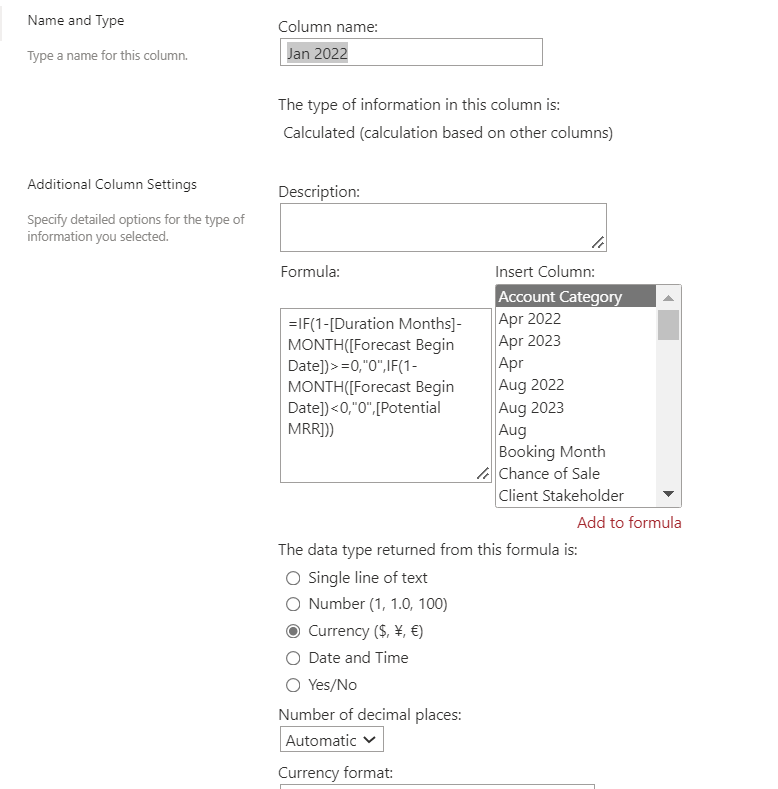Hi @Anonymous
You could change the months calculated column formula into this, for example "Jan":
=IF(1-[Duration Months]-MONTH([Forecast Begin Date])>=0,"0",IF(1-MONTH([Forecast Begin Date])<0,"0",IF(1-[Duration Months]-MONTH([Forecast Begin Date])>-1,Potential MRR2,Potential MRR)))
Here you need to add a calculated column "Potential MRR2":=[Potential TCV]/[Duration Months]*([Duration Months]-ROUNDDOWN([Duration Months],0)). Notice: if value in [Duration Months] is an integer, then the calculated value will be "0", but don't worry, it will not influent the correct value filled in the months columns.
Then like I mentioned several months before, when you change the other formula in "Feb", "Mar", "Apr"..., just turn the value "1" into "2", "3", "4"...
For example, the "Feb" calculated formula will be:
=IF(2-[Duration Months]-MONTH([Forecast Begin Date])>=0,"0",IF(2-MONTH([Forecast Begin Date])<0,"0",IF(2-[Duration Months]-MONTH([Forecast Begin Date])>-1,Potential MRR2,Potential MRR)))
As a result, your requirement has been achieved:
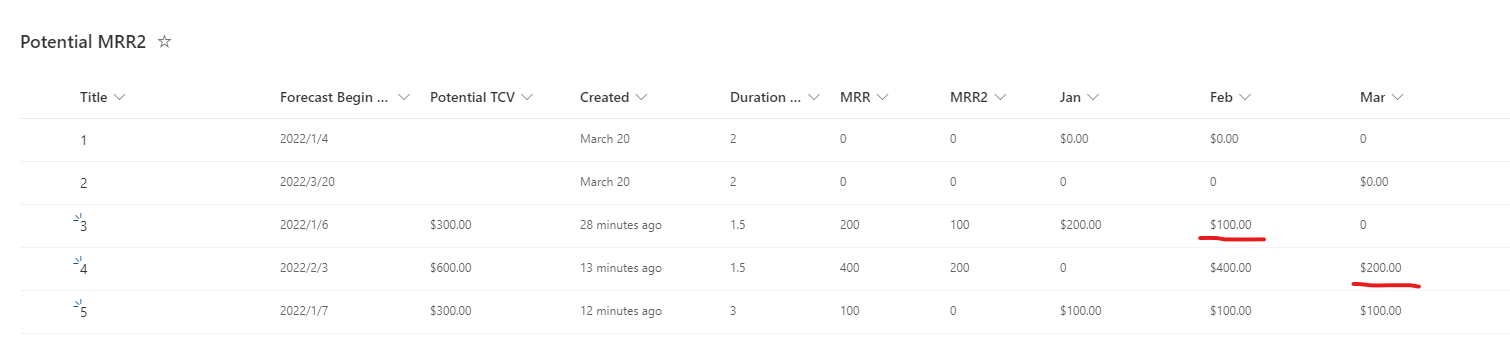
If the answer is helpful, please click "Accept Answer" and kindly upvote it. If you have extra questions about this answer, please click "Comment".
Note: Please follow the steps in our documentation to enable e-mail notifications if you want to receive the related email notification for this thread.