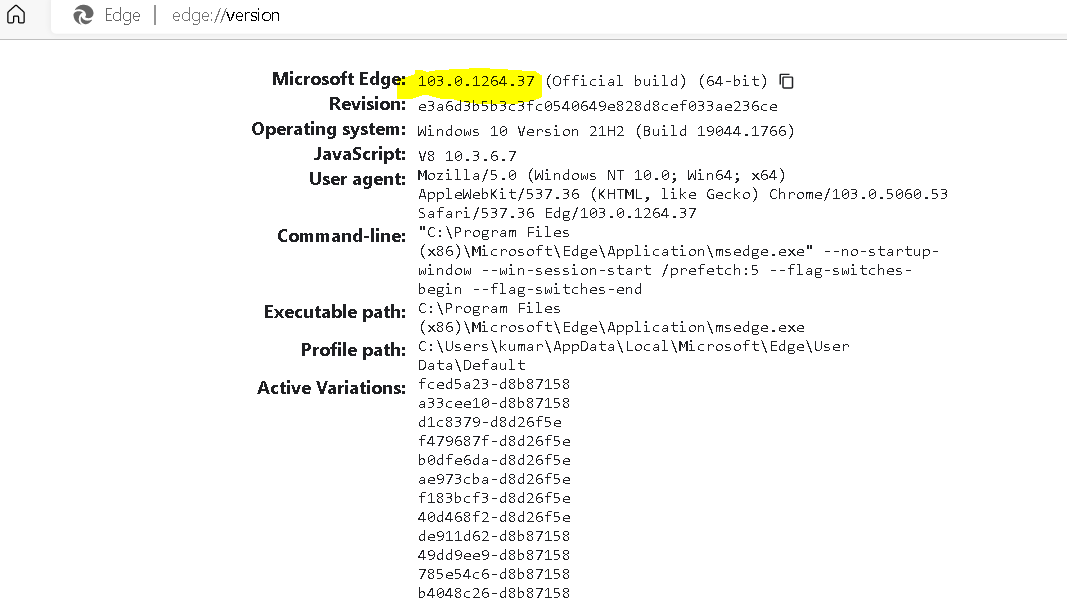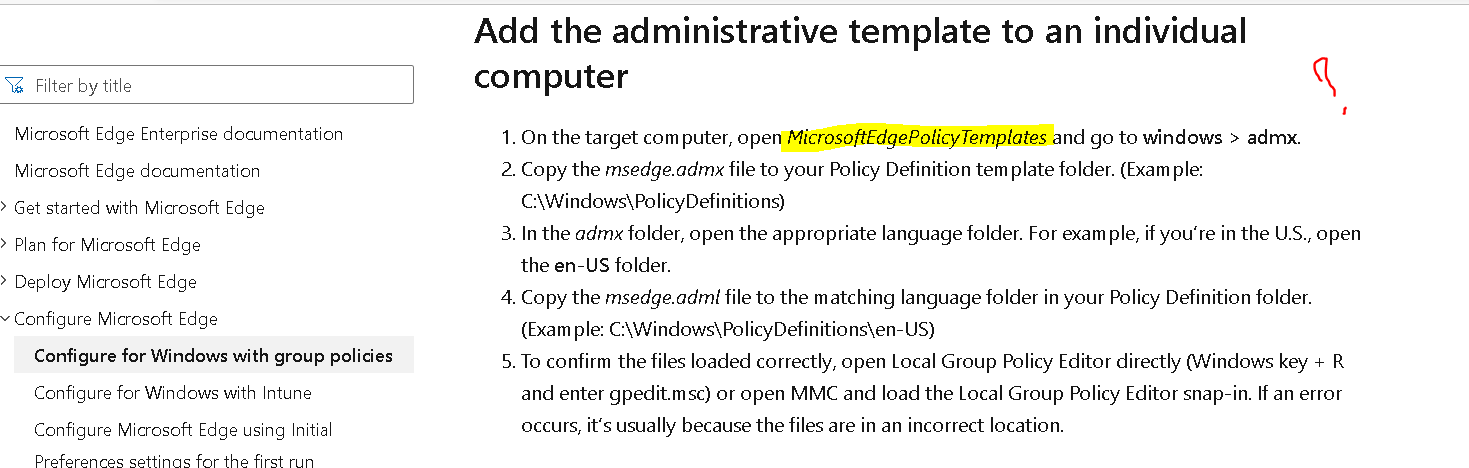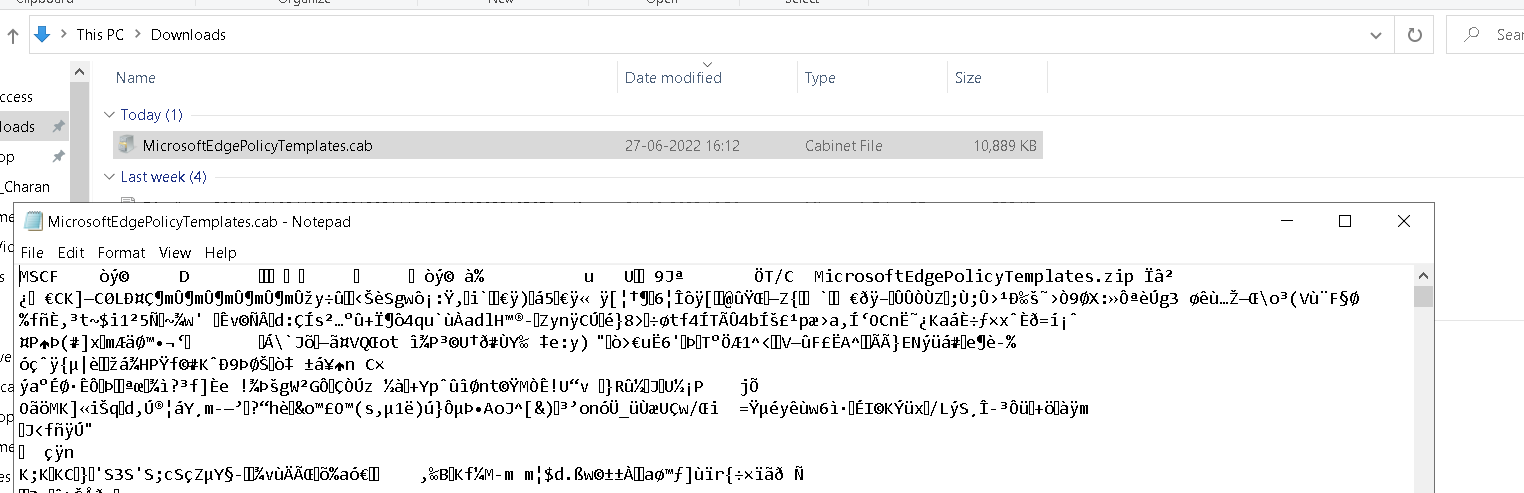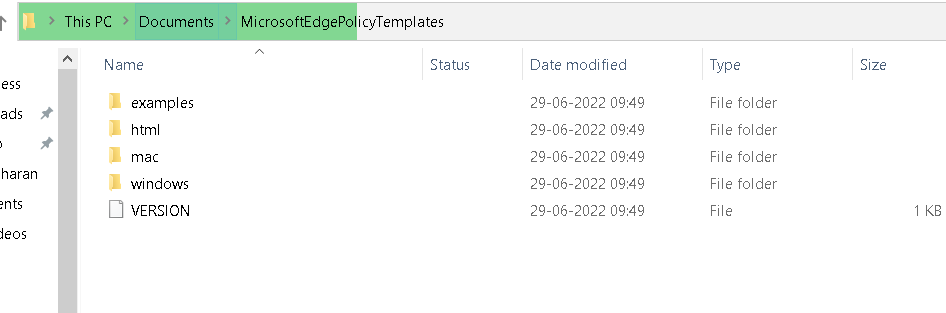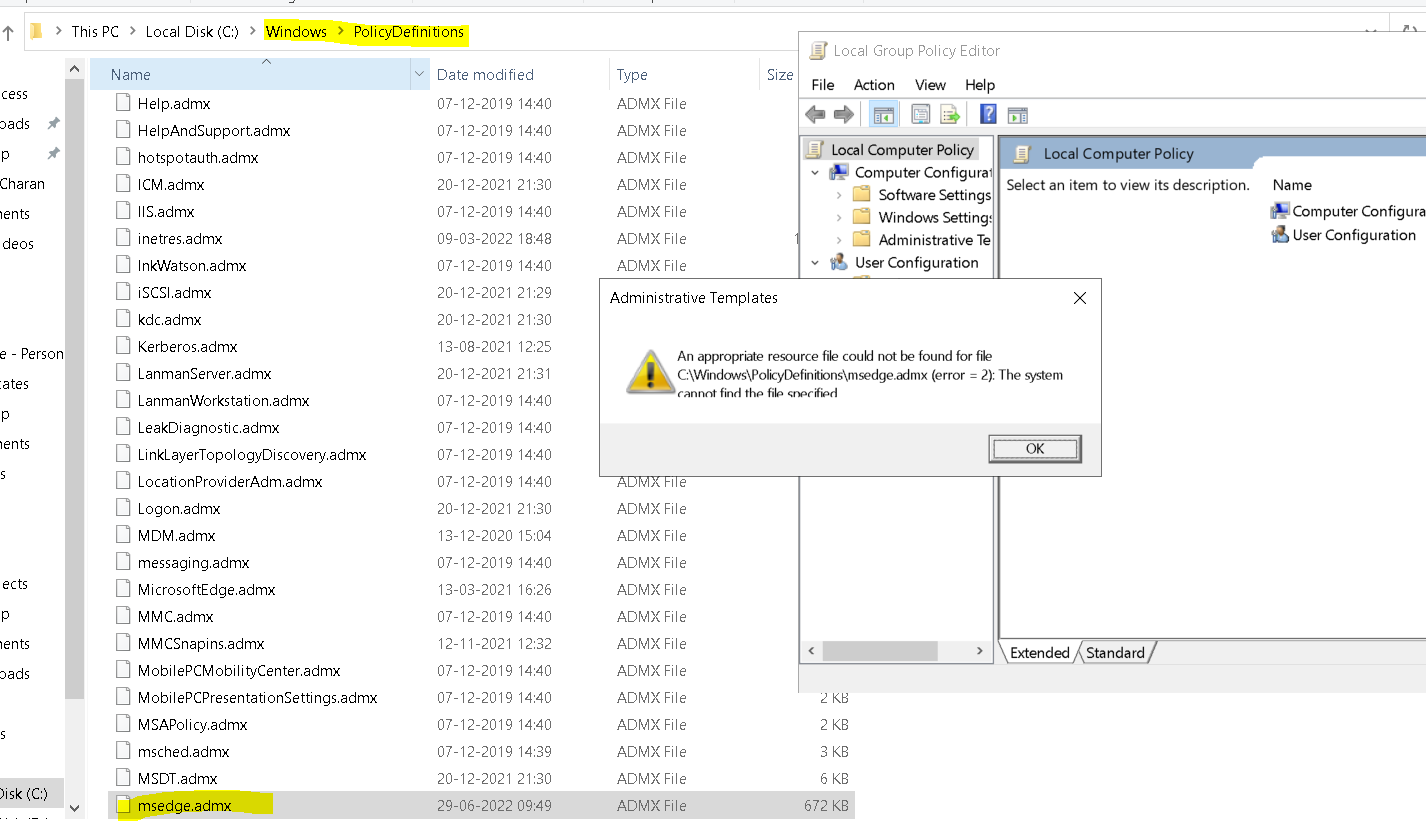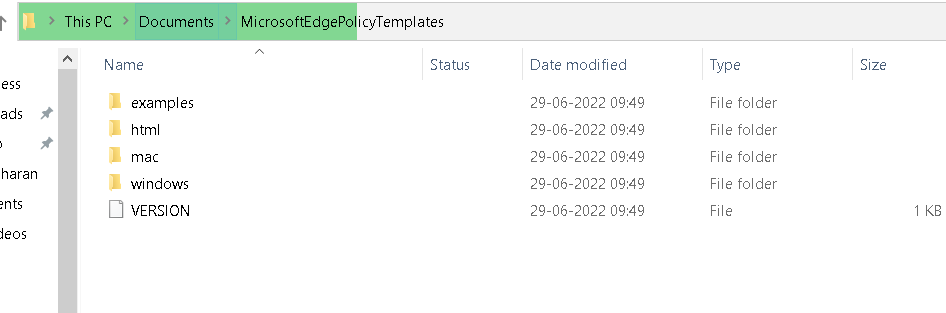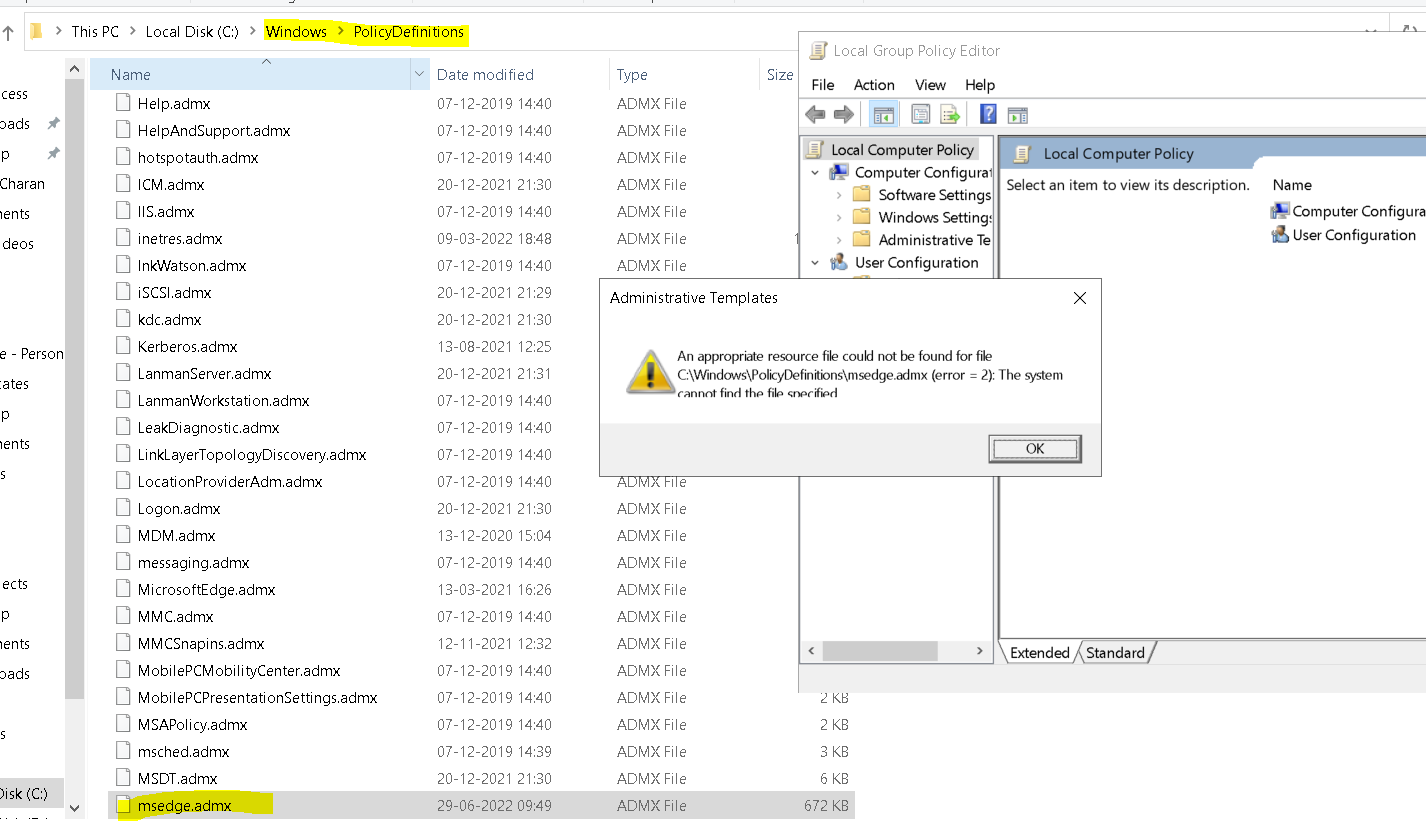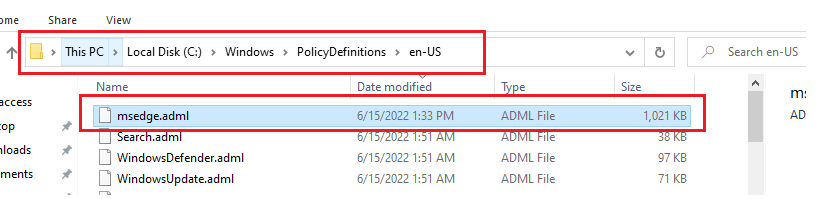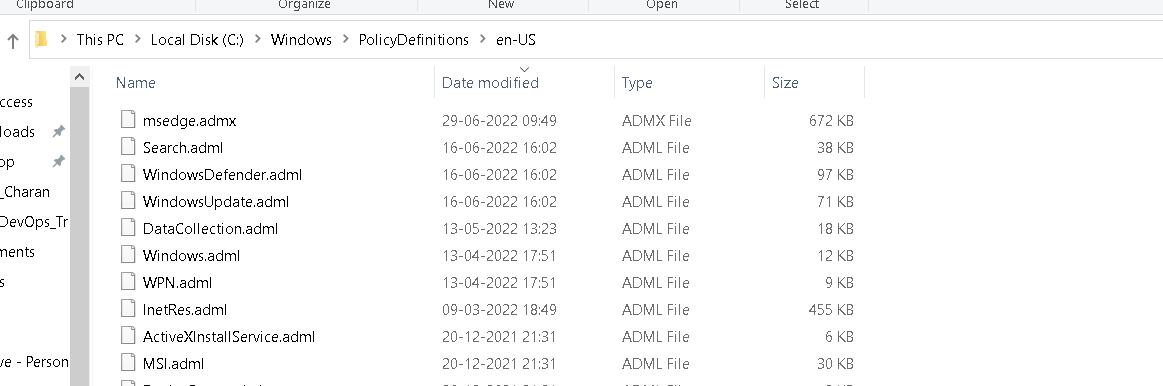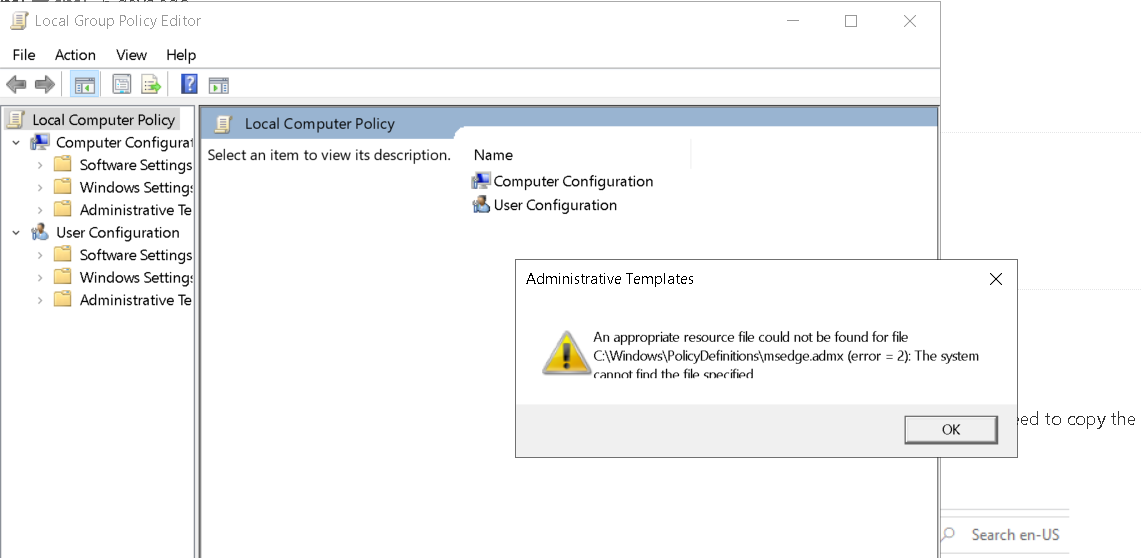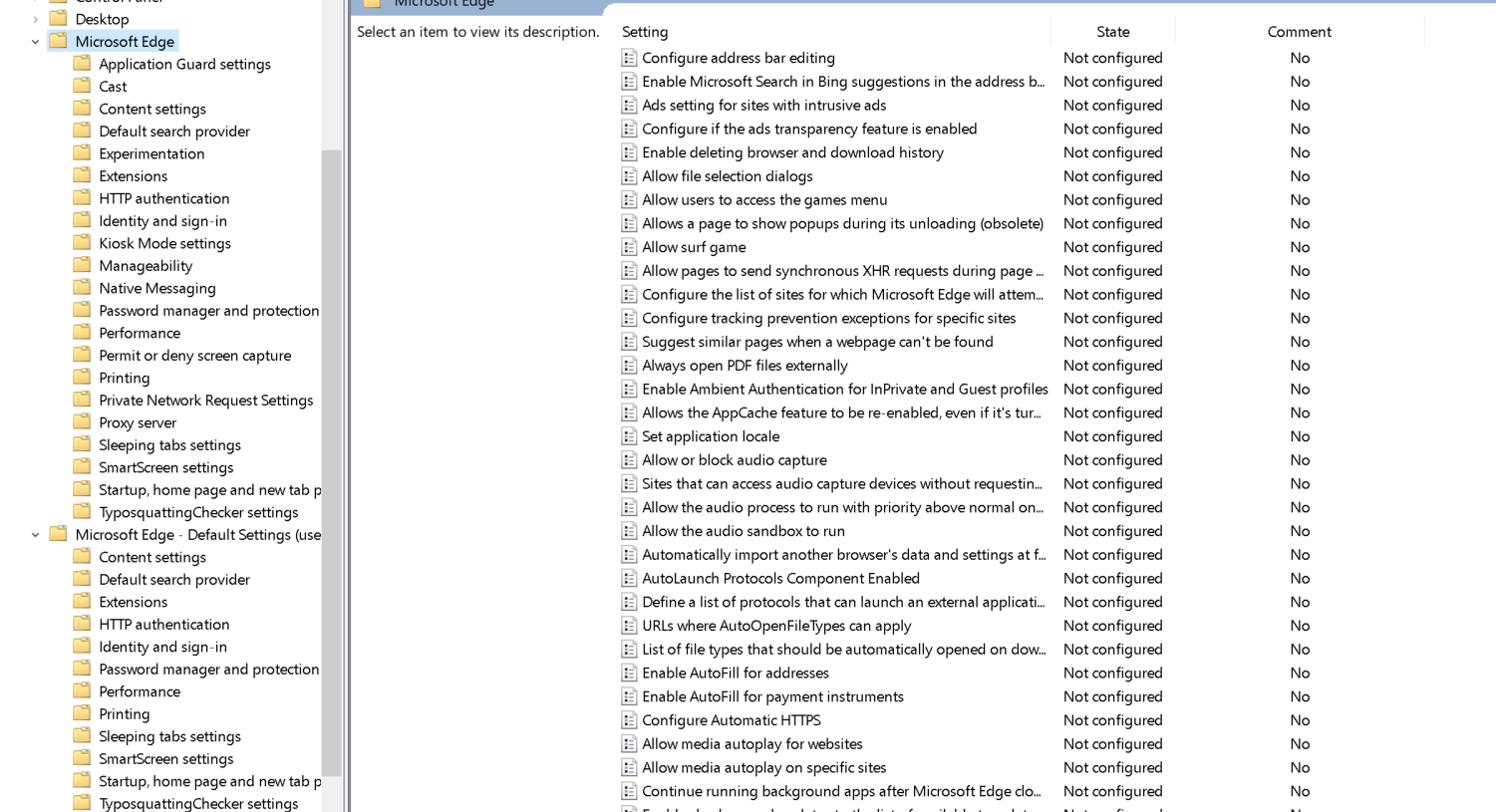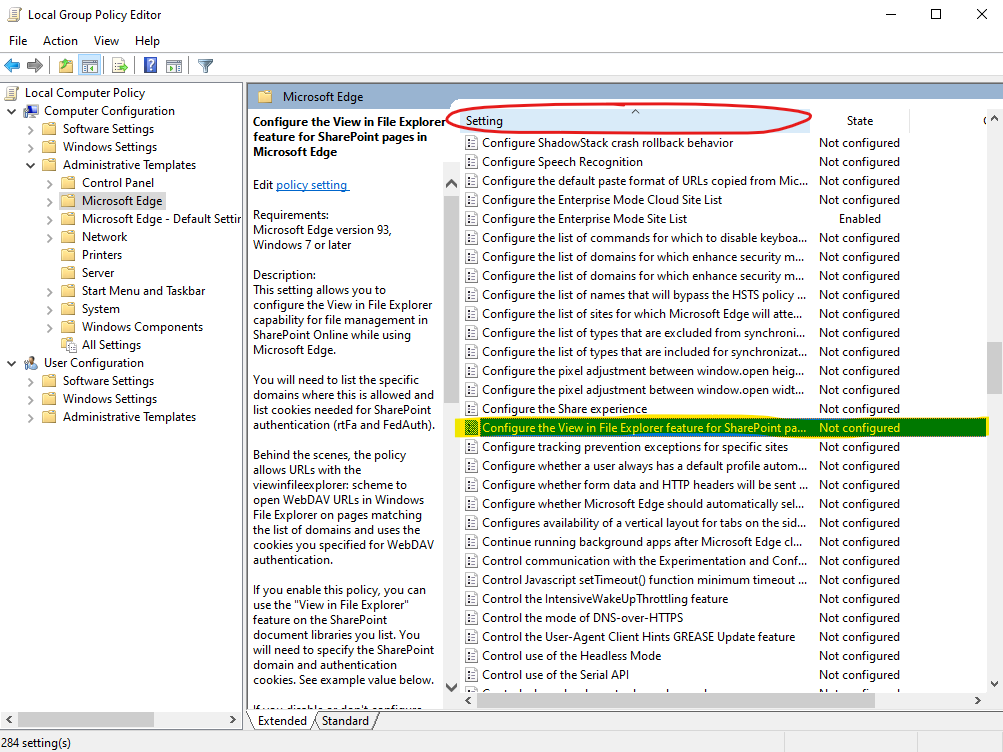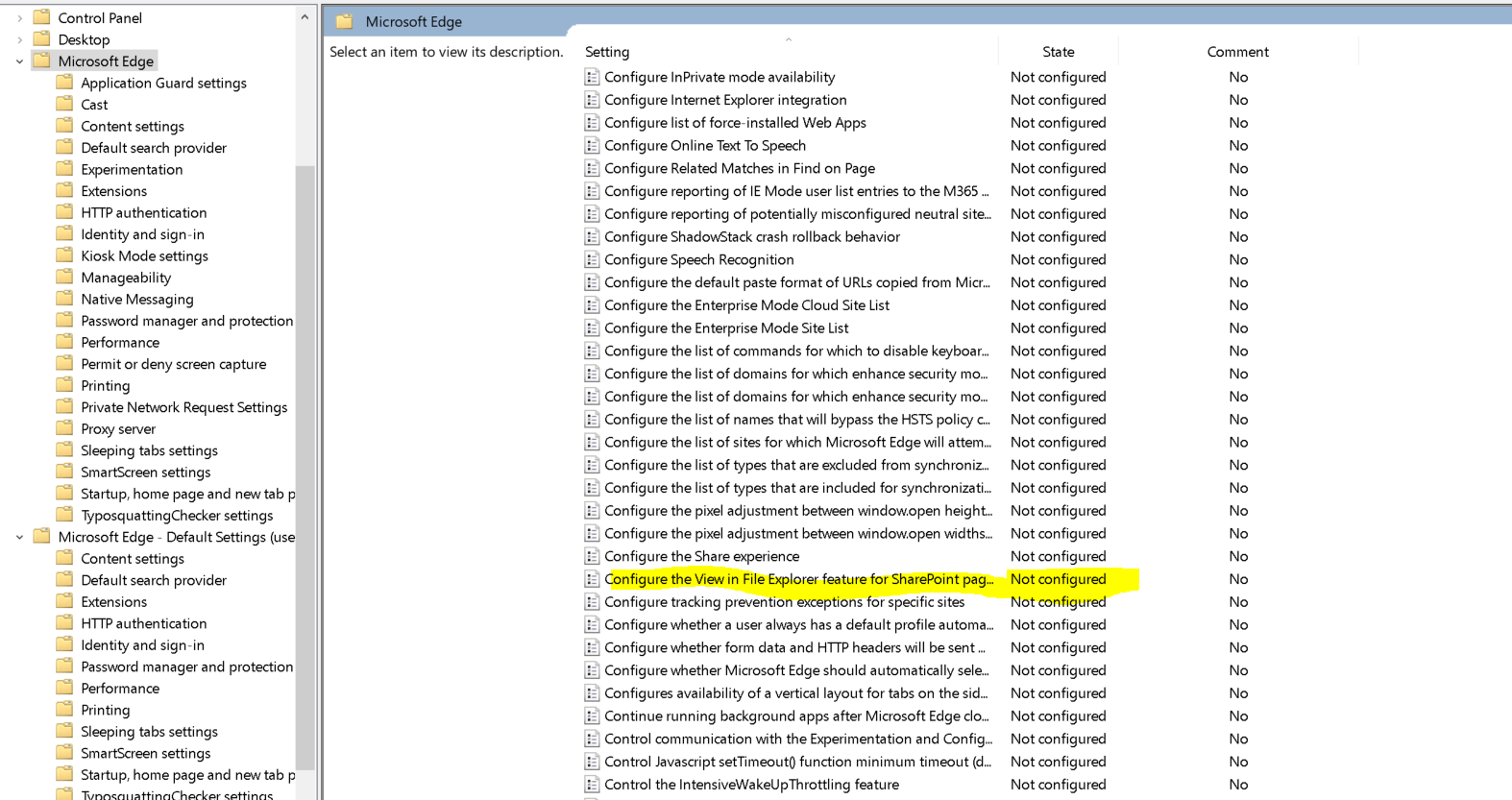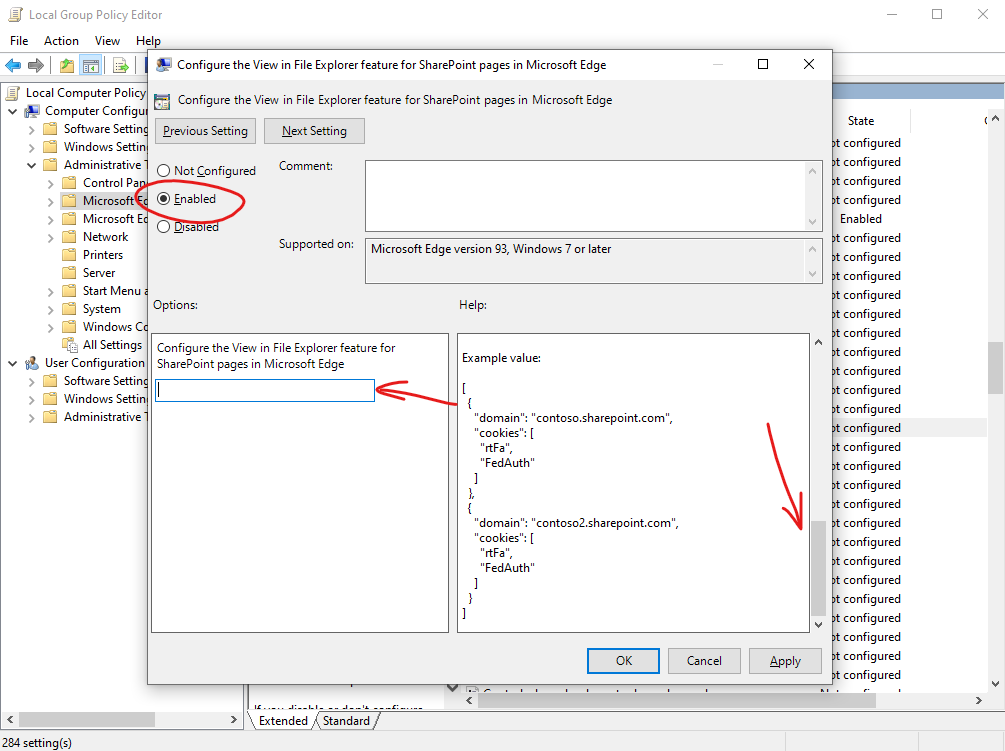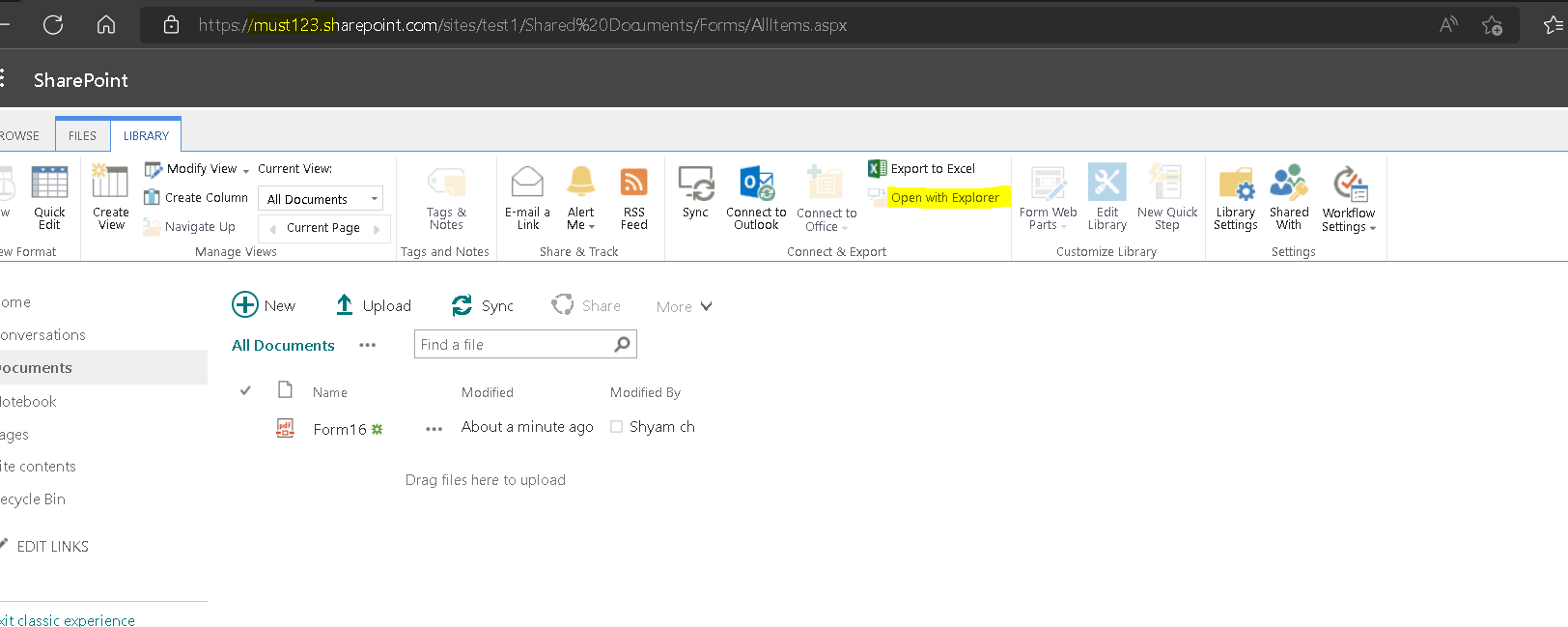Hi @sns ,
Well, you can refer to these steps as following, and check if this can help:
- Navigating to
edge://versionin Microsoft Edge, and view theMicrosoft Edgeproperty, like this:
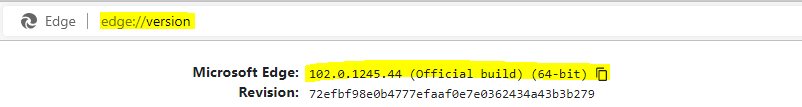
- Navigating to
https://www.microsoft.com/en-us/edge/business/downloadin Microsoft Edge, and download the Microsoft Edge policy template package(based on the version of Microsoft Edge) , like this:
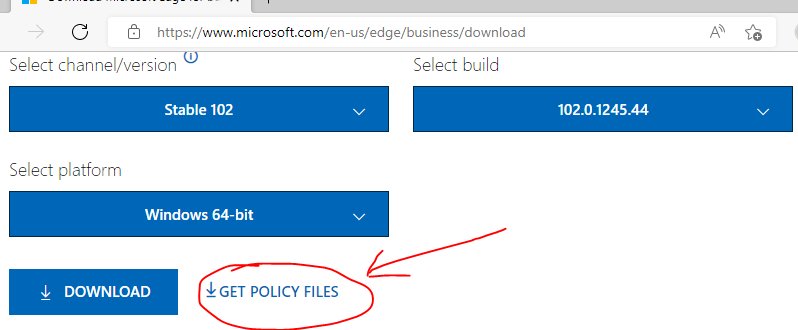
- Installing the Edge policy template, if your machine in AD domain, please refer to this doc: Add the administrative template to Active Directory.
If it just an individual computer, please refer to this doc: Add the administrative template to an individual computer. - Open
Group Policy Editorvia windows search, something like this:
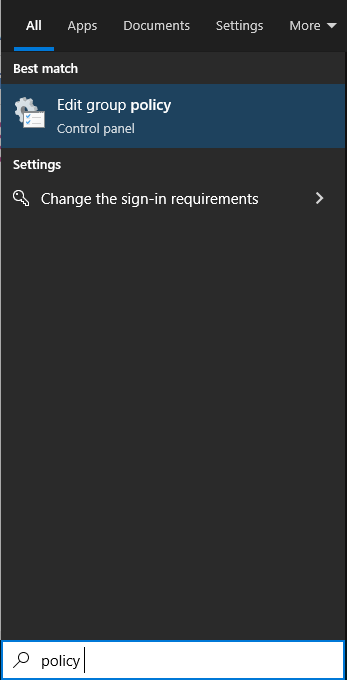
- Find the policy, under this path:
Administrative Templates/Microsoft Edge/, and policy name isConfigure the View in File Explorer feature for SharePoint pages in Microsoft Edge. Like this:
- Configure the policy and apply.
Regards,
Xudong Peng
If the answer is the right solution, please click "Accept Answer" and kindly upvote. If you have extra questions about this answer, please click "Comment".
Note: Please follow the steps in our documentation to enable e-mail notifications if you want to receive the related email notification for this thread.