Through the registry editing you can. Check it here:
Windows 10; MS Teams in default apps not listed

we are planing to rollout MS teams as default phone application in our environment. so MS teams has to register as default app in windows for several protocols for voice-calls (callto, tel, im.....)
in most cases, teams is registering these filetypes / protocols automatically. and we are also deploying the default file types with a group policy.
but on some clients we have the behaviour, that MS teams is not visible in the default-app view. so there is no possibility to register the app.
uninstall and reinstall MS teams did not solve the problem.
any thoughts about this? is there a possibility to re-register MS teams as application properly? (registry-key, ps-command?)
6 answers
Sort by: Most helpful
-
-
 Limitless Technology 39,351 Reputation points
Limitless Technology 39,351 Reputation points2022-07-03T13:19:12.35+00:00 Hi there,
Make sure you have updated to the latest version of Teams.
If you're experiencing issues that affect Microsoft Teams, clearing the cache on your device may help. After you clear the cache, restart Teams.
-Open the Run dialog box by pressing the Windows logo key +R.
-In the Run dialog box, enter %appdata%\Microsoft\Teams, and then select OK.
-Delete all files and folders in the %appdata%\Microsoft\Teams directory.
-Restart Teams.You can also run sfc and Dism scan and see if that sort the Issue.
-------------------------------------------------------------------------------------------------------------------------------------
--If the reply is helpful, please Upvote and Accept it as an answer--
-
Reza-Ameri 16,831 Reputation points
2022-07-03T15:32:28.797+00:00 In the affected devices, open start and search for feedback and open the Feedback Hub app and report this issue.
-
 Sandro D'Incà 226 Reputation points
Sandro D'Incà 226 Reputation points2022-09-19T07:53:05.437+00:00 final update:
we have created a microsoft case.
long story short:
it seems as a know error (MS told me so...)
the only workaround is to create manual reg-keys in the following registry-path:
HKEY_CURRENT_USER\SOFTWARE\Microsoft\Office\Teams\Capabilities\URLAssociations\for example:
name: callto
type: REG_SZ
value: TeamsURL.....(other desired protocols)
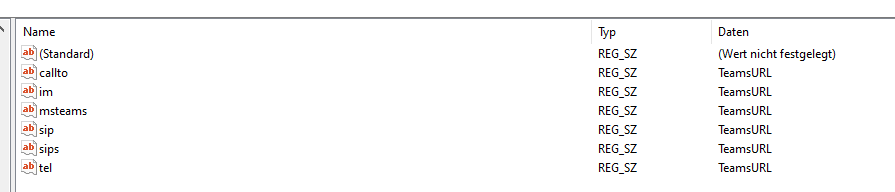
otherwise we have to recreate the complete user profile or re-installing the whole windows-client.....
-
Andrew Bergman 1 Reputation point
2022-12-21T22:41:03.407+00:00 @Sandro D'Incà Curious if you received an update on your support request? I am having the same issue, I can't modify the default apps by link type in the settings menu - I checked the registry values you posted above and they are already there for me.
