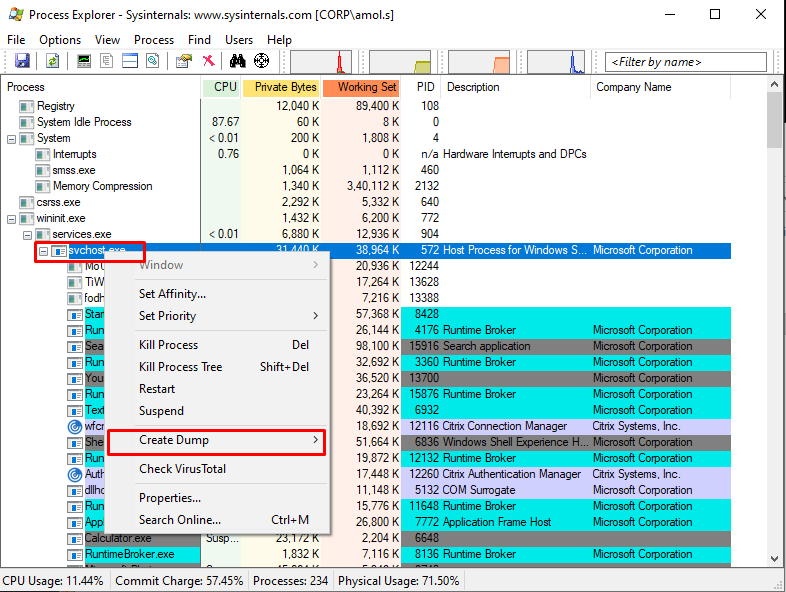It's a command line program, not a GUI like procexp. Open a command prompt with "run as administrator" and run "procdump /?" to see the command line switches.
Look at the Examples section.
https://learn.microsoft.com/en-us/sysinternals/downloads/procdump